Product Analytics Framework: A Guide for SaaS Companies
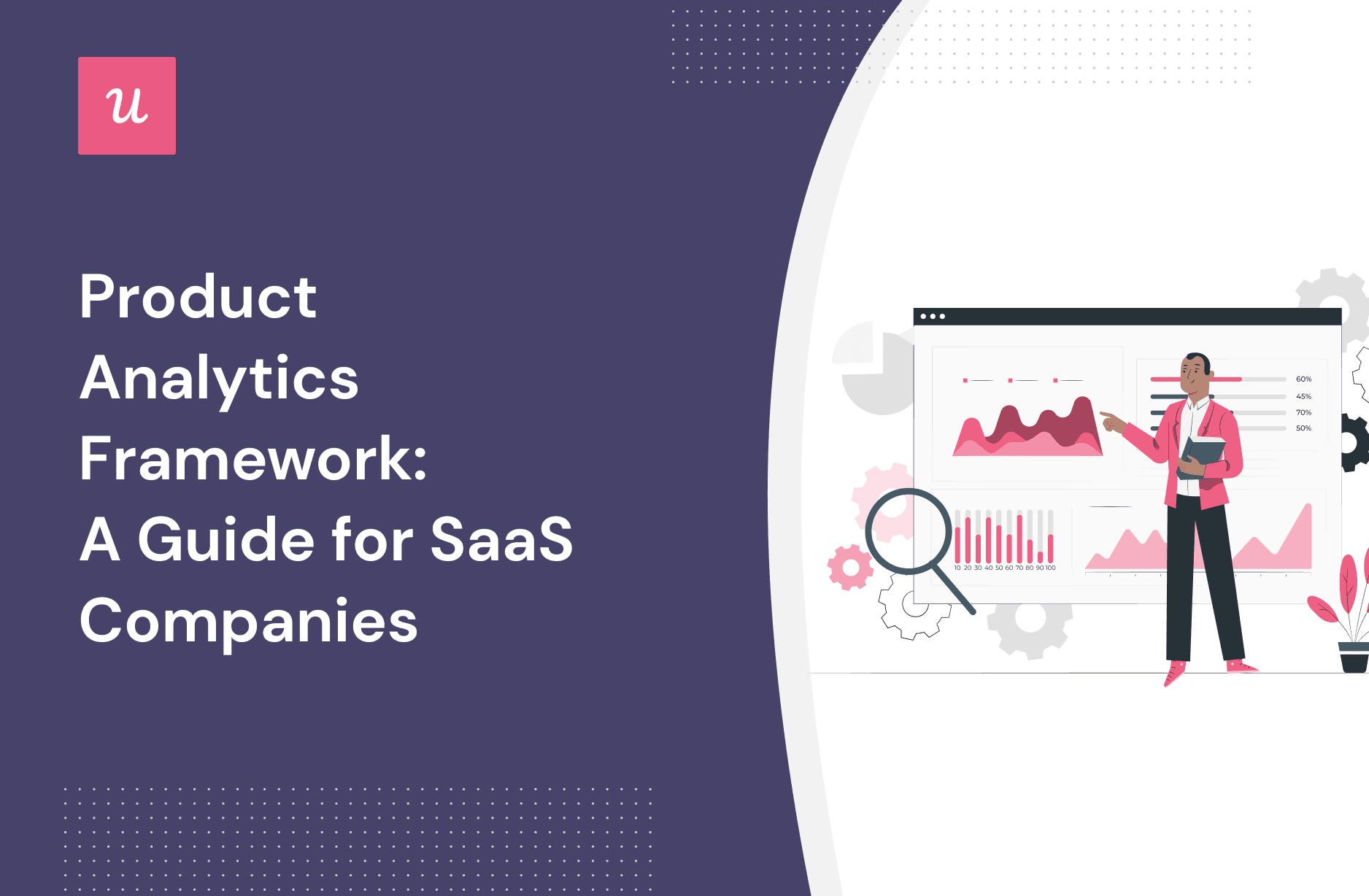
What is a product analytics framework and why is it important?
These are only two of the many questions this article tackles. We also look at:
- Different types of analyses to include in your framework
- How to develop a product analytics framework
- And, the best product analytics tools.
Without further ado, let’s dive in!
TL;DR
- A product analytics framework is a system for analyzing user interactions with a product to understand their needs and preferences, inform decision-making, and improve user experience.
- Implementing a product analytics framework enables data-driven decision-making, leading to higher customer satisfaction, loyalty, and retention.
- Segment analysis helps identify patterns in the behaviors of distinct user groups, enabling targeted marketing strategies and personalized experiences.
- Cohort analysis tracks and compares the in-app behavior of specific user groups over time, providing insights into user retention, engagement, or the impact of product changes.
- Customer journey analysis examines the entire user journey to highlight pain points and opportunities to optimize touchpoints for a better user experience.
- Funnel analysis analyzes user progress at key stages in the user journey, identifying bottlenecks or drop-offs.
- Trend analysis tracks patterns and trends in user behavior, preferences, and market dynamics.
- Conversion analysis focuses on understanding and optimizing the factors that lead to user conversions.
- Attribution analysis focuses on the links between important events and user actions that led to them.
- The purpose of churn analysis is to identify factors or patterns that contribute to user loss and inform proactive retention strategies.
- Retention analysis examines user retention rates and behaviors over time to identify key factors that influence user loyalty.
- The process of creating a product analytics framework starts by identifying internal stakeholders it will benefit from.
- Next, each stakeholder group sets relevant product goals, chooses corresponding metrics, and selects data sources.
- In the final 2 steps, the teams analyze the data to extract insights and act on them to improve the metrics.
- Solid product analytics tools include Amplitude, Google Analytics 4 (GA4), and Hotjar.
- Userpilot is a product adoption platform with advanced analytics features. Book the demo to find out more.
What is a product analytics framework?
A product analytics framework is a set of processes for analyzing how users interact with the product to better understand their needs and preferences.
The framework normally outlines how to collect, store, filter, analyze, and visualize data. It usually defines the metrics used to measure different aspects of the product performance and product analytics tools to use.
Its main goal is to inform the decision-making process and provide teams with actionable insights necessary to add value to the product and deliver a better overall user experience.
Why is it important to create product analytics frameworks?
A product analytics framework enables SaaS organizations to make data-driven decisions instead of relying on assumptions, guesswork, or intuition.
By analyzing user in-app behavior and product usage, teams are able to make informed decisions about product development to better address their needs and deliver even more value for their money.
This translates into higher customer satisfaction, loyalty, and retention.
Product analytics is also essential for identifying growth opportunities. By analyzing the acquisition channels and conversion rates, SaaS businesses can allocate their resources more effectively to marketing and sales initiatives that will help the business thrive.
Overall, teams that implement product analytics frameworks have better chances of building successful products and creating positive customer experiences.
Types of analyses included in a product analytics framework
What types of analyses should a robust product analytics framework include? Let’s check out the most common ones.
Segment analysis for analyzing behavioral data
Segment analysis focuses on identifying behavior patterns across different user groups.
To carry out the analysis, you first have to segment your users by certain criteria. For example, it could be by their role, which pricing plan they are on, or survey responses.
Next, you can analyze their behavior from a specific angle that depends on your goals. For instance, you could focus on a particular feature usage and see how it affects their satisfaction levels or conversion rates.

Cohort analysis for granular user analysis
Cohort analysis also focuses on patterns in user group behavior. However, it uses one main criterion only: the time they signed up for the product or subscribed to a paid plan.
For instance, you could bundle together users who joined in a particular month and look at how they engage with the product over time.
Use cohort analysis in your product analytics framework to identify seasonal fluctuations or the long-term impact of product changes.
For example, you can assess the impact of a new feature on retention by comparing the retention data of cohorts who signed up before and after the feature was released.

Customer journey analysis for identifying drop-off and friction points
Customer journey analysis focuses on how users interact with the digital product across all the different touchpoints, from the moment they find out about the product to the moment they stop being your customers.
This kind of analysis uses user flow data and helps you identify friction points that may be slowing your users down or making them drop off. Thanks to such data insights, you can optimize the touchpoints and identify the happy paths for your users to follow.

Funnel analysis for tracking progress through funnel stages
Funnel analysis is similar to customer journey analysis in that it focuses on conversions at different stages of the journey. It looks at the most important stages of the journey though, like sign up or purchase.
Funnel analysis helps you find bottlenecks in the user journey that may be causing the drop-offs. If there’s a dramatic drop between one stage and another, that’s where you need to look for leaks.

Trend analysis for identifying patterns in user behavior
Trend analysis is one of the most common types of analysis.
Basically, you take a metric and track how it changes over a period of time. For example, you could look at trends in your NPS scores or engagement with a particular feature.
By plotting a number of different data sets together, you can also identify correlations between them.
For example, you could see that a boost to your CSAT scores correlated with increased usage of a feature, and that feature usage is correlated with engagement with video tutorials on how to use it.

Conversion analysis for optimizing the conversion rate
Conversion analysis is more granular than funnel analysis and it helps you understand how different user behaviors affect the conversion rates.
In other words, it looks at all the user interactions with the product leading up to a conversion. So if your conversion is subscribing to a paid plan, you look at all the things that users do before they subscribe.
If you compare it with the interactions of users who didn’t convert, you may be able to identify relevant conversion drivers.

Attribution analysis for identifying successful customer touchpoints
Attributions analysis aims to identify factors and touchpoints that are responsible for user behavior patterns.
Attribution analysis involves analyzing user flows. In contrast to journey analysis, its focus is only on the users who got to the end of the journey. It analyzes all the interactions of successful users and pinpoints those that lead to their success.
Churn analysis for understanding why users unsubscribe
Churn analysis aims to identify the factors and user behaviors leading to churn.
These could be voluntary, like a lack of features relevant to use cases, bugs, or poor customer support. Sometimes, however, users churn involuntarily, for example, when their credit card expires.
To identify the specific events that lead to churn, you can use analytics techniques like user funnel analysis or paths, and session recordings or heatmaps. Customer feedback provides an invaluable source of insights so teams often trigger churn surveys to collect them as the user is about to leave.
Once you know why users leave, you can develop a strategy to address the causes. For example, a simple notification banner may be enough to remind users about their expiring card.
Retention analysis for determining what keeps customers retained
Retention analysis is the opposite to churn analysis. Rather than looking at the causes of churn, it tries to determine what makes users stay with the company and keep using the product. It also tells you which users are more likely to turn into long-term customers.
To do so, it uses similar tools and techniques as in churn analysis.
Having identified the factors that contribute to retention, you can use the knowledge to improve retention among other groups.
How to create a product analytics framework for your SaaS company?
Now that we know the different kinds of analysis you may need to carry out, let’s see how to incorporate them into a framework.
The process of building your product analytics framework consists of 6 steps:
- Identify internal stakeholders for product analysis.
- Determine business objectives behind tracking product analytics data.
- Choose important product analytics metrics to track.
- Select the right data collection sources.
- Identify trends in product usage and customer behavior.
- Act on product analysis to improve overall user experience.
Let’s dive into each of them.
Step 1: Identify internal stakeholders for product analysis
To start with, identify all the stakeholders inside your company that use product data to guide their work.
These could be:
- Product managers – to identify opportunities to improve the product, prioritize features, optimize the roadmap, and ensure alignment between user needs and the product strategy.
- Product marketing team – to analyze and optimize the performance of marketing campaigns, target user segments with the right messaging, identify best acquisition channels and improve conversion rates.
- Customer success managers – to understand where users may be struggling or not using features relevant to their use cases and proactively engage them with personalized support and guidance along with identifying account expansion opportunities.
- UX designers – to gain insights into user interactions, identify usability issues, validate design hypotheses, and prioritize design improvements based on user behavior.
Step 2: Determine business objectives behind tracking product analytics data
At this stage, it’s time to set goals to give the product analytics framework adequate focus. Naturally, this will vary depending on the focus of different stakeholders.
To set help you set meaningful goals, why not use one of the goal-setting frameworks? Some popular frameworks include:
- CSMART – Challenging, Specific, Measurable, Achievable, Relevant, Time-bound
- Objectives and key results (OKRs)
- B.H.A.G. – Big, Hairy, Audacious Goals
- BSQ — think Big, act Small, move Quickly
- Goal pyramid
An example of a CSMART goal for a product manager could be to reduce churn by 5% by the end of the quarter.

Step 3: Choose important product analytics metrics to track
Once you have set the goals, you need to choose the right metrics to measure your progress toward them.
Some common metrics used by SaaS teams include:
- Activation rate – the percentage of users who have completed the activation events and reached the activation stage.
- Feature adoption rate – the percentage of users who have embedded a feature in their workflows and are using it regularly to achieve their goals.
- Product engagement rate – the number of active users out of the total number of users during a specific period, used to assess the success of feature releases or product updates.
- Customer Lifetime Value (CLV) – the total monetary value a customer generates during their relationship with the business.
- Monthly Recurring Revenue (MRR) – the predictable recurring revenue that a SaaS business expects to receive on a monthly basis from active subscriptions.
Very often, teams choose the North-Star metric (that gives them the overarching focus) and a number of auxiliary metrics.
For example, these could be metrics to track your key results or counter metrics to make sure you don’t neglect other important aspects of the product.

Step 4: Select the right data collection sources
Having set the goals and selected the metrics, we need to decide how to collect all the data.
Custom events and feature tracking
Feature tracking is used by product and customer success teams to track feature adoption and engagement rates.
Some analytics tools, notably Userpilot, allow you to do it without any coding, all you have to do is tag the feature from the front end. Apart from clicks, they may also let you track text infills or hovers.
Custom events consist of multiple independent events. For example, this could be a sequence of user interactions that historically led to user churn. With the right tool, you could track them all as if it was one event to get a timely warning that a user might be at risk.

Heatmaps
Heatmaps are visual representations of user engagement with the features on the product page. The warmer the color, the higher the feature usage. This makes it very easy to analyze feature usage.
In contrast to feature tracking, heatmaps reflect user engagement with all UI elements, not just those tagged. This helps UX designers identify user behaviors that they might not have predicted. For example, users might be clicking on unclickable parts of the product interface.

Sessions replays
Session replays are recordings of user behavior while engaging with the product.
By recording and analyzing user sessions, you can track every single thing they do inside the product. The clicks, the scrolls, the hovers, you name it. This is an invaluable tool for product and UX designers trying to reduce friction and improve product usability.

Step 5: Identify trends in product usage and customer behavior
When the data starts coming in, all you have to do is analyze it for behavior patterns.
For example, you could analyze the product usage of two segments: your NPS promoters and users who have been on the premium plan for at least 2 months. Do they have anything in common? Are there any actions that they complete regularly?
Such analysis can help you identify a happy path that other users with the same objectives could replicate.

Step 6: Act on product analysis to improve the overall user experience
Finally, it’s time to act on the insights to improve your product.
So if you’ve identified the happy path for your users to follow, you could use in-app messages and guidance to push them onto the path and ensure they complete all the essential steps.
Of course, not all problems will be solved so easily. For more complex ones, you may need to carry out further research and product discovery.

The best product analytics software tools of 2023
While building your product analytics framework around a data warehouse and business intelligence tools gives you complete control over data governance and presentation, it’s expensive and comes with a steep learning curve.
For non-technical teams and bootstrapped startups, it makes way more sense to use product analytics software. So why don’t we have a look at a few best product analytics platforms out there?
Userpilot – complete product growth tool
Userpilot is a product growth platform. You can use it to collect customer feedback, drive engagement with in-app messages, educate users with in-app resources, and, of course, analyze user behavior inside the product.
Userpilot’s analytics features include:
- Product analytics dashboard

- Goal tracking
- Custom events
- User segmentation (by user attributes, company data, tagged features, custom events, in-app experiences, and user feedback)

- Heatmaps
- Real-time usage data
- Feature tagging (track clicks, hovers, and text input)

- Funnel analysis, trend analysis, and paths (coming soon)
- Quantitative survey analytics
- Integrated NPS score analytics, including qualitative response tagging
- A/B testing for in-app experiences
- Checklist, survey, and resource center analytics
- Integrations with analytics tools (Mixpanel, Heap, Amplitude, and Segment)

Pricing
Userpilot comes with 3 pricing plans:
- Traction – from $249/mo
- Growth – custom pricing
- Enterprise – custom pricing
Amplitude – standalone product analytics platform
Amplitude is a dedicate state-of-the-art product analytics solution.
Its features include:
- Cohort analysis
- Milestone analysis/goal tracking
- Funnel analysis and conversion drivers
- Impact analysis for testing how changes affect the product performance
- Root cause analysis
- Custom dashboards
- Pathfinder to map out the paths leading up to events
- Real-time data reporting
- Integrations with engagement tools (Amplitude has no engagement layer so you need them to act on the insights)

- Free – with access to most analytics features
- Growth – custom pricing
- Enterprise – custom pricing
Google Analytics – free product analytics tool
Google Analytics 4 replaced Universal Analytics on 1 July 2023 and allows teams to analyze not only web traffic but also product usage.
Here are the key GA4 features:
- Real-time activity tracking
- No-code event tracking with Google Tag Manager
- Event filtering by category, action, and label
- Behavior reports – insights into visitor interactions with your product (e.g., pageviews or events)
- Audience reports – data on your website visitors, including demographics
- Acquisition reports – breakdown of acquisition channels, like organic or direct
- Goals and conversion tracking
- Funnel analysis
- Customized dashboards

All of the GA4 features are available for free. To access the more advanced features, like attribution analysis, you need Google Analytics 360 which can cost up to $12.5k/month.
Hotjar – qualitative data collection software
Hotjar offers a set of tools for in-depth user behavior analysis: heatmaps and session recordings. It also enables teams to collect customer feedback.
There are 4 Hotjar pricing plans available:
- Basic – free
- Plus – from $32/ month
- Business – from $80/ month
- Scale – for $171/ month

Conclusion
A product analytics framework allows teams from across the organization to collect and analyze relevant user data. Thanks to that, they can make data-driven decisions to deliver better customer experiences.
If you want to see how to leverage Userpilot in your framework, book the demo!

