
Are you struggling to effectively report on the results of your beta tests? Beta testing is a crucial step in the product development process, but it can be challenging to make sense of the data and difficult to know what information to report on or what to take action on.
By following best practices for beta test reporting, you can ensure that you are gathering the information you need to make informed decisions and improve your product. And by using a standard report template, you can save time and improve consistency in your reporting – let’s get into it.
Best Practices for Beta Test Reporting
When it comes to reporting on beta tests, there are a few best practices to keep in mind:
1. Have a Clear and Well-Defined Goal
First and foremost, it's important to have a clear and well-defined goal for your test. This will help you focus your analysis and ensure that you are gathering data that is relevant to your team's decision-making process.
When setting goals for a beta test, consider the following:
- State of the product - If your product is still in an “alpha” state, meaning it’s very buggy and may not be feature complete, then targeting something like a 4.5 out of 5 stars as an overall product satisfaction rating might not be feasible.
- Limitations of beta testing - While a critical step in bringing a product to market, beta testing can’t do it all. For example, a beta test is not the place to research the ideal price point for your product - there’s likely a few issues and often testers have already received the product at no cost already biasing any responses from those testers.
2. Have A Plan For Collecting Data
Before diving head first into your beta test, build a plan for what metrics you’ll need to track and how you’ll track them. This will help you ensure that you’re gathering all of the data that you need and that it’s accurate and actionable. You don’t want to find yourself in a situation where you have pages and pages of feedback, but nothing is specific or actionable because you didn’t ask the right questions on your feedback form. Take the time to identify the key metrics for both the product and the test itself and ensure you have everything you need to capture those metrics accurately.
3. Clearly Communicate Results to Stakeholders
Another important aspect of beta test reporting is clearly communicating the results to your team and stakeholders. This means presenting the data in a way that is easy to understand and providing context for the numbers. It's also important to be honest about any limitations or uncertainties in the data as this will help your team avoid making major product decisions based on incomplete results or inaccurate data.
Common Mistakes in Beta Test Reporting
Since beta testing is such an important part of product development, small mistakes that skew data or misrepresent results can have a devastating effect on the product’s launch. Avoid making these mistakes to help ensure that your beta tests have a meaningful (and positive) impact on the product’s success.
1. Failing to Take Action
One common pitfall in beta test reporting is failing to take action on the results. It's important to not only gather data, but also to analyze it and use it to inform your product development. Sometimes product teams fail to recognize the value of having target market testers use the product in real environments. They see beta testing as another box to check on the list of product development tasks and dismiss the results without a second thought. What’s the point of going to all this effort if you’re not going to use the results to make improvements to the product?
2. Only Reporting Positive Results
A smart home product team we worked with in the past chose to only report to their stakeholders the results from users that rated the product 6 or higher out of 10. They omitted nearly all of the negative feedback testers provided. Would you be surprised if I told you that the product flopped?
Whether due to internal politics or laziness, too many teams make the mistake of only reporting on the positive results, which can lead to an overly optimistic view of the product, masking any potential issues. Misrepresenting the results in this way might make you look good momentarily, but those problems will inevitably come to light when the product launches leading to some pointed questions directed at you and your team.
3. Failing to Standardize the Reporting Process
Another common mistake is failing to standardize the reporting process. This lack of standardization can lead to inconsistencies in your data and make it difficult to compare results from different tests or to see trends over time. Without comparisons or trends it can be challenging to make data-driven decisions about the product.
By not standardizing reporting processes, it becomes difficult to ensure that all of the important data is being collected and presented in a consistent way. This makes it challenging to get a clear picture of what’s happening during the beta test leading to confusion and misunderstandings among team members.
Most importantly, having a standard beta test reporting process and template can save time and improve reporting consistency enabling teams to focus on the data and analysis, rather than spending time formatting their reports.
Beta Testing Report Template
Below you’ll find a simple weekly beta test progress report template to download and make your own. The template includes some basic sections based on Centercode’s best practices.
1. Feature Overview

In this slide, we highlight the features that were in focus for the previous week or phase by surfacing how many activities were completed (showing how many testers engaged with that feature for the week), the number of Issues, Ideas, and Praise for the feature (showing the relationship between these feedback numbers will give indicators for whether a feature may need improvement or if testers were happy with it), and finally, a user satisfaction score for each feature (giving a quick indication of the testers’ experience with the feature).
Below the table, you’ll see a chart visualizing the feedback spread across the features in focus broken down further by feedback type. As mentioned earlier, this can serve as a quick visual indicator for where there were problems with the product.
2. Feedback Overview
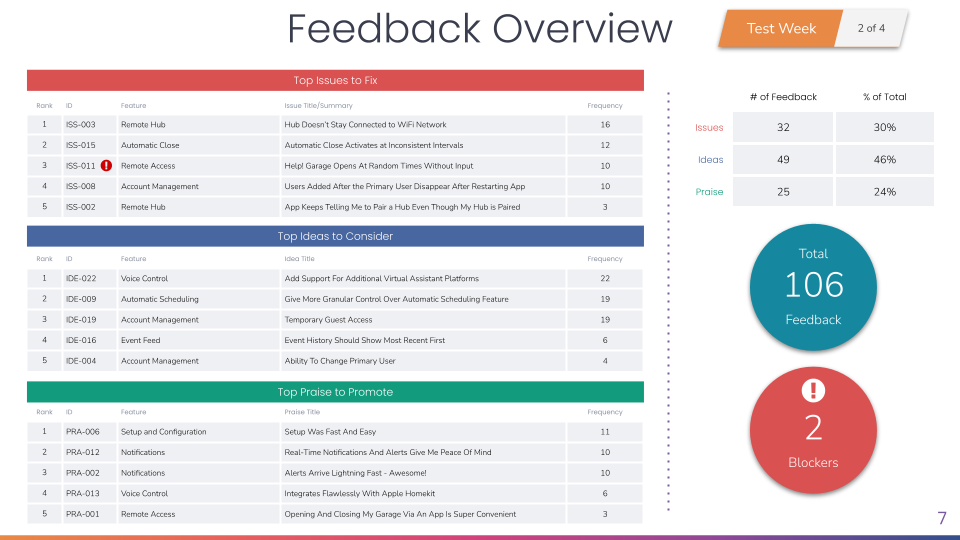
On this slide, we bring the most impactful feedback to the surface - showing the top 5 pieces of feedback for each type for that week. While the Centercode platform prioritizes feedback for you based on Impact Score, here you can indicate the frequency that the feedback is occurring, whether that be the number of testers experiencing an issue or the number of testers who voted for an idea.
On the right, there’s a breakdown of the percentage of each type of feedback as an indicator for the overall performance of the product. You’ll also see a total count of feedback as well as a call out for the number of open blocking issues.
Template Files
Make a copy of these template files to customize the report for your organization:
- TEMPLATE: Weekly Beta Test Progress Report (1 of 2)
- TEMPLATE: Weekly Beta Test Progress Report - Column Chart (2 of 2)
Clearly Communicated Results
As you’re well aware by now, standardized and clearly communicated beta testing results are critical to successful product launches. By setting goals for reporting and establishing a plan to achieve those goals, you can reduce or eliminate the ambiguity of reporting results during and after a beta test. When you standardize the report itself, everyone involved has their expectations set and can speak up if what is standard won’t deliver the metrics they’re looking for.
If you’d like to see how you can automate reporting and display your results with easy to understand dashboards, schedule a demo of the Centercode platform today!


















