Price Increase Announcement: How to Announce Changes Without Losing Customers
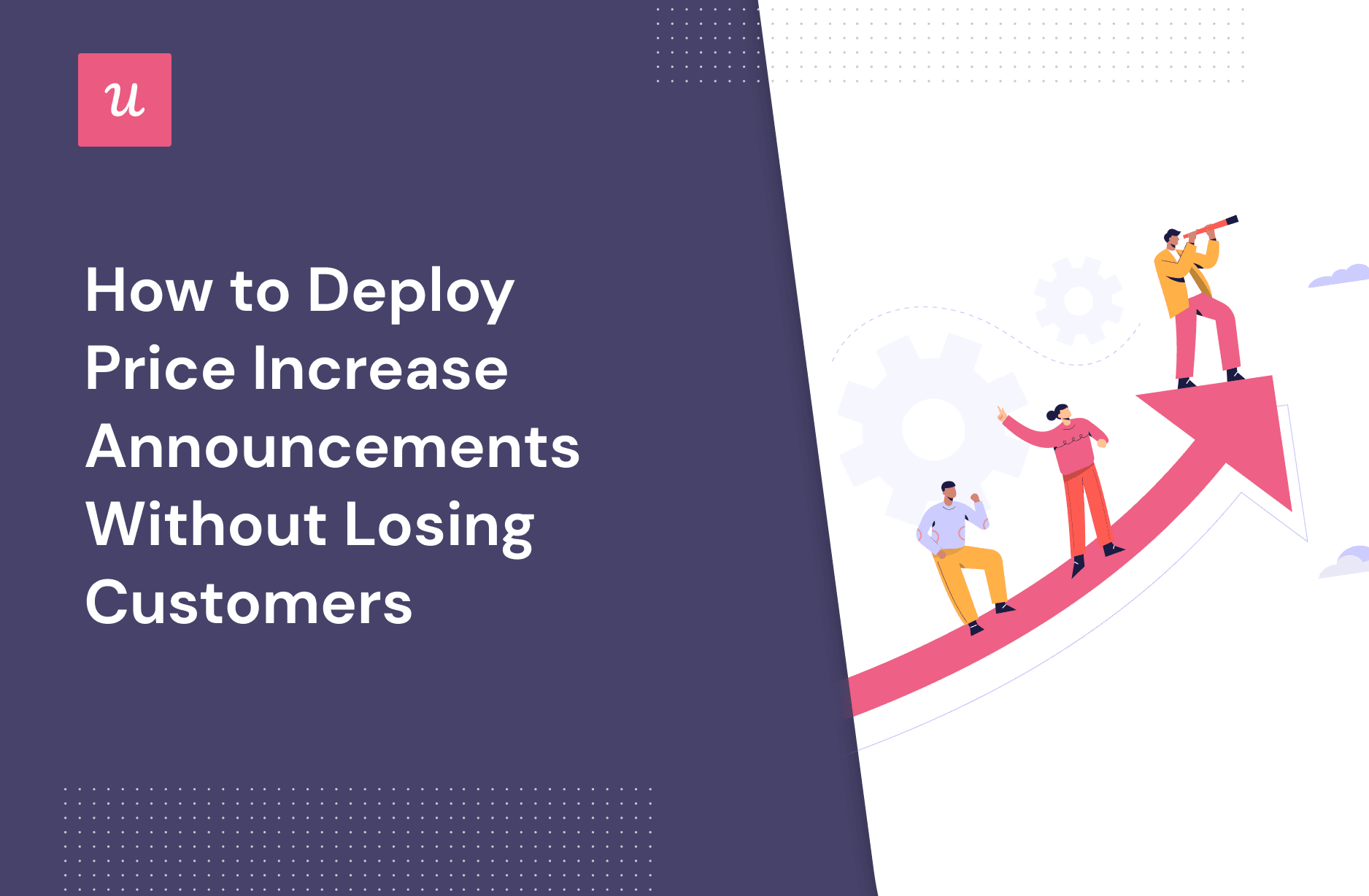
While a price increase announcement can be seen as negative news for your customers, communicating it right will help you ease the tension and retain your customers.
The most important thing is to use different channels including in-product communication, email, social media, and website.
In this article, we’ll cover everything you need to know on how to announce pricing updates without losing customers.
TL;DR
- Price increase announcements are ways of communicating changes notices sent from a company to its customers, informing them of a new price for the same product or service.
There are three main reasons behind price increases:
- product improvements may require extra funding to upgrade the current product to a better quality
- business growth must be sustained by more expensive tools and a larger workforce
- rising costs of production and marketing materials may also lead SaaS leaders to raise prices and prevent losses
Here are the multiple ways of announcing a price change to your customers:
- in-app price increase announcements are timely and virtually impossible to miss, as long as the customer uses your product frequently
- update the pricing page with the new prices to make the announcement more credible
- use a blog post to explain in detail, the reasons behind the price increase and how it will affect your various customers
- send a personalized price increase email to ensure your customers find out about the price hike from you first
- announce the new prices on social media so potential and existing customers can be on the same page
If you want to announce price hikes without causing customer churn, here are techniques to follow:
- segment your users and personalize the price increase letter to ensure clarity
- give customers ample time to adjust to the price increase by sending the notice well in advance
- emphasize the value that your product has consistently delivered in the past and show customers how the price increase has improved your product quality
- offer limited deals to loyal customers to improve your retention rate
- leverage FOMO to encourage freemium users to upgrade to a paid plan before the new pricing structure takes effect
- don’t raise your product or service price more than once a year, or your customers may seek more affordable options
- welcome and address customer feedback regarding the new pricing structure
- you can easily create in-app announcements with modals or banners in Userpilot
What is a price increase announcement?
A price increase announcement is a means a company uses to notify customers about a change in the current price of their products and services ensuring that:
- customers are not taken by surprise
- users have enough time to plan their next steps (if they want to keep using your product or not)
By sending notifications about the actual price increase and the reasons behind it beforehand, you show customers that they are your priority.
What are the main reasons behind price increases?
Running a business, especially in a fast-paced industry like the SaaS market, requires you to brace for a price hike now and then. But in this section, I’ll explain the actual situations that eventually lead to a price increase.
Product improvements
SaaS product development is a continuous process. You are always building product enhancements, adding new functionalities and features that are meant to keep customer satisfaction high. But as your product grows, all these updates will require a bigger design, development, and management teams to handle the dev work and maintenance of the product.
All of these will cause a price increase.
However, adopting a value-based pricing approach and showing your customers how these product improvements will add more value to their lives can encourage them to adjust to the new prices instead of churning.
A value-based pricing strategy refers to pricing products based on the customers’ perceived value rather than production costs. Your customers’ willingness to pay is influenced by how well you build your brand and frame the value proposition of your product.
In this model, value isn’t about the number of features you offer or the quality of your product. It is the creator and the story behind them that give value to the creation.
Business growth
As your business grows and your customer base increases, it’s only natural that you’ll need to look into expanding your customer support and customer success team.
This won’t be sustainable in the long run without increasing prices as your margin of profit shrinks as you invest more into retaining an account.
Inflation and rising production costs
This is pretty much straightforward. As inflation affects the price of goods, it has the same effect on your operating costs.
Think infrastructure, other subscriptions you need to maintain and develop your product, and salaries. All will be affected by inflation.
Higher operating costs need to be reflected in your product and services’ current pricing.
Want to learn more about Pricing Strategies in SaaS? Read our In-Depth Guide to SaaS Pricing Models and Strategies blog post.
How can you announce a price increase to customers?
The way you announce a price increase can affect your business relationship with customers positively or adversely. One banner or email won’t cut it– you need multiple placements to notify your subscribers of the new pricing plans, well in advance.
It’s a multi-channel, multi-touch approach.
Let’s use Ahrefs as an example of how to turn negative news into something customers understand.
Announce price increase directly in-app
In-app announcements are contextual and timely. And if you have a product that customers use regularly, adding a banner is a good way to make sure most of your customers will be aware of the new price.
Here’s how Ahrefs announced the recent price increase on the customers’ main dashboard.
They made sure to communicate the main message and then direct users to their blog where to read more about it or to the pricing page to easily compare the new options.
Notice how they reassured existing customers that they can still keep their existing subscription plan.

Make sure to update the pricing page
A banner is good. But what next?
You need to make sure your customers know how the change affects them. Ahrefs did just that with in-app messages on their pricing page inside the app.
They confirmed the old subscription plans are now legacy plans, meaning new customers can’t get them anymore, but existing ones can keep theirs. This is a common business decision when increasing prices, at least for some of the old plans, especially if the new ones can have a big impact on the user.
You can focus later on showing the value of the new plans and helping customers upgrade on their own timeline.

Dedicate a blog post to the pricing update to explain the reasons and impact
In-app messages work great for making sure users hear the news. But you need a different channel to explain it. Here is where a blog announcement can work well as it gives you the space to go over the details and it will always be there for customers to check it multiple times.
Make sure to include:
- the reasons for the price increase
- what changed in the product (if anything)
- the impact it will have on your users
- next steps
Here’s Ahref’s blog post that announces their new pricing plans, and shares how much the product has improved and what those enhancements mean for various users.

Share your price increase announcements on social media
Everything we showcased above talks about reaching out to existing customers.
Once you’ve done that, you can consider social media posts that will reach not just your customers but potential new ones.
Price is sometimes the number one reason people decide to go with one product over the other. When you announce new prices over social media, you can get your message out to the people who decided your product price doesn’t justify its value and make them reconsider.
It’s also a good way to reinforce your brand and positioning.
Ahrefs published their price increase notice on LinkedIn, where most of their B2B users hang out. The way they explain the why behind the new plans and how are they dealing with existing subscriptions, says a lot about their brand values.

Let the customers know about the price change by email
So we looked over how to use in-app and blog to communicate the changes. Now, let’s not forget the standard email announcement blast.
It sounds spammy, I know. But consider this the official communication channel you use to keep customers updated on everything.
An email must include details in short and links to all of the places where the customer can read more about it and reach out to your team in case they have further questions.
Here’s how Netflix did it.

Tips on how to announce price increases without causing customer churn
For many consumers, fluctuating prices are confusing, frustrating, and annoying. It’s not what they have signed up for and they may seriously reconsider their relationship with your brand.
If you don’t want your customers to get frustrated and churn once they hear about the price hike, here are seven tips you must follow when making the big announcement.
Segment and personalize your messages
New prices have a different impact on different users.
That’s because your users are at different stages of their journey with unique needs from your product. Adjusting your message to directly address their specific concerns will go a long way.
Your price increase announcement should follow a different approach for each user segment, in line with their needs and the existing subscription plan they are on.
Maybe you decide to grandfather one plan only and remove and replace the others with new ones. This decision will have a different impact on existing customers.
Here’s how to use a tool like Userpilot to segment your customers based on their pricing plans or frequency of use and trigger contextual in-app messages.

Send the price increase announcement well in advance
We’ve already mentioned this, but here it is again.
It’s important to notify your users of any change way before it will be implemented, giving them enough time to understand the change and the impact it has on their business.
If we are talking about price increases, letting them know before their next subscription is due, or even several months in advance (depending on how big the change is) is just common sense. It shows that you care.
Justify the price hike through increased value
Remind customers of how your product has consistently solved their problems throughout your customer relationship and the increased value you’re constantly delivering thorough product enhancements.
Take a cue from the Spotify team. They justify the price increase by promising users new content and additional features.

Offer limited-time offers and other perks to your loyal customers
Offer loyal customers a chance to keep enjoying the old price for a limited time to make sure they don’t feel ambushed by the new price and you keep their loyalty.
Offering this kind of special deal shows that you care and even though you need to increase the prices you are thinking about the impact this has on your users and their businesses (if your product is B2B). This will help you to retain more customers that might need more time to adjust to the changes.

Encourage freemium users to upgrade before the price increase
A price increase is also a chance to drive more freemium to premium conversions. Remind free users of all the improvements on the product and prompt them to check the new prices.
The new plan bundles might be exactly what they were waiting for, or the opportunity to lock in a lower price before the change could look like a good incentive to add their credit cards and become paying customers.

Don’t increase prices more than once a year
Announcing price changes more than once a year shows a lack of professionalism and zero consideration for customers. When you make a business decision on which pricing subscriptions you should implement, this needs to be justified with data.
If you do it right, you shouldn’t need to readjust more than once per year and ask customers to adapt.
Frequent price changes will affect customer loyalty and might encourage switching to competitors with more stable pricing plans.
Stay open to customer feedback and offer help
Ignoring your customers after announcing a change that will offset their budget is likely to result in mass customer churn.
It’ll raise feelings of doubt, fear, and even a bit of confusion.
The role of your customer service team, in this case, is to assure customers that you’re open to receiving suggestions, questions, and requests. Acknowledge their feedback, answer questions and offer solutions to help them adjust to the new pricing structure.

How to easily create in-app price increase announcements
Creating in-app notifications from scratch can be time-consuming and the opposite of being cost-effective.
The best option is to use a no-code tool that allows you to build banners, modals, or other UI patterns to communicate with specific user segments through in-app messages.
Userpilot is one of those tools. Using a simple Chrome extension builder you can customize the message, placement, design, and targeting of multiple in-app messages.

Use a modal for important announcements. Since these are a bit intrusive, make sure to use them only once to inform customers about raising prices.

Then use other in-app message types paired with email and other channels to make sure you produce customers with all the details and resources needed. Like banners for example.
Remember Ahref’s example?
With a tool like Userpilot, you can easily build static banners and make sure your customers won’t miss your announcement without disrupting their in-app experience.
Here’s the banner we created in Userpilot for StoryChief.

Conclusion
Asking for higher prices from customers isn’t just a random decision. You must justify the price increase to your customers, whether in the name of better service performance, improved usability, or additional features.
In addition, your timing and approach to delivering the news will impact your business relationship going forward. So you must get it right.
Or at least do your best.
Go for a multi-channel approach and make sure you deliver the message across multiple channels. Get a Userpilot Demo and see how we can help with your in-app communication.

