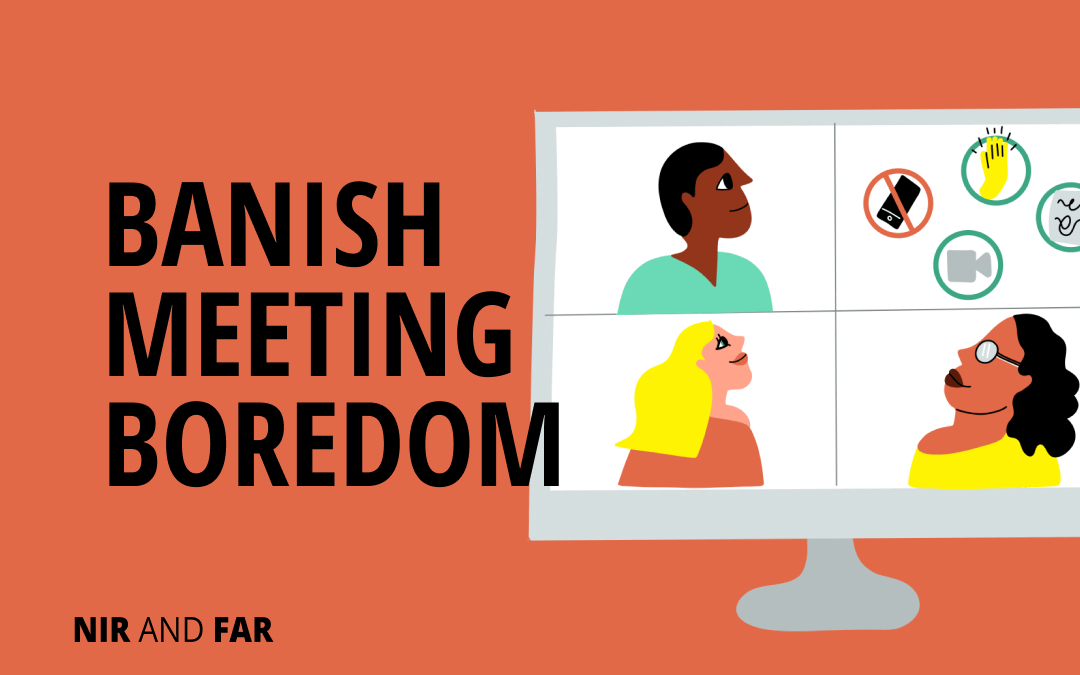It’s one thing to eliminate distractions in meetings. It’s another to do the same in virtual meetings.
Now that virtual teams are becoming a norm, many coworkers have never met each other in person. Yet, they’re expected to work every day toward a shared goal. Rapport and trust become even more crucial in virtual workplaces but also may be trickier to establish.
I’ve written extensively on how teams can have more effective meetings. For virtual teams, many of the overarching practices are the same. But there are a few extra steps virtual teams can take to have distraction-free meetings.
Schedule Fewer Meetings
Before you try any other methods for distraction-free meetings, start here: Be conservative about scheduling meetings.
In a Zoom survey, 71 percent of professionals said the information shared on some video calls could have been disseminated in chat or email.
It’s no secret that cutting superfluous meetings is key to reducing distraction and promoting a healthy, functional workplace. For virtual workplaces, that’s more true.
Scheduling only important meetings is critical to strong communication between virtual teams without burnout, for example.
Research shows that compared to audio-only meetings, videoconferencing leads to “richer interactions.”
Yet other studies show that spending hours or all day in videoconferences leads to fatigue. There are four reasons for that:
- We maintain close eye contact; conveying gestures and nonverbal cues takes more work than it does in person
- Our movement is limited since we have to sit before a computer
- Seeing ourselves on the screen invites self-criticism
- The cognitive load is much higher in video chats
All of these tax our attention.
To hack back unnecessary meetings:
- Understand that the sole purpose of a meeting is to gain consensus on a specific issue. Cut any “meetings” that are actually social engagements, event updates, or brainstorming sessions. Your virtual team may hold social engagements online, but don’t falsely advertise them as meetings.
- Remember that face-to-face virtual meetings, or synchronous communication, should be rare. First, try using asynchronous communication, such as email or a group messaging app, to solve problems or find information. There’s a reason why “This meeting could have been an email” is a meme.
- The person who calls a meeting should create a meeting agenda and write a briefing document that attempts to solve the problem at hand. Only people who need the meeting will jump through hoops to schedule it, and a briefing document will help participants make a decision faster.
The Meeting Host Should…
Move things along
Often, people zone out during meetings because they’re taking too long. By sending the briefing document described above, everyone can get up to speed before the meeting. There’s no need to present mind-numbing slides or a lecture when everyone already knows what decisions need to be made.
At Amazon, meetings start with time set aside for reading the briefing document; then the rest of the meeting is spent deciding on the course of action based on the briefing document’s recommendation. Everyone chimes in to build a shared commitment around the next steps the team will take.
As the meeting organizer, move to consensus and commitment quickly.
Ask for face time
Virtual teams can’t be in the same room, but they can be face-to-face. If your organization has a phone-call culture, advocate for a switch to video calls—with the video on.
Yes, studies show that too many virtual meetings with video can lead to fatigue and, thus, low productivity. But if you schedule only important meetings, this shouldn’t become an issue. Video calls in small doses increase engagement. In the Zoom survey, 67 percent of professionals said having video on allows them to “create deeper, more trusting connections with colleagues”; 75 percent reported feeling more connected when their camera is on, and the same percentage said video improves the quality of the discussion.
If your office has a hybrid environment, with some employees working from home and some in the office, ask everyone to tune in on their device. This allows everyone to see each other’s full face; if in-office people share a single screen, they look like ants at the end of the table.
Establish team norms
Have you ever asked, “Does anyone have any questions?” on a video call and heard crickets? It may just be that participants didn’t know whether they should come off mute and speak, type their questions in the chat or in the Q&A box, or raise their hands.
Establish standard practices for how people can participate. Repeat them at the beginning of each meeting: “If anyone has a question or wants to jump in, please use the Raise Hand button.”
Pause for 10 seconds after asking something
If you pose a question to participants but, out of discomfort from sitting in silence, move on too quickly, the meeting will seem like a monologue. When the same person drones on, people will turn to their email, internet tabs, or otherwise multitask during your meeting. A mix of voices keeps a video call engaging—so pause to encourage people to speak.
Engage the team
Inspire interactivity by using the Socratic method and asking the team questions. Take a cue from reporters and expert interviewers: Ask one simple question at a time. Avoid double-barreled questions like “What are your thoughts on option A versus B? And can we launch this seamlessly?” People will lose their train of thought.
Set expectations for attention
Encourage people to be fully present by giving them the autonomy to decide if they should be there. Open the meeting by telling participants that they are free to hop off the call if they’re not needed to make the decision at hand.
Free Distraction Tracker
Distraction doesn’t have to be debilitating.
If you’re serious about taking control of your attention once and for all, download my distraction tracker and get started now.
Your email address is safe. I don't do the spam thing. Unsubscribe anytime. Privacy Policy.
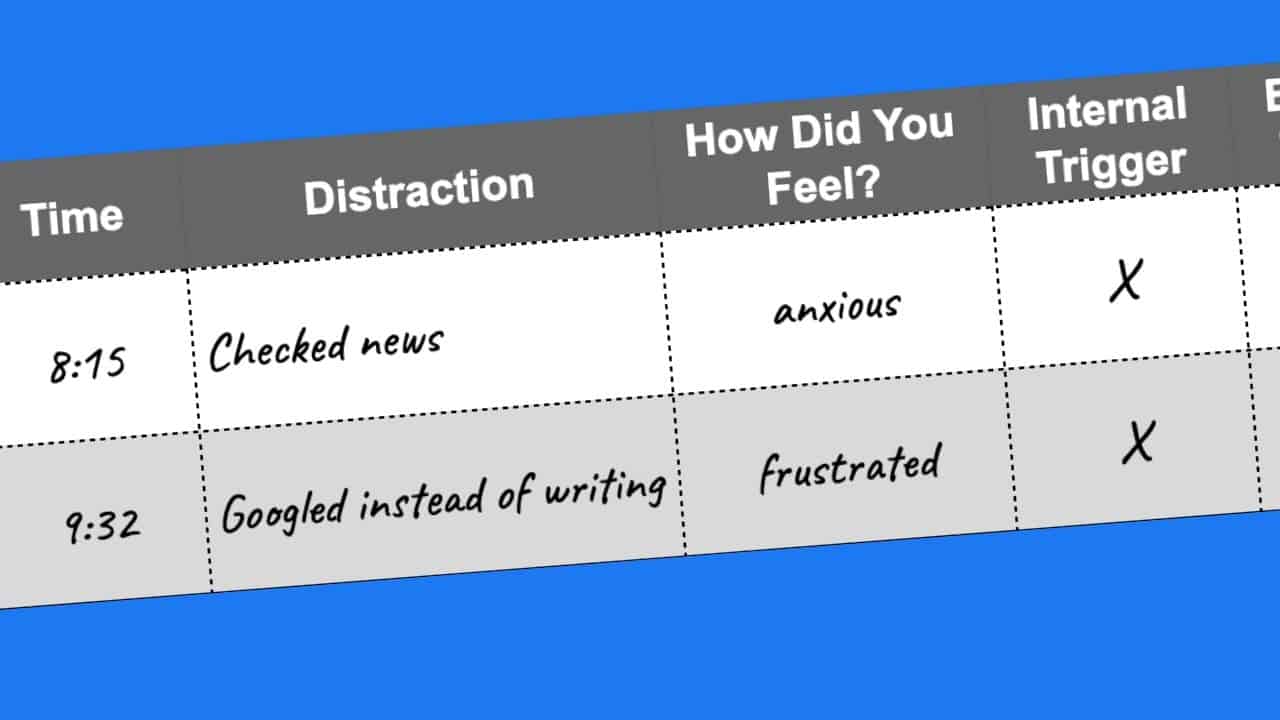
All Meeting Participants Should…
Turn your video on
Having the camera on doesn’t just increase connection among team members; it holds participants accountable for listening and contributing.
Hide your video feed
Rather than fight the urge to gaze at yourself in the video chat, which leads to fatigue, hide your feed from your view. Most video conference software allows this. In Zoom, hover over your video, click the ellipses button, and choose Hide Self View. In Microsoft Teams, go to your video menu, click on the ellipsis, and select Hide for Me.
Put your phone on Do Not Disturb
Or turn it off or put it on Silent, and flip it face down on your desk or place it in another room.
Set your status to Away on group chat
Block notifications by setting your status to Away or “In a Meeting.”
Close your internet tabs
It’s too tempting to click to a tab to answer an email or read an article. Before you know it, a few minutes have passed, and you didn’t register anything the meeting host said. If you don’t want to close all tabs, create a new window for the video call and minimize your web browser with the open tabs.
Unplug your monitor
This way, you only have one screen to distract you, not two (or three).
Take notes by hand
This tip may raise eyebrows—so analog!—but if you need to take notes during the meeting, jot them down by hand rather than type them.
One study (among many) found that handwriting with pen and paper leads to higher brain activity and stronger memory recall. The same study also said that participants who used pen and paper completed a note-taking task 25 percent faster than those who used digital tablets or smartphones.
Plus, handwriting notes keep your hands off the keyboard, so you’re less inclined to multitask during the meeting.
Talking to your team through a screen doesn’t have to feel like talking to a brick wall. With the right practices, distraction-free virtual meetings are possible.
Related Articles
- Schedule Maker: a Google Sheet to Plan Your Week
- Habit Tracker in Google Sheets – Free Template
- A List of 20 Values [and Why People Can’t Agree On More]
- Timeboxing: Why It Works and How to Get Started in 2024
- An Illustrated Guide to the 4 Types of Liars
- Hyperbolic Discounting: Why You Make Terrible Life Choices
- Happiness Hack: This One Ritual Made Me Much Happier