How to Create a Resource Center For Your SaaS Product: Steps and Best Practices
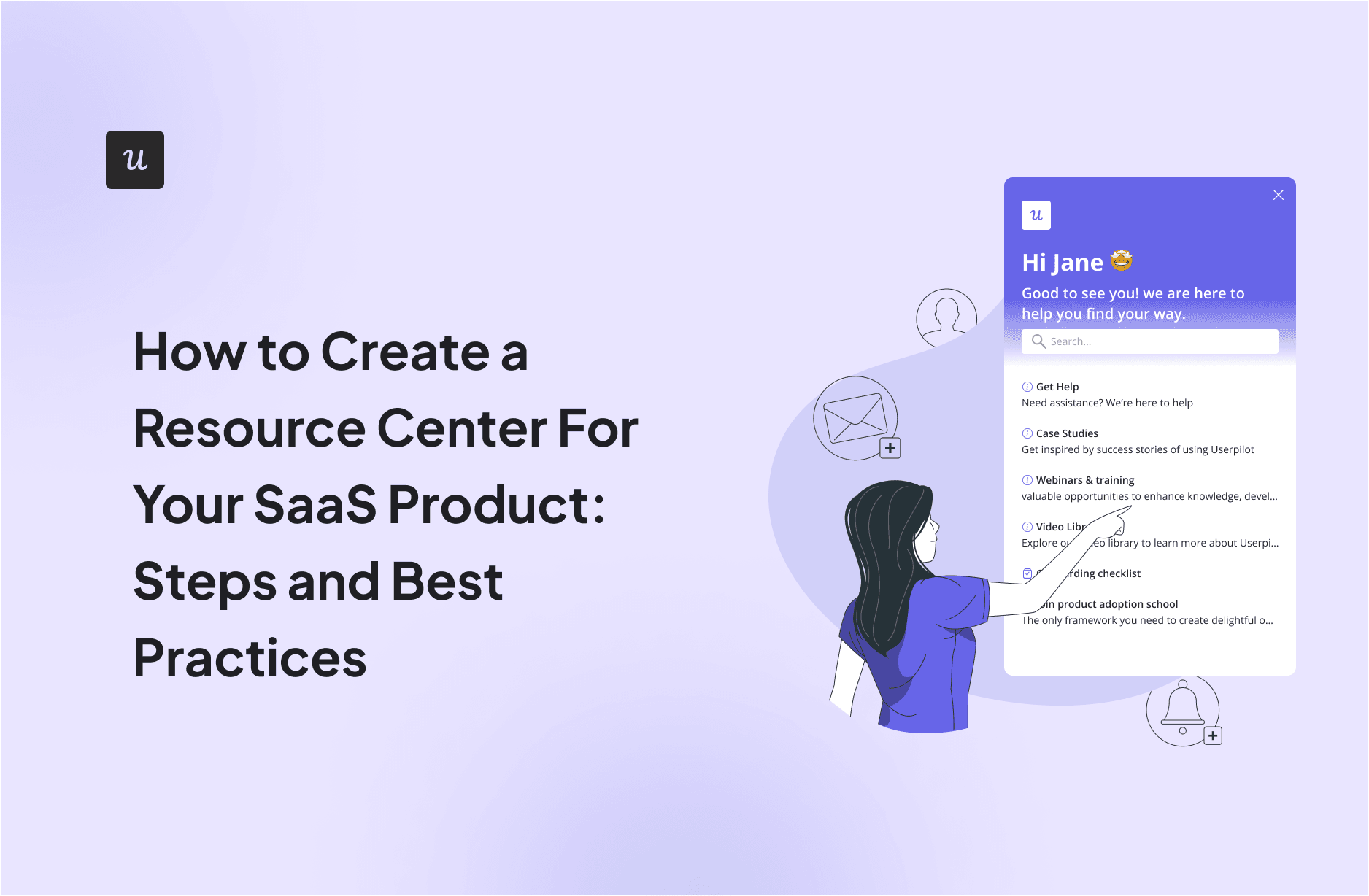
Wondering how to create a resource center for your SaaS product? Then, you’ve come to the right place!
A resource center is a central hub of resources that helps your customers solve problems and learn more about your product. It reduces the load on your support team and improves customer satisfaction by providing self-service support.
In this article, we’ll explore the core elements of a resource center, go over the steps of building one, and share some design examples to inspire you!
TL;DR
- A resource center provides tailored content to aid users in problem-solving your product.
- A resource center reduces support workload, boosts customer satisfaction, drives retention, and empowers self-service.
- Essential elements of most resource centers include user documentation, video tutorials, FAQs, a search function, a feedback widget, product updates, and AI tools.
- Follow these 6 essential steps to create a resource center:
- Define the user personas of your product.
- Gather user data from multiple sources to learn more about customers’ pain points.
- Create different types of content to cater to everyone’s learning style. This can include
blogs, case studies, webinars, video tutorials, checklists, and interactive walkthroughs. - Organizing your resources by format or product function to enhance navigation.
- Localize content to resonate globally by adapting to cultural and linguistic nuances, making your resource center inclusive and impactful worldwide.
- Publish your resource library and promote it to users using a tooltip.
- Regularly analyze resource center performance to identify content gaps and opportunities.
- Here are some great help center design examples to inspire your own creation:
- Slack’s Resource Center excels in simplicity, organization, and user-friendliness, with a robust search function for efficient information access.
- Jira’s Resource Center effectively places common solutions at the top, enabling quick user access.
- Miro’s Resource Center excels with interactive guides that offer hands-on learning and showcase their educational commitment.
- Monday Resource Center is notable for its practical features, like service status checks and feature requests, fostering trust, and user engagement through transparency and co-creation.
- SurferSEO’s Resource Center features an “ask the community” option, fostering a collaborative environment through peer support and knowledge exchange.
- Userpilot enables structured, navigable resource centers through modular grouping and customization options.
- With Userpilot, you can also personalize knowledge base content based on user segments, ensuring that each resource the user interacts with is relevant.
- You can also have extensive customization for resource centers, including brand-matching icons, colors, personalized text, and emojis with Userpilot.
- Userpilot offers AI-driven automatic translation or manual upload options for localizing knowledge base content.
- If you want to know more about how Userpilot can help you create a content resource center, book a demo now.
What is a resource center?
A resource center is a hub on your product where your user can find various informative content tailored to support learning and problem-solving.
It’s structured for easy access, helping users efficiently find information and resources to meet their goals.
Why do you need a resource center?
Resource centers are a powerful tool for your customers, acting as a one-stop hub for all your inbound marketing efforts.
They offer various benefits, like improvements in search engine optimization for your customers and your business.
- Provide self-service support: Offering resource centers empowers customers by giving them the tools to solve problems independently. Self-service is what most customers prefer, according to research by Zendesk.
- Reduce customer support workload: Since customers can find answers to their basic questions, the number of inquiries your support team needs to handle decreases, which allows them to focus on more important matters.
- Improve customer satisfaction: Resource centers enable customers to get quick help instead of waiting in lines for hours to talk to an agent, boosting customer satisfaction.
- Drive customer retention: Customers who consistently find valuable information through your resource center and adopt your product are more likely to stick around.
What should resource centers include?
Well-equipped resource centers are essential for providing comprehensive support and information to users. Here’s what it should include:
- User documentation: Detailed articles and manuals that explain how to use your product or service.
- Video tutorials: Short, engaging videos demonstrating performing specific tasks or using certain features.
- FAQs: A collection of answers to the most frequently asked questions.
- Search function: A search bar that allows users to quickly find specific information across your resource center or on external knowledge bases.
- Feedback widget: A tool for collecting in-app feedback, allowing users to report issues or suggest improvements.
- An option to contact a support agent: While self-service is the goal, having a direct line to human support is necessary for more complex issues.
- Product Updates: Keeping users informed with up-to-date information on new features, enhancements, and fixes.
- AI Productivity Tools: Integrating AI assistants can offer personalized guidance, answer questions, and even troubleshoot problems.

How to create a helpful resource center in 7 steps
Creating a useful resource center involves strategic planning and execution to ensure it effectively meets the needs of your users.
Follow these seven steps to build a resource center that provides valuable support and enhances user experience.
1. Define user personas
Begin by identifying your ideal users and crafting detailed personas that represent them. These personas should encompass their motivations, challenges, and “jobs to be done.”
Understanding these aspects is crucial in tailoring your resource center to meet the diverse needs of your audience, ensuring the educational content is genuinely useful.

2. Collect customer data to understand customer pain points
To create a resource center that truly resonates with your users, gathering data on their pain points is crucial. This involves analyzing interactions and feedback from various sources to pinpoint where users face difficulties. Those sources include:
- Support Tickets: Reviewing support tickets can reveal common issues customers complain about, guiding you to create resources that address these problems.
- 3rd Party Reviews: External reviews on platforms like software directories or forums can highlight what users appreciate about your product and where they struggle.
- Product Data Analytics: Product data analytics allows you to identify underused features or areas where users seem stuck, indicating a need for clearer guidance.
- Direct User Feedback: Encouraging and collecting feedback directly from users through surveys or in-app feedback tools provides insights into their desired improvements.

3. Create different formats of help resources
Recognizing that people absorb information differently is key to creating a resource center that serves everyone effectively.
To cater to diverse learning needs, it’s essential to develop various types of help resources. Some of the most common you can use are:
- Blog posts.
- Case studies.
- Webinars.
- Video tutorials.
- Checklists.
- Interactive walkthroughs.
4. Organize resources
For your resource center to be accommodating, it’s crucial that users can easily find what they’re looking for. This means logically organizing your resources.
You might choose to group them by format—like separating blog posts, video tutorials, and webinars—or by product functionality, where each section is dedicated to a different aspect of your product or service.
Effective organization enhances the navigation of your knowledge base, making it straightforward for users to locate the information they need without unnecessary hassle.

5. Publish your knowledge base
Once your resource center is organized and filled with valuable content, it’s time to go live.
Making your knowledge base available to users is pivotal, as it marks the beginning of enhanced self-service support.
To ensure users are aware of this powerful tool, consider triggering a tooltip on your website or application that points them towards the resource center.

6. Localize your content
To truly resonate with a global audience, it’s important to adapt your resource center’s content to meet each target audience’s cultural and linguistic needs.
Content localization goes beyond mere translation; it involves tailoring your materials to reflect local nuances, cultural references, and specific idioms that make the content feel homegrown and relevant.
Content localization is a crucial step in expanding the reach and impact of your resource center, making it a truly global tool for customer support and engagement.

7. Analyze the performance of your resource center
To ensure your resource center continues to meet the needs of your users effectively, it’s crucial to analyze its performance regularly.
This involves monitoring how users engage with different resource pages or landing pages, which can provide valuable insights into what works well and what doesn’t.
You can identify user engagement patterns by tracking metrics such as page views, time spent on each resource page, and the most frequently accessed resources.
This data helps pinpoint gaps in your content and opportunities for improvement, whether it’s adding new resources, updating existing ones, or reorganizing relevant content for better accessibility.

5 Great resource center examples to inspire your own
Exploring successful examples can inspire and provide valuable insights for creating an effective resource center. Here are five great resource center examples to inspire your own.
Slack
Slack’s resource center stands out for its simplicity, user-friendliness, and intuitive design. Its strength lies in good organization, making it effortless for users to navigate a wealth of resources.
The center is structured to guide users directly to the information they need without overwhelming them with too much-featured content at once.
Additionally, including a robust search function enhances the user experience by allowing for quick and easy access to specific topics or solutions.

Jira
Jira’s resource center is notably effective because it addresses common customer issues at the top of the resource page.
This strategic placement means users can quickly find solutions to frequent questions without sifting through less relevant information.
By prioritizing these solutions, Jira significantly reduces the time it takes for users to get the help they need, enhancing overall user satisfaction.

Miro
Miro’s dedicated resource page sets itself apart with its various interactive guides. These guides engage users by actively walking them through various features and functionalities, offering a hands-on learning experience.
This interactive approach makes it easier for users to understand how to use Miro effectively and helps drive user adoption.

Monday
Monday resource center stands out for its practicality, allowing users to check service status and add feature requests directly within the platform.
This functionality empowers users by giving them a transparent view of the service’s reliability and a voice in the product’s development.
By incorporating these features, Monday fosters a sense of community and co-creation and builds trust through transparency.

SurferSEO
SurferSEO’s resource center distinguishes itself with an innovative “ask the community” option among other things.
This feature encourages users to engage with and learn from each other, creating a vibrant, collaborative environment.
By facilitating peer-to-peer support and knowledge exchange, SurferSEO enhances the depth and breadth of its content library and fosters a strong sense of community among its users.

How to create a resource center with Userpilot
Userpilot provides a suite of tools designed to help you build a comprehensive and engaging resource center tailored to your users’ needs.
Add different modules and relevant content
With Userpilot, you can enhance your resource center by grouping individual items into modules, making the content organized and easy to navigate.
This method allows for a more structured presentation of information, where similar resources are bundled together for straightforward access.
Moreover, Userpilot’s platform excels in customization, offering audience settings that let you show specific knowledge base content to a particular market segment and only on certain category pages.
This level of personalization ensures that your users see the most relevant information, tailored to their needs and context.

Customize your resource center design
Userpilot offers extensive customization options for your resource center, allowing it to seamlessly integrate with your brand’s aesthetic.
You have the freedom to select icons and colors that match your brand identity, ensuring a consistent user experience across all touchpoints.
Additionally, you can personalize the text at the top of the knowledge base to reflect your brand’s voice or convey specific messages. Emojis can also be added for a touch of personality and to make the content more engaging.
These customization features enable you to create a resource center that looks like an integral part of your website or app and also resonates with your audience on a more personal level.

Localize knowledge base content for better user experience
Localizing your knowledge base content significantly enhances the user experience by making the information more relevant and accessible to a global audience.
With Userpilot, you have the flexibility to use AI-driven tools to translate content automatically, ensuring quick and efficient localization.
Alternatively, you can manually upload translated content to maintain greater control over the quality and nuance of the translations.
Localizing content demonstrates your commitment to inclusivity and increases the overall effectiveness of your resource center by catering to a more diverse user base.

Conclusion
Sure, resource centers may take an initial burst of work to get up and running, but you can likely repurpose content from your customer service team.
And once created, you have that content helping people going forward.
Want to know how to create a resource center? Get a Userpilot Demo and see how you can improve your customer service.


