B2B Customer Journey Mapping Guide For SaaS
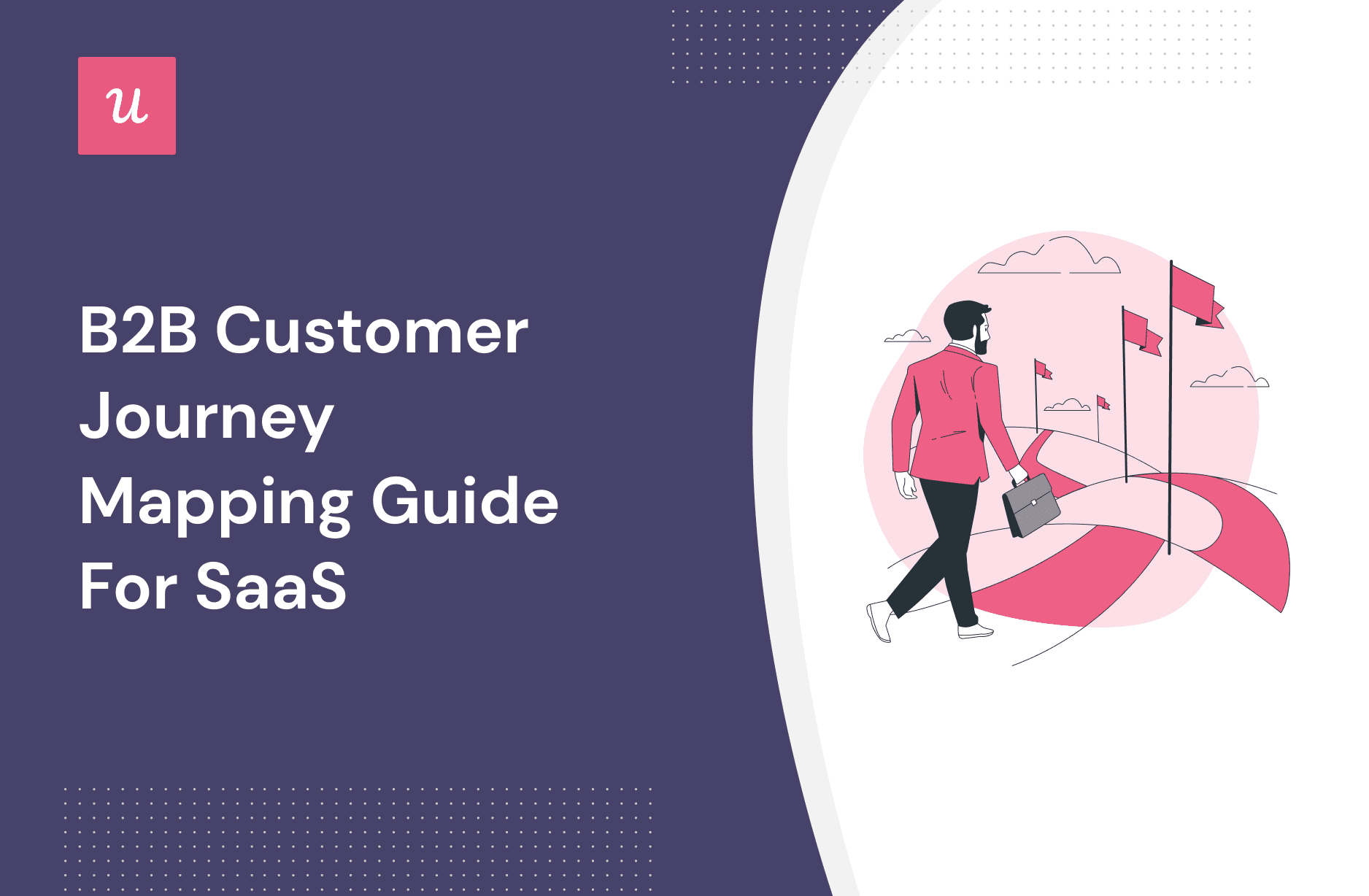
Interested in building a B2B customer journey map?
It’s a challenging process, but the benefits are well worth it. At the very least, a journey map will help you easily analyze and make data-driven decisions to improve the user experience. It also helps align your teams by ensuring everyone is on the same page regarding customer interactions.
In this article, we’ll cover B2B customer journey stages, how to build a B2B customer journey map, and the right tools to use.
TL;DR
- A journey map is a visual representation outlining the entire customer experience from discovery to conversion and beyond.
- Customer journey mapping informs customer experience management and helps you predict and meet user expectations, driving customer success and growth for your business.
B2B customer journeys are usually not a linear process, but here’s a list of the stages involved:
How to build a B2B customer journey map:
1. Understand your buyer personas and user personas:
- Collect feedback from existing customers
- Use signup surveys to get new customer information
- Look at user behavior in-app to spot trends
2. Define important customer touchpoints for each user persona:
- Look at acquisition metrics to understand important channels
- Use heatmaps and website session recordings to understand the buying process
- Map your sales process touchpoints
- Define the activation point for different personas
- Understand the happy paths for different personas
3. Measure and analyze how users progress through the customer journey
- Use funnel analysis to understand friction and drop-offs in the customer’s journey
- Collect customer experience feedback to know where you need to help users progress through the journey
- Iterate on your customer experience management strategy based on the information gathered
Best customer journey mapping and analysis tools to increase customer retention: Userpilot and Miro.
What is a customer journey map?
A customer journey map is a visual representation outlining the entire experience a customer goes through when interacting with your product, from discovery to conversion and beyond.
A detailed journey map will help you understand customer needs and pain points at every stage of their journey, equipping you to deliver positive experiences.
Why do you need a B2B customer journey map?
Journey maps inform customer experience management. By knowing the steps customers are expected to take at each key milestone, you can easily detect when they’re stuck and deploy means to remove friction. This will help you create a positive customer experience and boost customer retention.
Additionally, journey maps help you deliver more value by prompting account upgrades at the right stages. You’ll meet customer expectations and boost revenue.
B2B customer journey stages
The B2B customer journey is usually not linear but a complex and dynamic process influenced by various factors and multiple decision-makers.
After some research, Gartner found that B2B buyers move back and forth between key buying actions. Here’s what it looks like:

To illustrate, imagine a company identifies a need to improve its customer support process.
While exploring solutions, they realize upgrading their CRM software could help. So, they begin considering two options: get a higher tier from their current provider or find alternative software. While evaluating their choices, someone suggests implementing a chatbot solution might be a better fit.
This prompts them to revisit the problem and re-evaluate the solutions, factoring in budget and other considerations.
The above is just an example, but different shades of it happen in B2B companies all the time.
If the process is this complex, how do you win?
Your best bet is to provide decision-makers with information designed to help them move smoothly between buying stages.
To do that properly, you need to identify the key stages involved. We’ve outlined them below (still bear in mind it’s not a linear process):
- Awareness: Here, the customer understands their need and is searching for solutions. They conduct online research, ask peers, etc.
- Consideration: Customers in the consideration stage have identified potential tools or solutions that could solve their problem. They’re in the process of researching and evaluating different options.
- Evaluation: This stage involves the customer taking a concrete step to sign up for a free trial or create a free account. Customer activation happens here.
- Decision: The customer makes a buying decision, either opting for a paid subscription or becoming an active user of the freemium version.
- Adoption: After users have decided to use your tool, it’s time you make them see they made the right choice. Focus on helping this user group experience repeated value quickly, making them want to continue using your platform. Data-driven in-app onboarding is critical here. Collect customer data, tailor the onboarding to their needs, and keep analyzing to spot drop-offs.
- Expansion: This stage is where users upgrade to do more with your tool. It can happen multiple times in the user journey.
- Loyalty: At this stage, the customer is a happy and satisfied user. They continue to renew their subscription, are actively engaged with the product, and may even become brand advocates.
How to build a B2B customer journey map
So, how do you build a journey map that helps you convert customers, find user experience improvement areas, and boost customer retention?
Here are practical steps:
Understand your buyer personas and user personas
The buyer isn’t always the end user, especially in large enterprises. Buyers simply purchase the product and hand it over to end users.
For example, sales management might select SaaS tools for sales forecasting, CRM, or lead management. Their main objective when buying is to assess the tool’s impact on the sales team’s productivity and revenue generation.
On the other hand, the users will be sales reps, and their primary concern is usability and how the tool helps them meet sales goals.
Similarly, in large marketing teams, the head of marketing is responsible for buying marketing tools, but the people who actually use them are content creators, designers, social media managers, etc.
So, don’t confuse buyers for users when creating your personas. Unless you’re selling to startups, focus on developing two different personas for buyers and users.
Your personas should include multiple data points covering demographic information, behavioral data, pain points, goals, and preferences.
Wondering how to get this data? These three steps will help:
Collect customer feedback data to shape personas
Use customer satisfaction surveys to learn what brings positive customer experiences and what problems your product helps users solve.
This will enable you to understand who your best-fit users are. Once you have the survey responses, identify recurring feedback and use that to build your user persona.

Use your signup flow for data collection and define customer segments
Your signup flow is a good opportunity to learn about users from the horse’s mouth.
Keep it short, but ask questions that let you understand the main JTBD or pain points of users. You also want to ask questions that let you know how big the user is.
Here’s an example from Notion:

Look at user behavior in-app to spot trends
Dig into your analytics to understand the features your active users engage with the most.
This enables you to determine what’s valuable to different user segments.

Also, it aims to understand trends that lead to high customer lifetime value and use all the information gathered to create user personas that are not solely based on hypothetical characteristics but rooted in real user actions and preferences.

Define important customer touchpoints for each user persona
After following the steps above, you’ll have different user personas. Your next step is to define the critical touchpoints for these user groups based on their pain points.
How?
Look at acquisition metrics to understand important channels
Consider two factors: the number of traffic a channel generates and the quality of leads (in terms of ROI).
By identifying your top-performing channels, you can know where your ideal customers come from and incorporate those channels into your customer journey map.
Use heatmaps and website session recordings to understand the buying process
You know the channels that bring in visitors, but how do these people behave when they land on your website and landing pages?
Use heatmaps and session recordings to find out.
Heatmaps offer a visual representation of where users click, move their cursors, or spend the most time on your web pages.
Session recordings, on the other hand, capture individual user sessions, allowing you to replay and analyze exactly how users navigate your site. You can see their cursor movements, clicks, scrolls, and interactions in real time.
Combining these two will give you an overview of the purchase process.

Map your sales process touchpoints
The touchpoints here will differ depending on whether you’re a sales-led or product-led company.
Touchpoints in a sales-led approach
- Initial outbound contact from sales reps
- Discovery calls
- Product demos
- Customized proposals
- Contract signing
For product-led companies, the touchpoints start with the product, and users progress independently with little to zero contact with a human agent. The typical touchpoints:
- Self-signup
- Onboarding
- Account upgrades (trial to premium)
- Upsell/cross-sells
Define the activation point for different personas
Activation is the point in the customer journey where the user experiences value. This varies for each product and can also be different for each user persona.
For example, imagine an email marketing tool used by a SaaS company and an e-commerce shop.
Ecom operators are mostly interested in recovering potential sales through abandoned cart emails. So activation for the e-commerce shop happens when they’re able to successfully trigger such emails.
For the SaaS company, they may be more interested in segmentation based on user behavior. For example, sending an email when a user completes a specific task.

Understand the happy paths for different personas
The happy path refers to the ideal sequence of actions a user takes to achieve their goals with your product.
Map the ideal customer journey map for each step users need to take after activation. Highlight the features they need to discover and how often they should use them to adopt and become active users.

Measure and analyze how users progress through the customer journey
Collecting and analyzing user data helps you understand what’s happening at each stage. With the insights gathered, you’ll refine your B2B customer journey map and improve the user experience.
Here’s how:
Use funnel customer journey analysis
Use a tool like Userpilot to conduct funnel analysis and identify friction points and drop-offs in the user journey.
To gain deeper insights, pair this analysis with session recordings.
The combination will help you better understand user behavior and make informed improvements.

Collect customer experience feedback
Trigger CES surveys to gauge how easy or challenging users find specific aspects of their journey.
This feedback can uncover pain points or areas where users struggle. For example, you’ll know when they’re finding it hard to adopt a new feature, upgrade their account, comprehend your pricing structure, etc.
By pinpointing these specific issues, you’ll have a clearer roadmap for helping users progress smoothly through their journey.

Iterate on your customer experience management strategy
It’s not enough to collect qualitative and quantitative data; implement the insights to improve the customer experience.
- Trigger in-app flows to guide users across the journey where they need help.
- Adjust the customer journey map based on how your product evolves or the user needs change.
- Use in-app messaging to guide users to discover and adopt important features that will bring value to them.
For example, Rocketbots uses interactive walkthroughs to guide users through using and adopting key features:

Best customer journey mapping and analysis tools to increase customer retention
The right tool makes it easy to create a detailed B2B customer journey. While there are several products on the market, it can be hard to pick the one with the functionalities you need.
You can’t go wrong with Userpilot and/or Miro (depending on your needs).
Userpilot – for data collection
Userpilot is a product growth tool that bundles analytics, feedback, and engagement.
You can use it to collect data through in-app usage analytics and customer feedback surveys. Our platform also lets you analyze this data to spot trends and friction in the user journey.
Userpilot has features to let you trigger contextual in-app experiences to smoothen the customer journey.
For example, you could trigger an interactive walkthrough to guide users through using a feature they’re struggling with.

Miro – for visualizing the customer journey map
Miro is a collaborative online whiteboarding platform that greatly facilitates the visualization of B2B customer journey maps.
With its intuitive interface and extensive toolkit, Miro can enable your team to create, share, and collaborate on journey maps in a dynamic and visual manner.
You can easily map out each stage of the customer journey, incorporating elements like personas, touchpoints, pain points, and key interactions. Its real-time collaboration features allow you to work together seamlessly, whether you’re in the same room or distributed across the globe.
Conclusion
Is having a B2B customer journey map an absolute requirement for success?
Definitely not. You can thrive without one. However, journey maps help you become more customer-centric and deliver better user experiences. That’s what savvy SaaS customers want, and it will unlock growth opportunities and boost your customer retention rate, loyalty, and revenue.
To get started, book a demo call with our team and see how Userpilot helps SaaS companies create detailed B2B customer journey maps.

