Goals vs Segments: What’s the Difference and How Use Them To Improve User Onboarding?
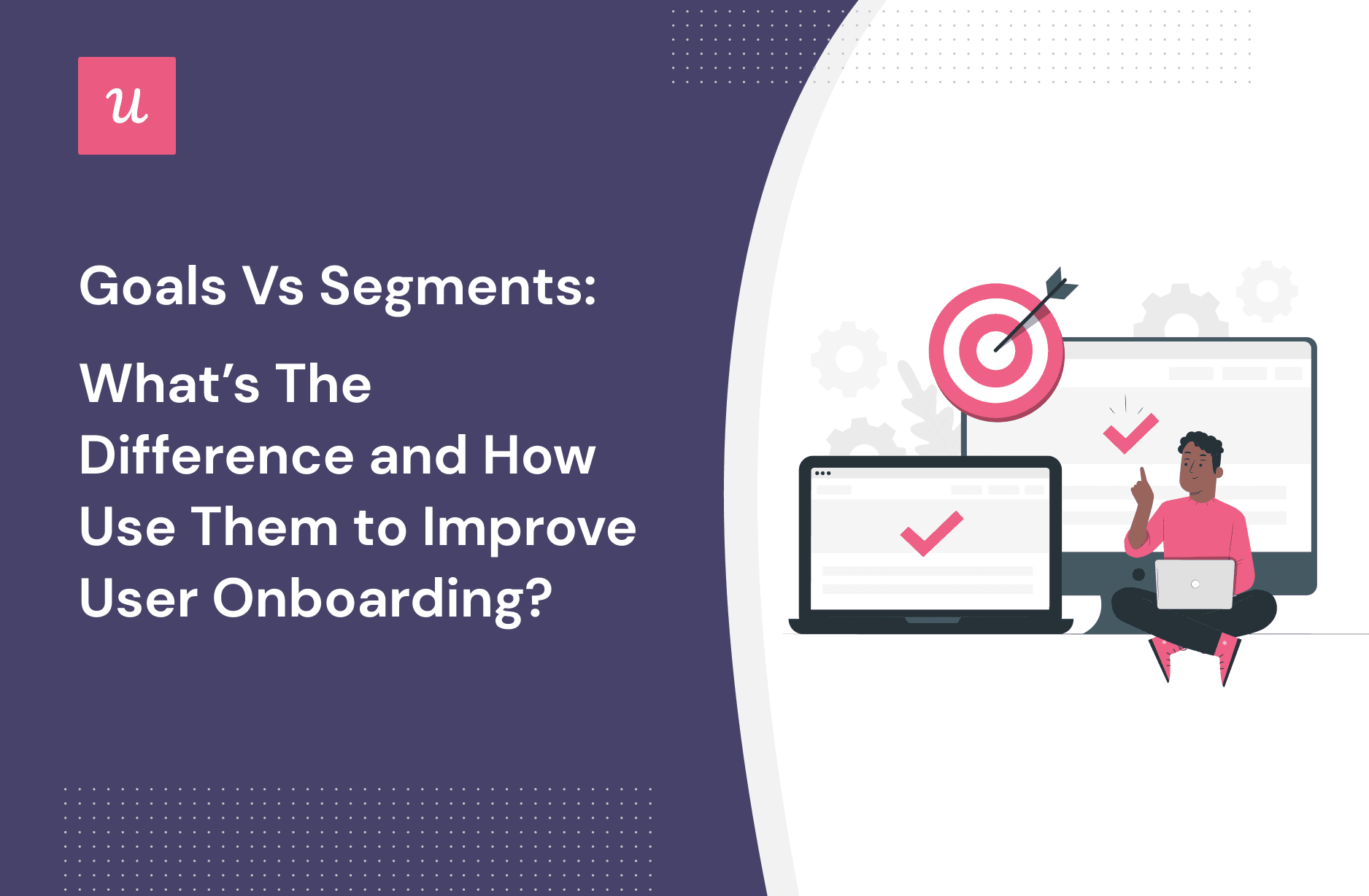
Goals vs segments: how do they matter in SaaS?
SaaS businesses tend to have heterogeneous customer bases, which means you will probably have customers with different needs. Therefore, you should set different, specific goals for them inside your product and segment them to better understand their needs.
Let’s look at their exact differences and how each of them can improve the onboarding experiences.
TL;DR
- Goals in SaaS are conversion points along the customer journey that you want your users to reach.
- Micro conversions lead users to macro conversions and include actions directly related to purchases. Macro conversions are the primary objectives of your business.
- Segmentation in SaaS involves separating customers into groups based on common traits or behaviors that help you understand them better.
- The 7 key user segments are new users, free trial users, freemium users, inactive users, users with low MRR, power users, and churned users.
- Goals and segments are equally important in SaaS. Goals address the ‘what’, while segments cover the ‘who’.
- Segment your customers using a welcome screen to collect user data and understand their jobs to be done.
- Create goals for specific segments to define the paths in the customer journey, and trigger onboarding flows based on event occurrences.
- Along with goals, you can use feature tagging to track the engagement level for different features and see what your users are doing in-app.
- Filter your user activities by company, segment, and time period and track them to get live insights.
What are goals in SaaS?
A goal is like a milestone that you want your customers to reach. These goals are known as micro and macro conversion points in SaaS.
Throughout their lifecycle, users can perform specific actions that will lead them to these milestones and thus improve your conversion rates.
Goal examples
What exactly are these micro and macro conversions? Let’s look at some examples.
When we say goals in SaaS, we think of actions and engagement. Micro conversions, or micro goals, are the actions that lead users toward reaching macro conversions. They involve all actions that lead directly to purchases, such as:
- Booking a demo
- Signing up for a free trial
- Completing a task in the onboarding checklist
- Visiting the pricing page
- Using the search function of the website.
Micro conversions can also include secondary actions that may improve the chances of a visitor returning to your site and making a purchase. Such actions include signing up for your company’s newsletter or downloading an ebook.
Macro conversions are the macro goals or primary objectives of your SaaS company. It typically involves the conversion of a freemium user into a paying customer or that of a free-trial user into a paid one. Account expansions via upgrades are also accounted for as macro conversions.

What are segments in SaaS?
A customer segment is a group of customers who share common behavior or characteristics.
SaaS customer segmentation allows you to identify the group of customers who are your primary source of revenue and have the greatest growth potential. It can also help you determine your marketing campaign and product strategies.
Types of user segments
Here are 7 types of user segments, with each serving a unique purpose. They enable you to gather valuable customer data that you can analyze to reveal issues and thus improve customer success.
New users
They are the ones who have just signed up. Your primary onboarding should be impressive and engaging enough to drive users to the activation milestone. Activation increases the likelihood of users converting to paying customers. You can break this segment down into specific, smaller parts based on the users’ company size, roles, or professional priorities. This will help you personalize their onboarding flow and make their in-app experiences more meaningful.

Free trial users
Your free trial users are a critical target for shortening the time to value. Time to value is the time taken by a user to realize your product’s expected value. The shorter the TTV, the better your users will understand your product’s value. You will increase your trial-to-paid conversion rate as more users will be inclined to subscribe.

Freemium users
You will always have some freemium users who only use the free features of your app. They can get certain benefits from your product by using it 1-2 times every month. This makes it especially difficult to convert them to paying customers.
This segment also includes users who haven’t experienced your product’s value due to poor customer support or poor onboarding. Targeting this segment can help identify these users. Offering free trials to premium features can prompt them to upgrade contextually.

Inactive users
These customers are on the verge of churning. Since they are inactive, you won’t be able to contact them in-app. Therefore, your customer success team has to resort to personalized phone calls or email sequences to re-engage them. It’s critical to know what’s disengaging them so that you can address their issues and retain them in your business.

Users with low MRR
This particular customer segment usually includes the paying customers who are on the basic subscription plan and bring the lowest revenue to your business. It could either be because these plans meet their needs properly or they haven’t noticed the full potential of your product. Combining this with data on product engagement, such as how long they have been your customer, you can find great opportunities to upsell and boost your MRR.

Power users
Your power users are super engaged and loyal customers who actively use your product and receive value from it. It’s essential to always make them feel valued and motivated by sending personalized messages and offers. This boosts your customer retention and helps to convert them to brand advocates. Moreover, you can carry out in-person interviews to learn what they love about your product and use this information to create better product experiences.

Churned users
This segment is made of users who have canceled their subscriptions. You should use churn surveys to understand the reasons behind churn and proactively improve your product or service for new users. You can even use the insights from the survey to win some of these users back and reduce churn. For example, if a user left because of the lack of a particular feature, you can send them an email after your product gets updated.

Goals vs segments
There’s no competition between goals and segments in SaaS. Goals address the ‘what’, while segments cover the ‘who’.
Goals are the actions you need your customers to perform to boost your conversion rates. In contrast, segmenting your entire customer base according to their common traits or customer behavior can help you identify their pain points and fix them.
Consequently, goals and segments are crucial to your SaaS business’ success. Creating each of them carefully ensures that customers take the right actions and that their needs are met.
How to use goals and customer segmentation to improve user onboarding?
It isn’t enough to know what customer segmentation and goals are until you know how to use them to improve customer onboarding. Here are some tactics you can use to create useful goals and enhance your customer segmentation strategy.
Segment customers in the welcome flow to understand their needs better
Segmenting customers from the very beginning will help you collect customer data and understand their jobs to be done. And the best way to do that is to use a welcome screen.

You can use the welcome screen to capture crucial information such as the type of business a user has, their job title, and their goals. This helps you create customer segments.
Here’s an example of Kontentino’s welcome screen. Kontentino is a social media planner that uses its welcome screen to ask 3 essential questions.
You can ask more than 3 questions depending on the complexity of your product and the diversity of your user personas. Welcome screens can have up to 10 questions, if needed, to offer personalized onboarding experiences for the different segments.

With Userpilot, you can create such a welcome screen code-free and then customize the onboarding process for each use case.
Userpilot supports a wide range of UI patterns to make the onboarding more engaging and ensure that new users reach activation points faster. These UI elements include:
- Welcome screens
- Tooltips
- Checklists
- Modals
- Hotspots
- Banners
Below is one of Kontentino’s tooltips that guides new users to their first job to be done.

Set up goals for specific customer segments and trigger flows based on event occurrences
Each of your customer segments can have different goals. Create goals for specific segments to define the paths in the customer journey.
As you can see in the image below, Userpilot lets you create these goals as well as track the progress toward them.

Then trigger in-app experiences based on event occurrences, for example, when a user completes a checklist, etc. This lets you trigger exactly when you want your users to engage in a particular experience.
The target audience can even fulfill special conditions like a customer clicking the purchase button at least 10 times in the last 90 days.

This will help you react to customer behavior inside your product in real-time! You can then better understand the customer journey and make adjustments to your onboarding accordingly.
We would recommend you pass the custom event metadata so that you can use the event attributes option.

Combine goals with feature tagging to track user behavior
Along with goals, you can use feature tagging to track the usage of different features and see what your users are doing in-app. It enables you to track any UI pattern of your product that will trigger each time a customer clicks on it.
Userpilot enables you to set your own goals. This makes tracking customer behavior much easier. All you need to do is see who is doing what based on the key performance indicators you determined earlier.

You can create customer segments based on your feature tags, i.e., the tagged features customers clicked on.
This allows you to examine the feature engagement rates for different product features without using a line of code. You can see what features are used more or less frequently.
Through feature tagging, a social media scheduling tool can track how many customers schedule posts through its app. Using a feature tag, you can track how many times users click the ‘schedule post’ button.
This will allow you to identify which key features customers aren’t engaging with enough. A feature that fails to deliver the right value to customers will need to be improved. In the alternative, you will have to promote the feature more if customers aren’t aware that it exists.
Moreover, you can conduct A/B tests on features to check their in-app performance and offer personalized customer experience to every segment.

Track user activity with live insights
Filter your user activity by company, segment, and time period and track it to get live insights. This will give you insights into your daily, weekly, and monthly active users for the various user segments respectively.
Knowing more about user activity will help you optimize different aspects of your business. This, in turn, will increase your conversion and retention rates.
Low user activity suggests low engagement, which gives you the opportunity to solve the problems a particular customer segment is facing. You can collect customer feedback from disengaged users to pinpoint the exact issues and improve your onboarding accordingly.

Key Takeaways
Goals and segments go hand in hand in SaaS. They are not rivals.
While goals focus on the user activities that directly or indirectly lead to conversion, segmentation helps you analyze user behavior and improve their in-app experiences accordingly.
Want to create goals and segment your customers to understand their needs better? Get a Userpilot demo and see how you can optimize your onboarding and boost customer retention.

