What is Customer Experience Design: Principles, Strategy & Best Practices
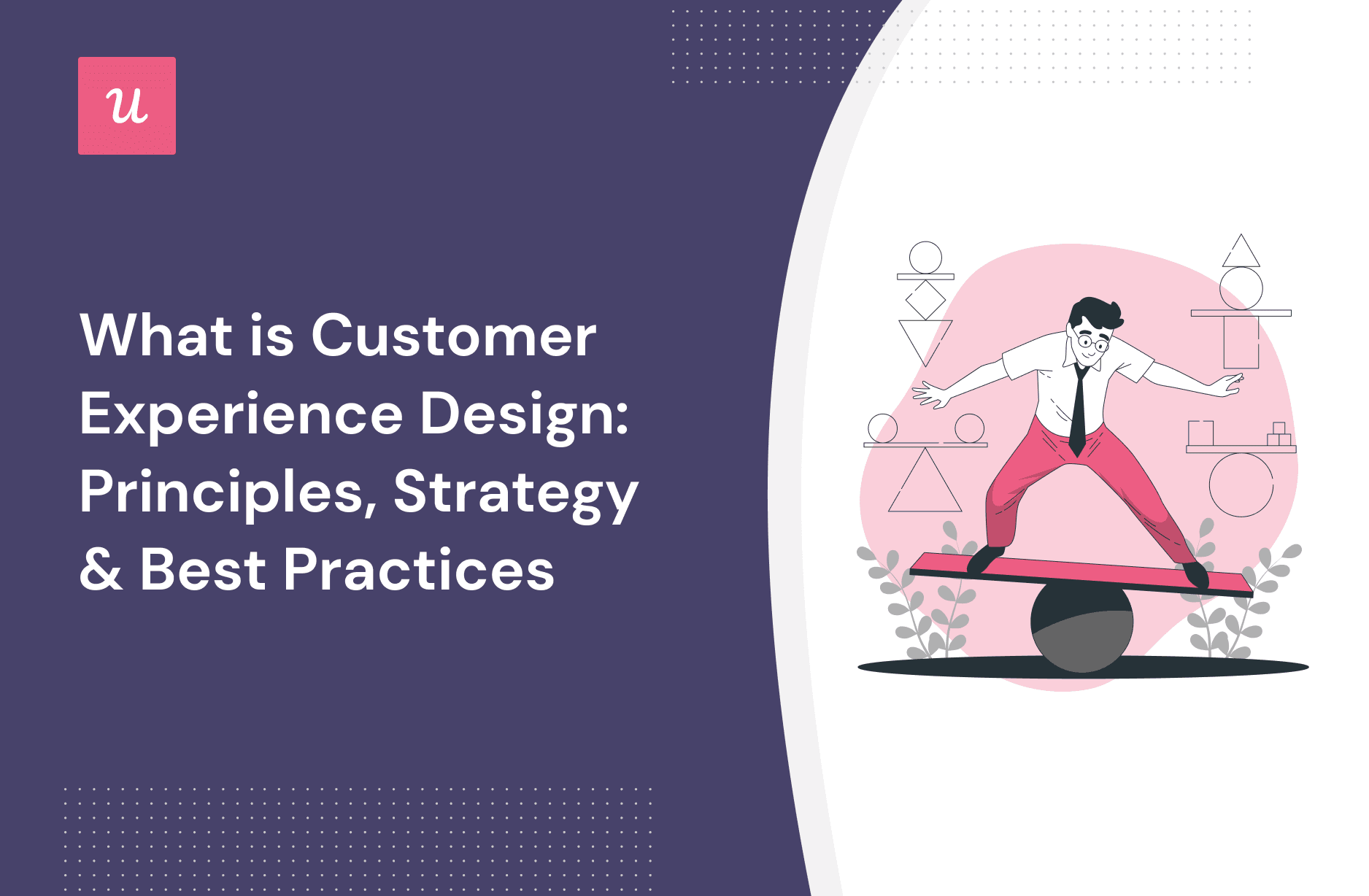
Without good customer experience design, you may as well give up before you even start. No customer wants to experience a clumpy product or service that feels like it’s being held together with chewing gum.
They want a CX design that makes them enjoy every interaction with your product and assists them on their product journey.
TL;DR
- Customer experience design optimizes interactions between a brand and its customers to foster satisfaction and loyalty.
- CX design focuses on all interactions on the whole customer journey.
- UX design focuses on user interactions with a product or feature. And focuses on separate parts of the user journey map.
- CX design improves customer satisfaction, creates loyal customers, and increases customer retention.
- Key CX design principles are the customer journey, goal settings frameworks, a customer-centric approach, and collaborative effort.
- Collect data for customer insights from customer feedback, the customer support team, in-app user click tracking, and analytics.
- Identify customer needs and pain points from your customer data to create user personas. Segment customers based on these to create different user journeys.
- Use your persona research to map out the journey phases for each segment at all customer touchpoints.
- Personalize the customer experience based on past user experiences, such as their jobs to be done.
- You can use metrics to measure customer experience through the buyer’s journey.
- Make changes to your product when customers have a poor experience. Follow up with them to see if their experiences have changed.
- Implement data collection in sign-up flows and welcome surveys to learn about customer needs, pain points, and goals from the beginning.
- Use surveys to collect feedback from existing customers to know what areas need improving.
- Use in-app widgets to provide an option for users to give passive feedback.
- Personalized resource centers with your customer data to make solutions easy to access and resolve.
- Use checklists to make important information easy to digest and reduce time to value.
- Use progressive disclosure to lower confusion and avoid friction.
- To get the user feedback you need (without struggling with bespoke code) to improve the customer’s experience design, book a demo with Userpilot.
What is customer experience design?
Customer experience design (CX design) is the systematic process of enhancing interactions at every touchpoint throughout the customer journey, from initial contact to post-conversion.
Its primary aim is to elevate user satisfaction and fortify customer-brand relationships by meticulously crafting each interaction to leave a lasting impression, thus promoting loyalty and repeat engagements with the brand.
CX design vs UX design
At first glance, UX design and CX design may seem the same, but they are different.
The first thing to note is that UX is part of the CX, as UX deals with the user interactions of a specific feature of your product. CX has a much broader scope and covers all customer interactions with your company or brand.
CX design also focuses on the whole customer journey map, whereas UX design focuses on separate parts.
You’ll find that a user experience designer typically focuses on a customer’s interactions with a product, and a customer experience designer focuses on the user experience with the entire brand.
Benefits of customer experience CX design
Implementing CX design within your product brings a range of benefits to your business. It will:
- Improve customer satisfaction: CX design requires a deep dive into every touchpoint to evaluate its performance. This depth of knowledge will reveal what needs to be improved to create a better experience.
- Create loyal customers: One component of CX design is asking for user feedback. Doing so helps build a strong relationship as you close the feedback cycle with updates of improvements.
- Increase customer retention: By continuously enhancing customer interactions through the buyer’s journey, existing and new customers will have no reason to leave.
Key customer experience design principles
Here are some key design principles that’ll help to improve the customer experience.
- Customer journey: The customer journey is more complex due to more channels and customer touchpoints users can interact with.
- Goal-setting frameworks: Goal-driven customer interactions are essential in a CX strategy, linking experiences directly to desired outcomes. By setting goals for CX, brands can monitor their performance and assess if their offerings meet expectations.
- Customer-centric approach: Even as self-service sales and support gain traction, the desire for human interaction remains. Humans provide genuine emotion and empathy, offering heartfelt personalization and understanding customer desires in ways technology cannot replicate.
- Collaborative effort: You create optimal experiences with insights from those interacting directly with users, including customer service, call center staff, salespeople, marketers, and in-store employees.
How to create a successful customer experience strategy?
CX design can initially be overwhelming, but these steps will put you on the path to creating the best customer experience strategy.
Conduct customer research
To begin creating a successful customer experience strategy, you need user data. You can collect customer data in multiple locations to aid with insights.
- User feedback: You can collect customer satisfaction levels from NPS and CSAT surveys and pain points, wants, and needs from in-app surveys.
- Customer support team: You can find out frequently asked questions to understand friction points. You can also find trends in what might be causing users to reach out for support, such as seasonal or time-based problems.
- In-app customer interaction: You can collect user behavior, such as the most and least used features and the general flow of interactions.
- Analytics: You can collect the time users spend on your product, the number of times they visit, and demographic information.
- Social media platforms: You can find out the number of mentions of your brand, customer sentiment, and engagement rates.
Create customer personas
A user persona is a detailed representation of a product’s typical user based on real insights, not assumptions. It outlines their wants, needs, and pain points from the data you collect.
You can create your personas by segmenting your target audience and creating a different user journey based on your created segments.

Create customer journey maps for each persona
Create detailed customer journey maps for each user segment by leveraging the insights from your persona research.
These maps visually represent each persona’s stages or phases, highlighting the various user touchpoints they encounter with your brand or product.
By mapping out these journeys, you can identify opportunities to enhance the user experience, ensuring that every interaction aligns with each persona’s unique needs and expectations.
Furthermore, this visualization allows for a clearer understanding of where potential gaps might exist, offering a roadmap for continuous improvement.

Create a personalized customer experience
The ongoing customer interactions can help you create personalized experiences within your product. Doing so will help to build loyal customers and enhance satisfaction.
Take a project management software tool. For new customers whose primary JTBD is “simplifying team communication,” the onboarding could focus on showcasing features like integrated team chat, notification settings for updates, and how to use tagging effectively.
This approach ensures that these customers quickly grasp and utilize the tool’s core features that cater to their needs.

Measure the success of your customer experience design strategy
To ensure your CX design strategy is effective and meets its intended goals, it’s essential to leverage metrics and analytics.
You can use metrics such as churn rate, NPS, and conversion rates so your CX design aligns with user needs and expectations.
Make changes based on your findings
After charting customer journey maps, it becomes clearer where the gaps and pain points in your customer experience (CX) design lie.
These maps serve as a guide, highlighting processes that might be outdated, problematic, or no longer serve your customers’ needs.
For instance, if customers consistently struggle to locate specific features or information due to a design flaw, it’s a signal to revisit and revamp that aspect.
Once you implement these changes, you must follow up with your customers, seeking their feedback.

Best practices when building customer experience design
When building your customer experience CX design, follow these best practices to ensure success.
Collect customer data from the beginning
Data collection should be a top priority when a customer engages with your brand.
You can use your sign-up flows, welcome surveys, and in-app surveys to provide invaluable insights into your customers’ needs, pain points, and goals with your product.

Collect customer feedback from existing customers to improve customer experience
As customers use your product, new challenges and pain points might emerge. Consistent feedback collection helps identify these evolving issues, ensuring they don’t go unnoticed.
You then must proactively devise and communicate solutions to these identified challenges.
This alleviates your current customer base concerns and showcases your commitment to continuous improvement and satisfaction.

Let users provide feedback whenever they want
Instead of waiting for a scheduled survey or prompting users at predetermined intervals, incorporate in-app widgets into your platform.
These widgets serve as a gentle nudge, subtly reminding users that their voice is valued.
By allowing users to share passive feedback at their convenience, you’re gathering more spontaneous and genuine insights, reinforcing that you’re always listening and ready to evolve based on their needs.

Use self-service options to improve customer satisfaction
By analyzing the data you’ve gathered from your customers, you can create an in-app resource center that caters to their needs.
Picture this: As your users enter the app, there’s a resource hub designed just for them, filled with frequently asked questions, guides, and resources most relevant to their user journey and interactions.
Instead of spending time searching or reaching out to customer service, users can instantly access a library of resources curated based on their profile and usage patterns. This provides swift resolutions and emphasizes your dedication to a tailored user experience, boosting overall satisfaction.

Make information digestible with onboarding checklists
A flood of information can be overwhelming when starting a new app or platform.
However, presenting tasks and key actions as a digestible checklist simplifies the process, turning a complex journey into manageable, bite-sized steps.
A well-crafted onboarding checklist guides users to understand and utilize the core functionalities of your product faster, accelerating the time to value.

Implement progressive disclosure to avoid friction and improve customer experience
Progressive disclosure is a design technique where you present only the essential information upfront, keeping secondary information hidden until users choose to access it.
Progressive disclosure allows users to control their journey, accessing details at their own pace. This not only ensures a smoother, more intuitive user experience but also significantly reduces friction and potential points of confusion.

Conclusion
In the vast landscape of the digital era, ensuring consumers a positive customer experience is no longer just an option—it’s imperative.
As illuminated throughout this guide, compelling CX design emphasizes understanding the intricate user journey, the importance of goal setting, fostering a customer-centric approach, and the need for collaborative insights.
By holistically addressing each touchpoint and leveraging user feedback, brands can dramatically enhance satisfaction, foster loyalty, and increase retention rates.
Want to get started with optimizing your CX design? Get a Userpilot Demo and see how you can elevate every interaction and leave a lasting impression on your users.

