Common technical hiccups in your product analytics that are easy to spot
Mixpanel
OCTOBER 5, 2021
The good news is that many technical quirks tend to follow certain patterns that can be easily spotted—even by non-engineers. Here are four technical hiccups associated with corrupt event tracking data, how to spot them, and what to do about them. So why could that happen from a technical standpoint? Event stuttering.
.jpg)

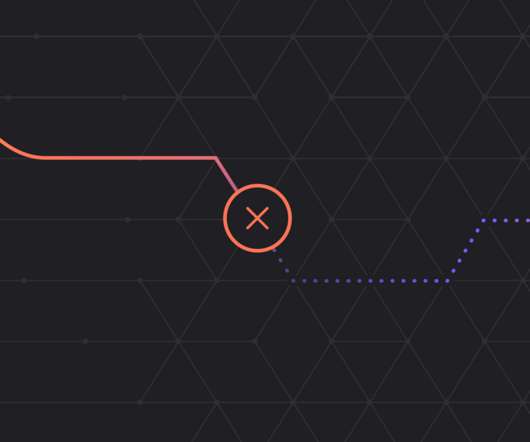
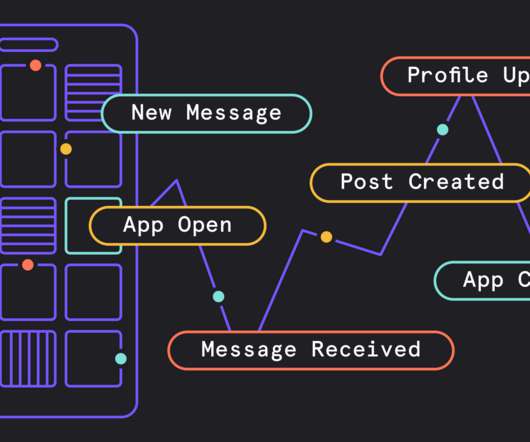











Let's personalize your content