Data Tracking: How to Create A Plan for Collecting and Analyzing Data?
Userpilot
AUGUST 5, 2023
Set up custom events to track user activities. It involves tracking events and metrics and using the insights to make data-driven business decisions. It involves using tools or methods for tracking data and determining the events you need to track. Below is an example of a feature analytics dashboard by Userpilot.

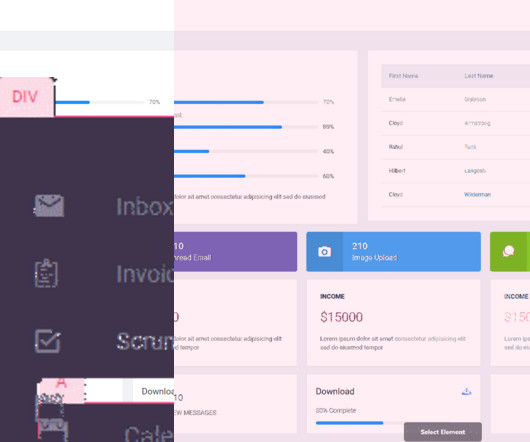

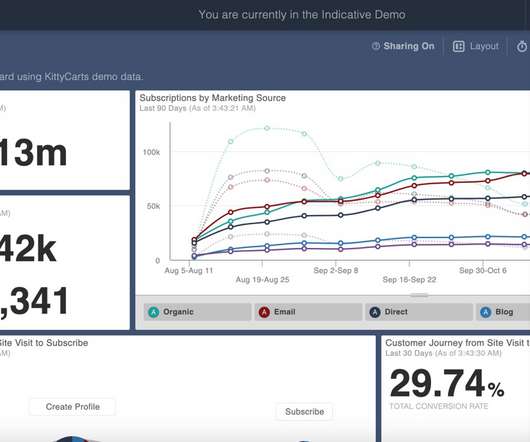









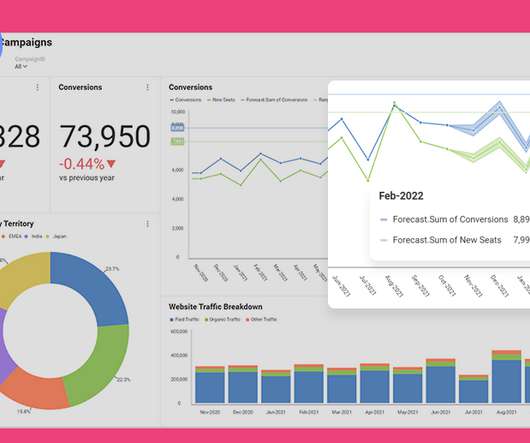





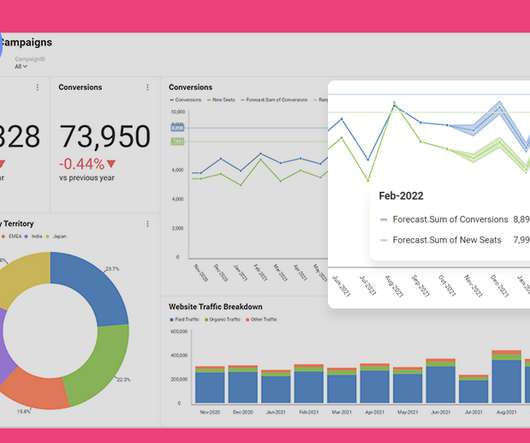

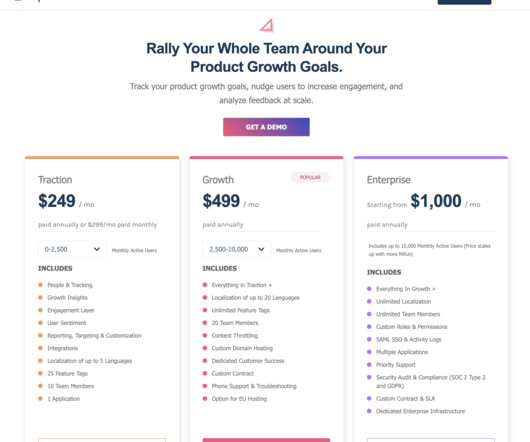

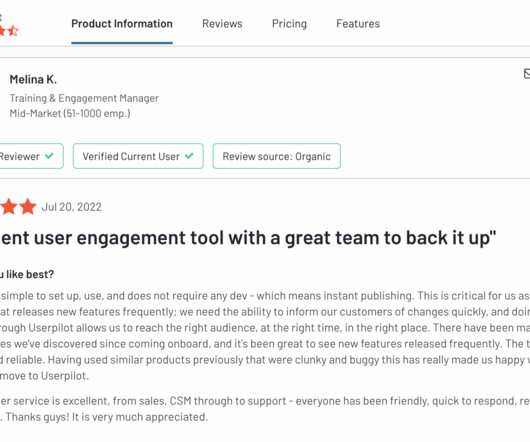
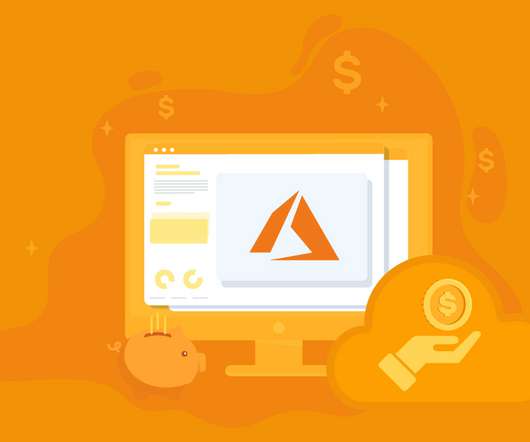


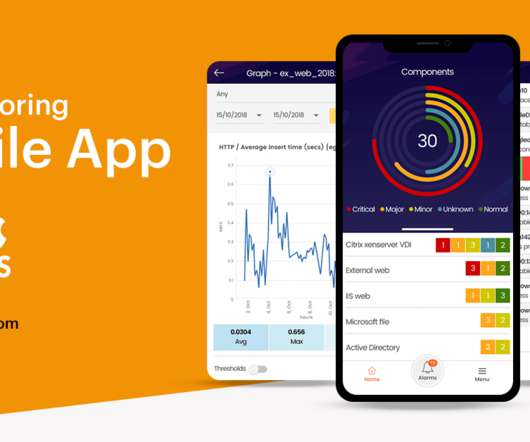

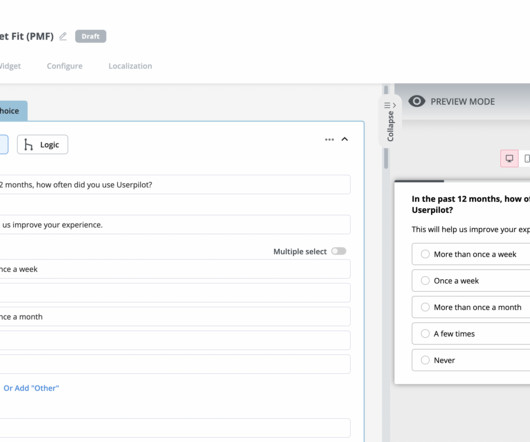

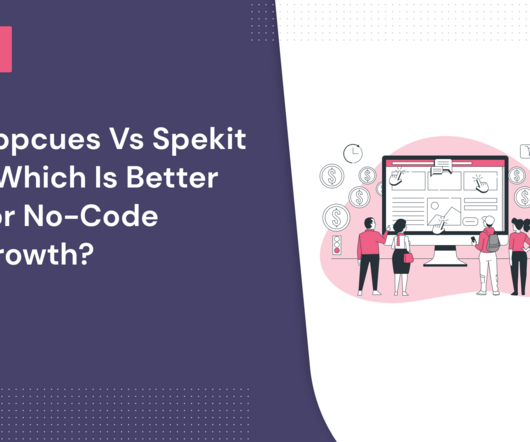

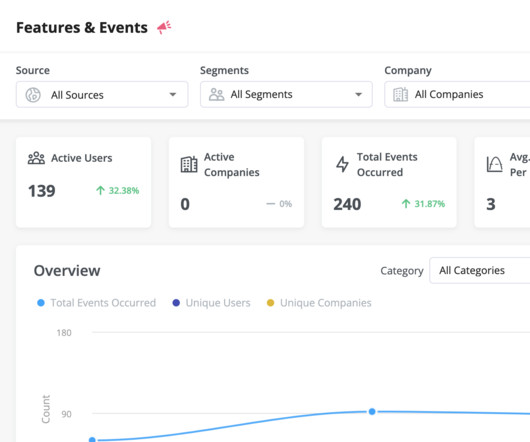

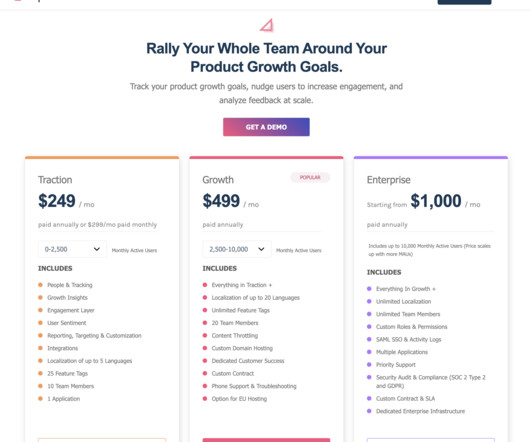
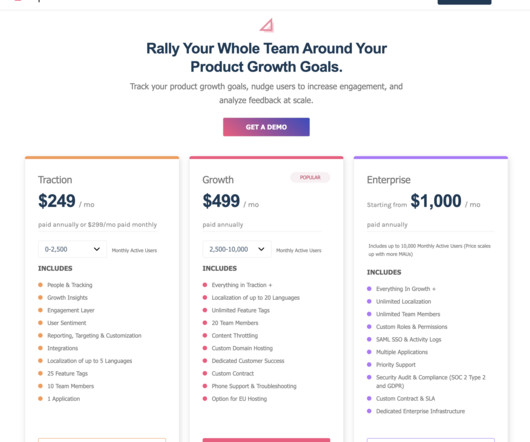


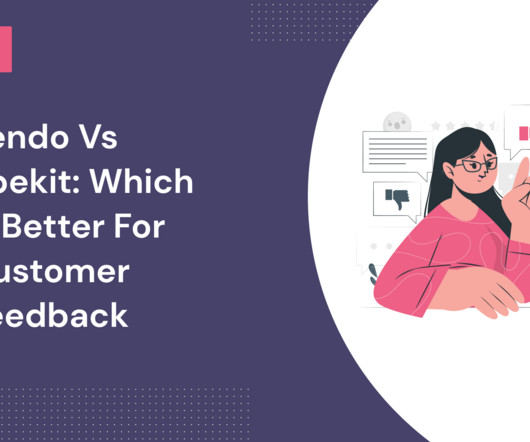
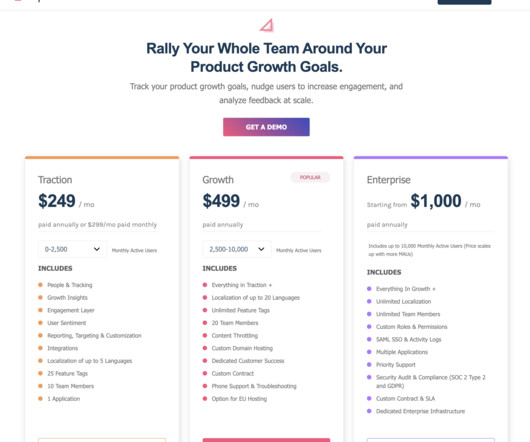


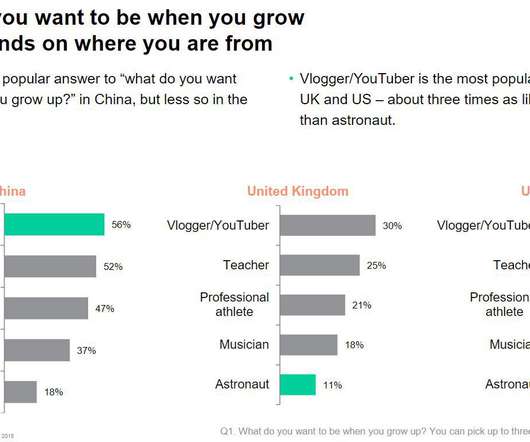
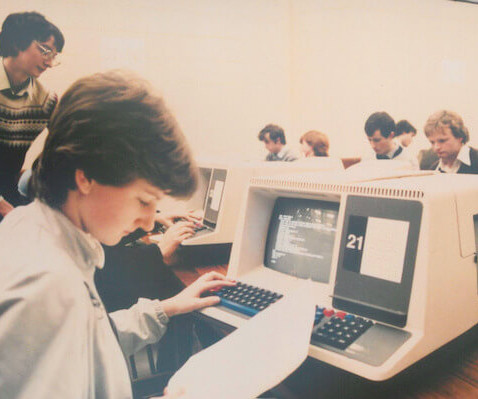









Let's personalize your content