SaaS App Click Tracking 101: How to Track User Engagement With Your WebApp
Userpilot
APRIL 13, 2022
UX click tracking using feature tagging. UI tagging or feature tagging is a popular way to track feature engagement inside your app. If your goal is to gauge the number of clicks on specific buttons or links inside your SaaS, go to the Growth Insights section in Userpilot and tag the feature you’re willing to track.




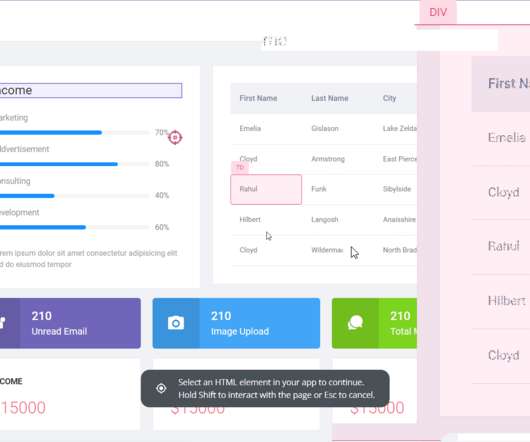

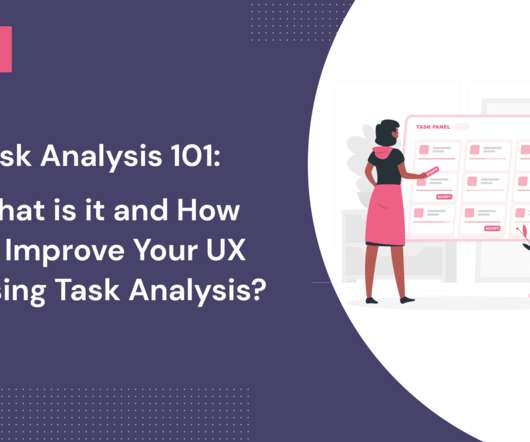






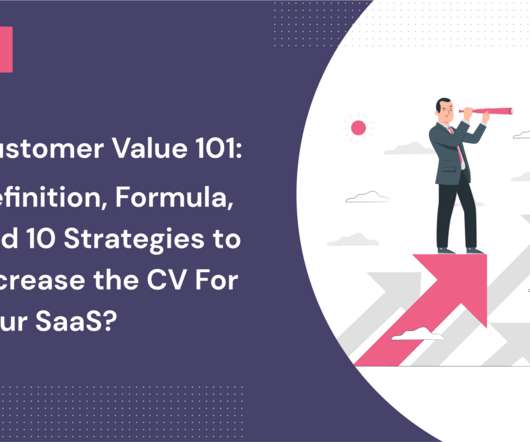




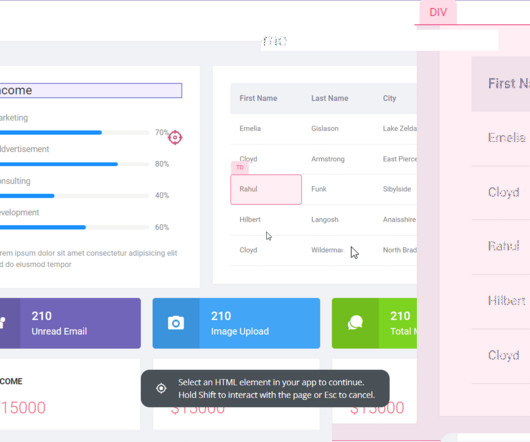




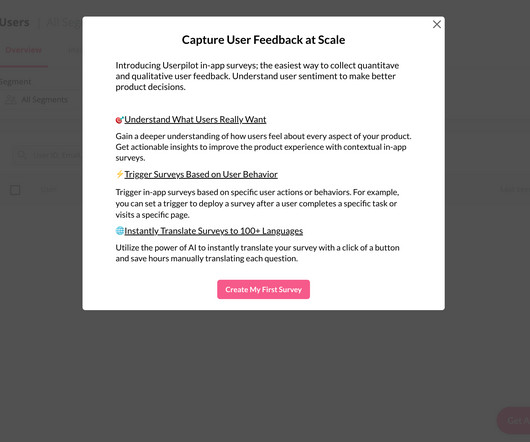
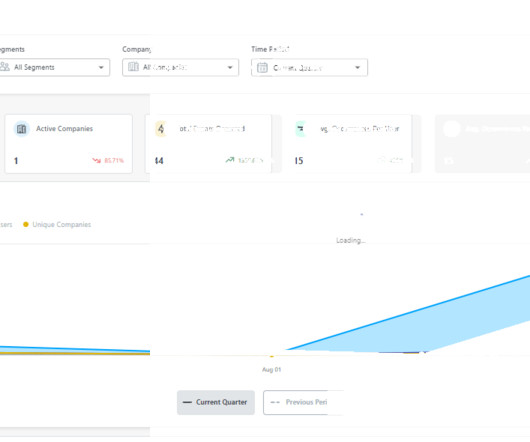
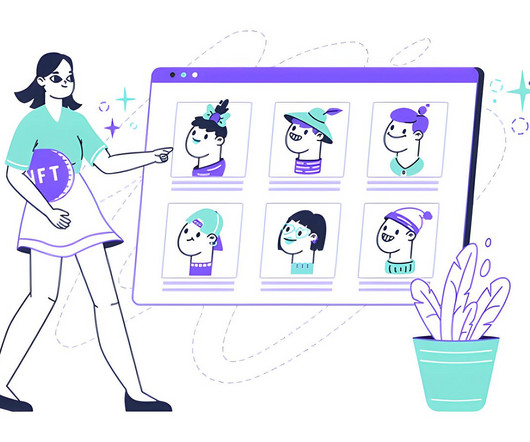









Let's personalize your content