How to Analyze Customer Data In SaaS? [Methods & Examples]
Userpilot
APRIL 26, 2023
Start segmenting customers from day one by collecting user data with welcome surveys and asking about their jobs to be done. Monitor feature engagement with feature tagging, session recordings and heat maps , which provide a color-coded system to track customer engagement. Figma’s welcome screen. Feature tagging in Userpilot.



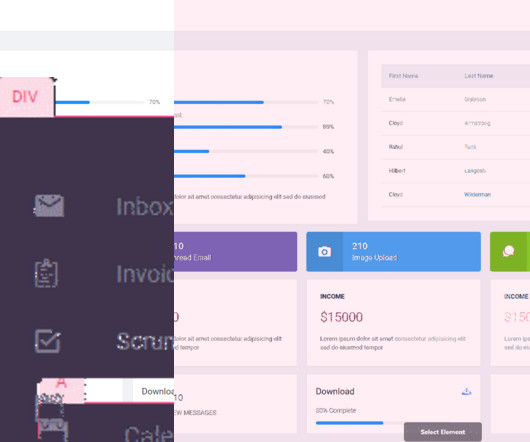
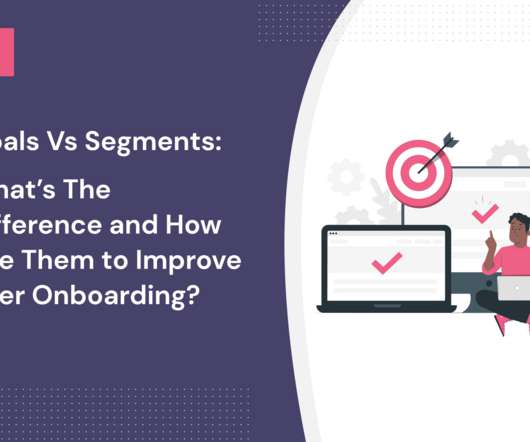

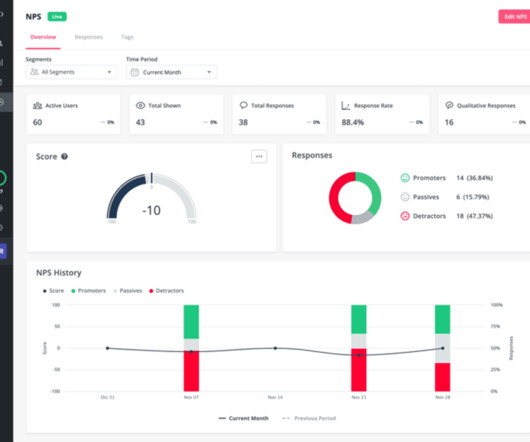





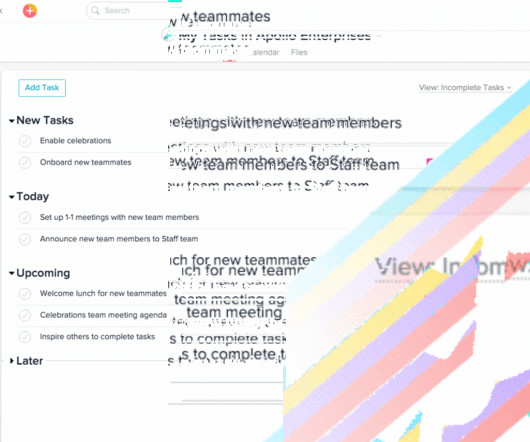
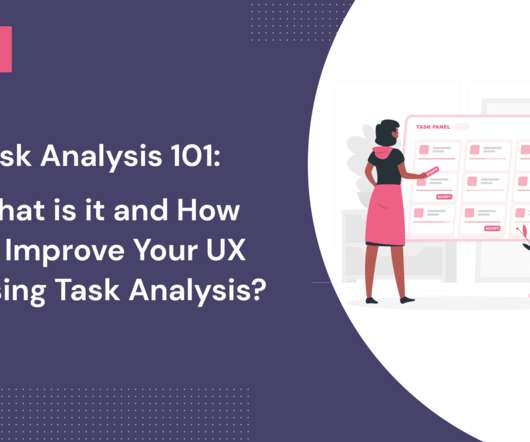


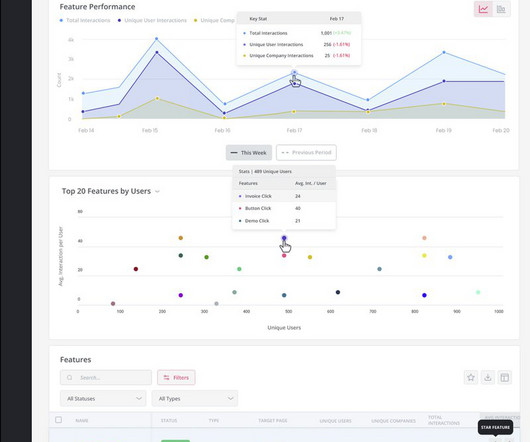










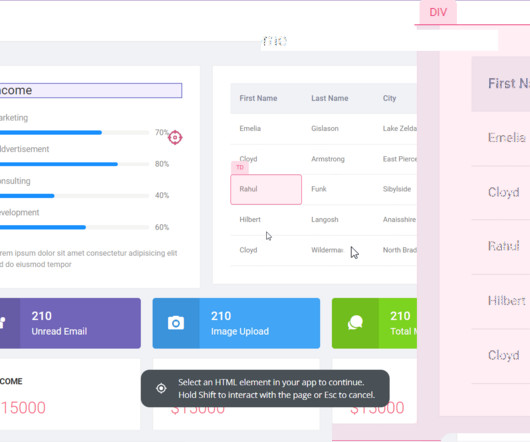
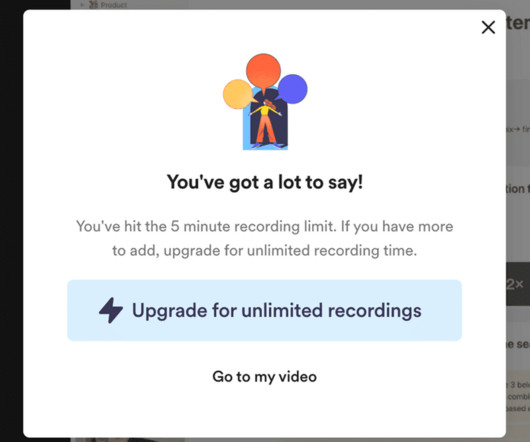
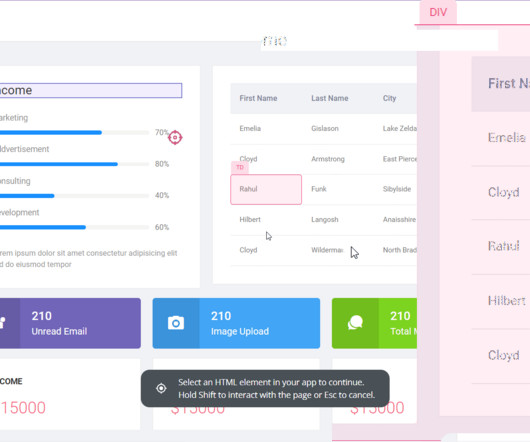





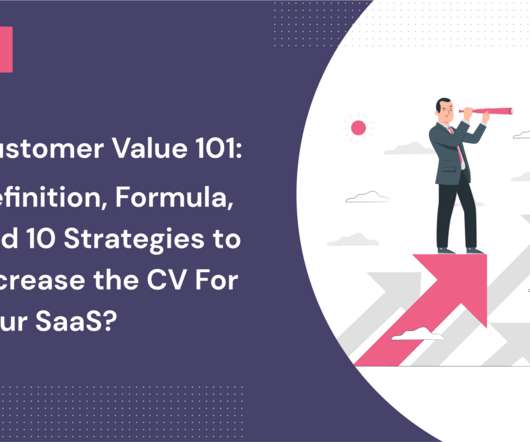
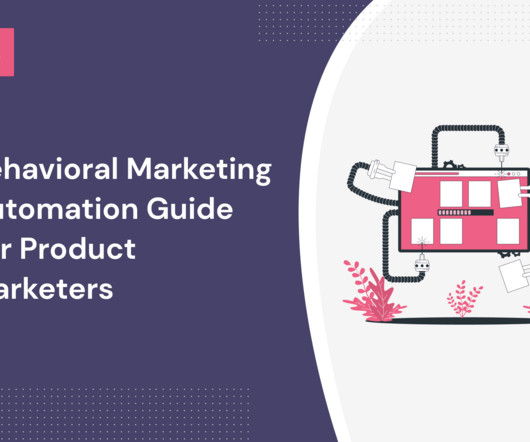
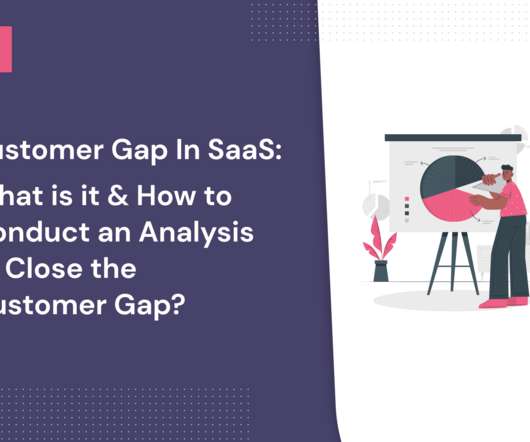

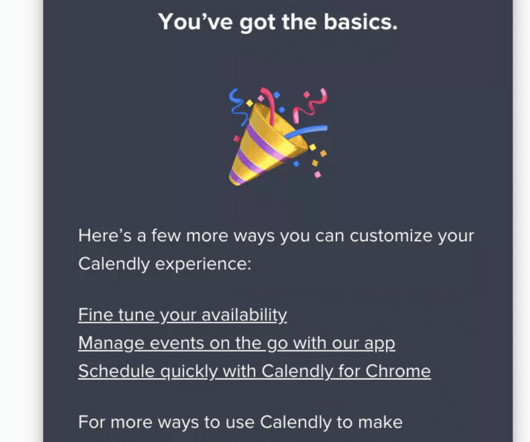

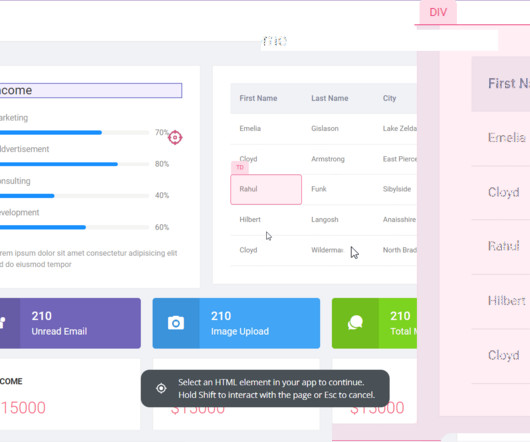


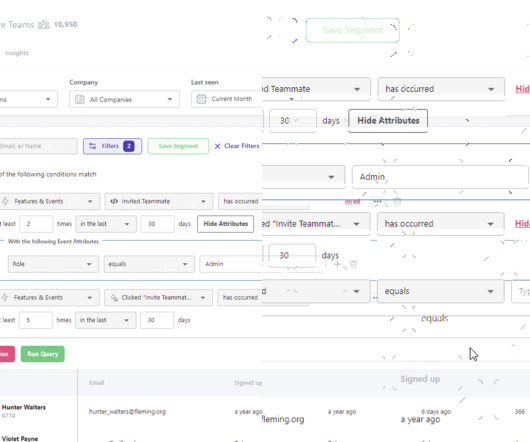
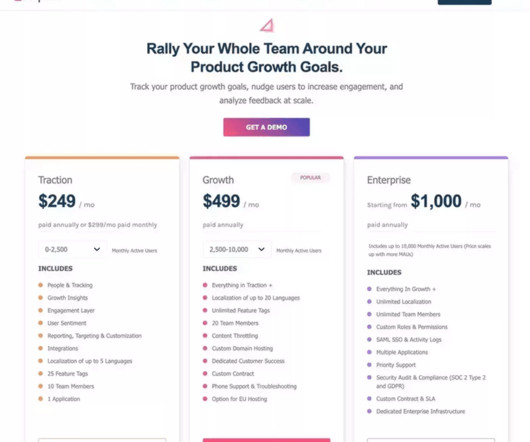









Let's personalize your content