Notification UX: How To Design Notifications For A Better User Experience
Userpilot
OCTOBER 1, 2022
Notification UX is critical for the success of your communication strategy and customer experience. In fact, a bad notification user experience can ruin the whole product for the user and even cause churn. Let users have more granular control over your app’s notifications. What are notifications?



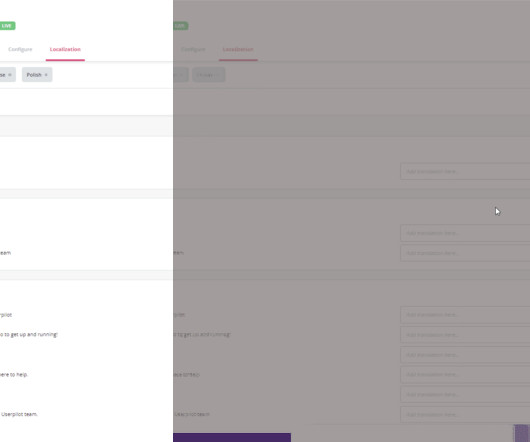
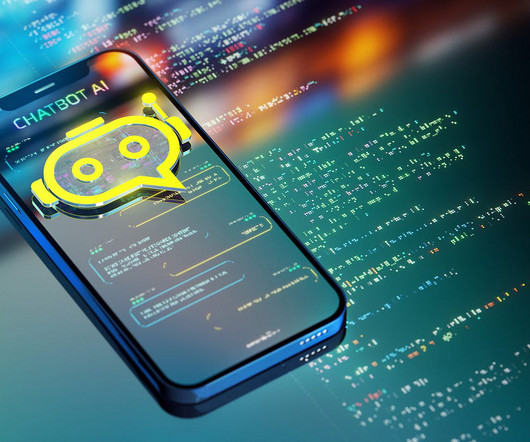


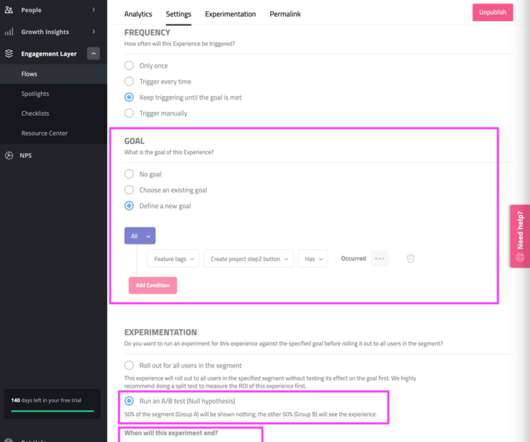













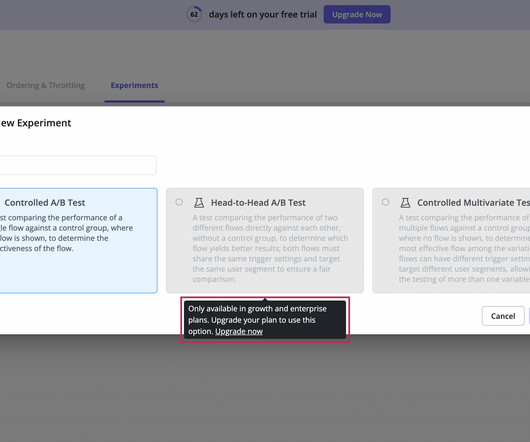
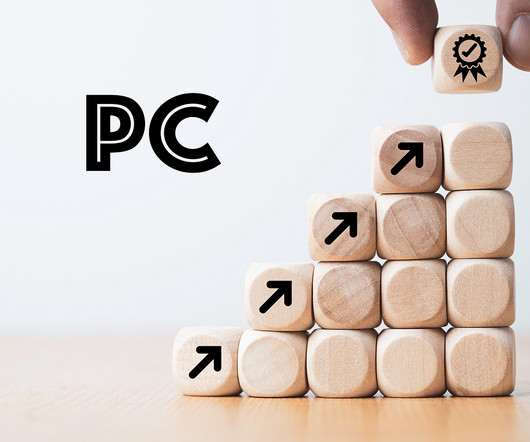


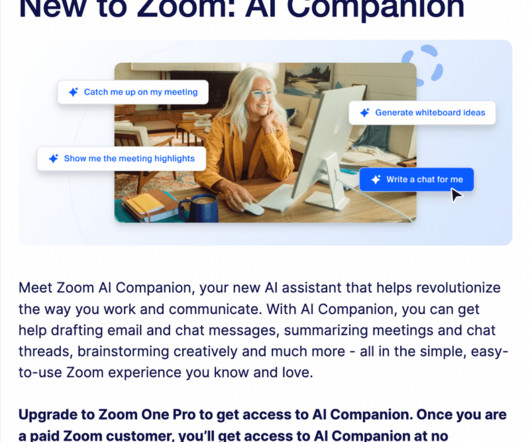
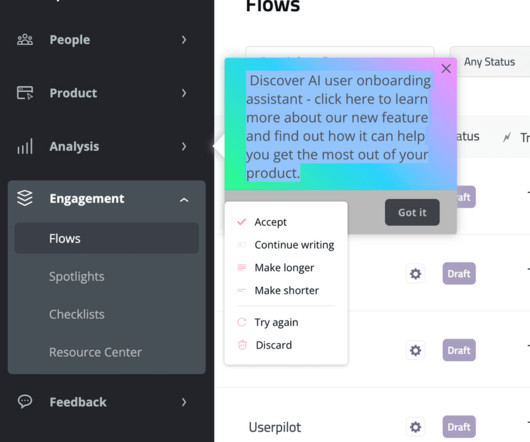




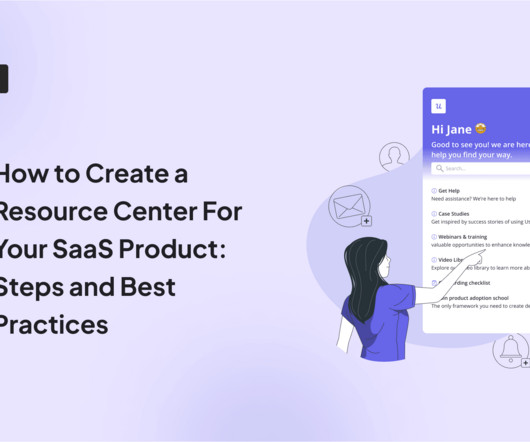












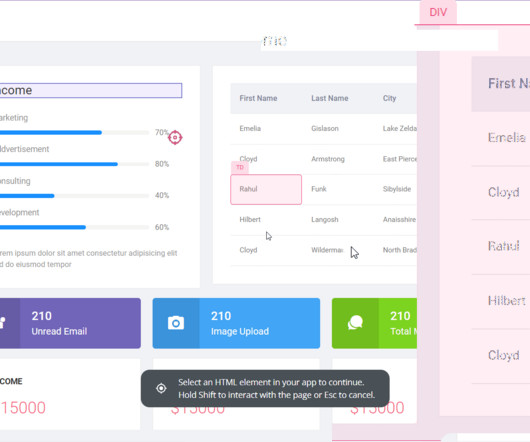









Let's personalize your content