Pendo Free: A Thorough Review + Better Alternatives
Userpilot
MARCH 9, 2023
This includes unlimited no-code features and page tagging, user segmentation , and behavioral analytics. You can also easily create in-app guides and customize them in the Visual Design Studio. The in-app guides included in the free plan are banners , lightboxes, tooltips , and walkthroughs. Pendo Free in-app guides.



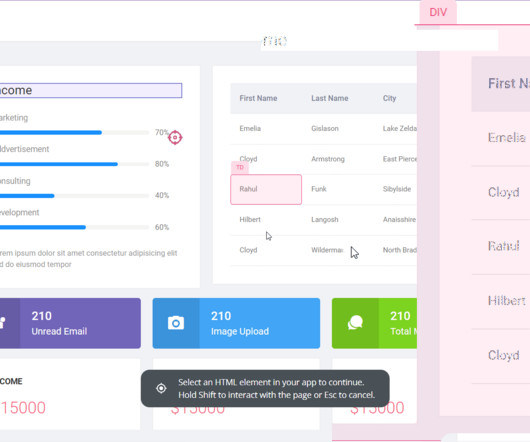
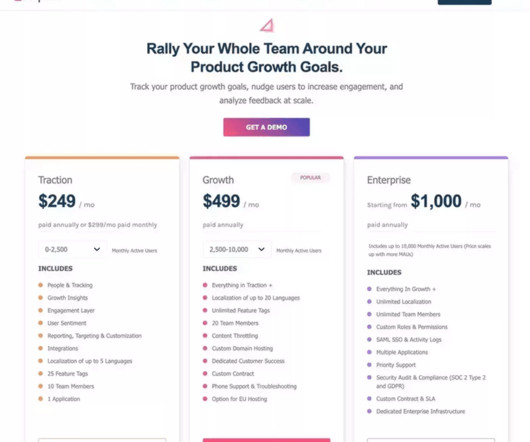
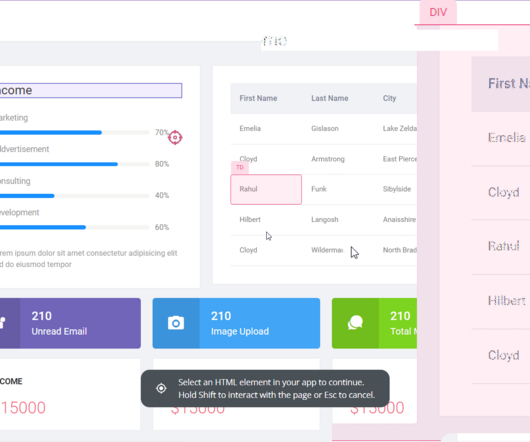
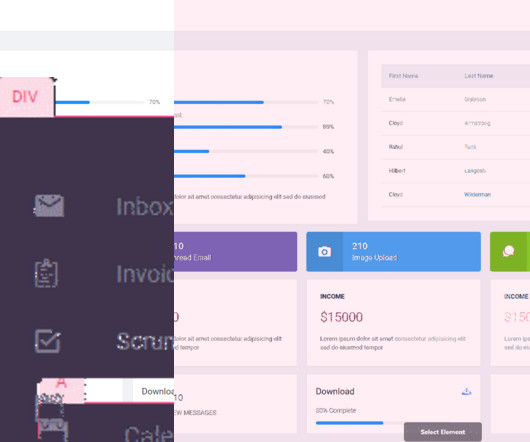


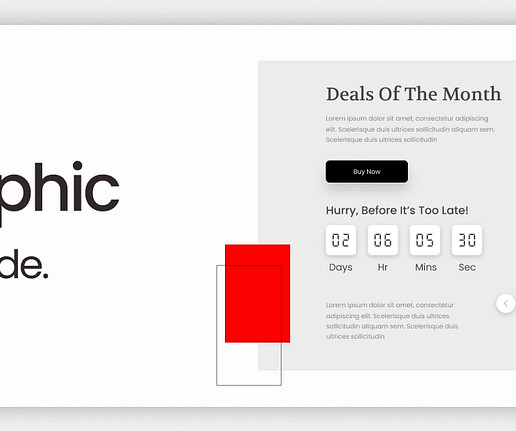
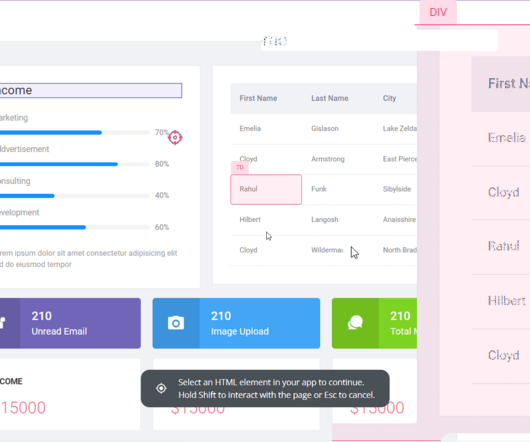
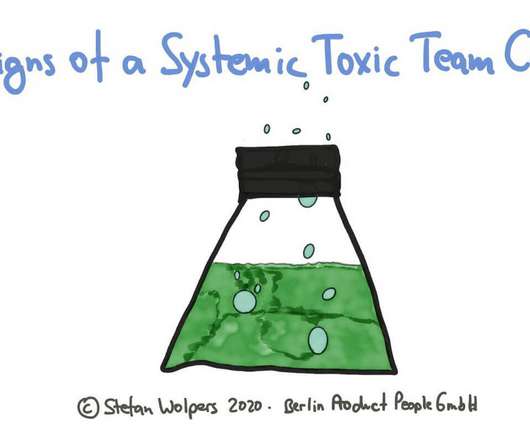
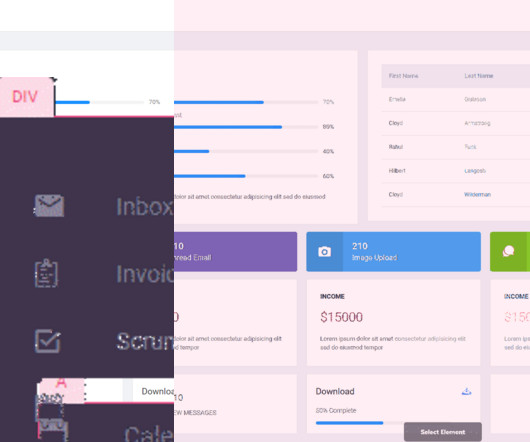


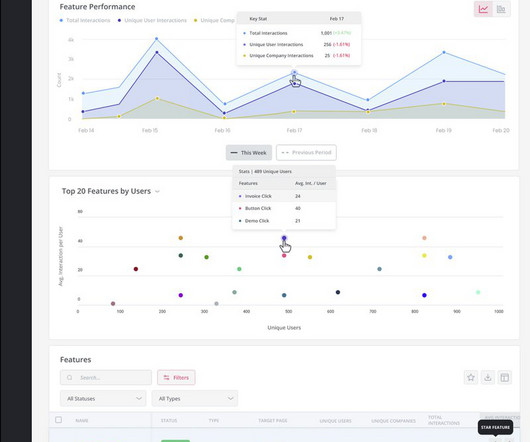





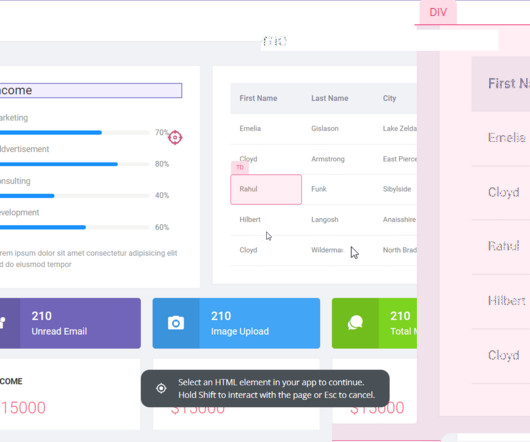













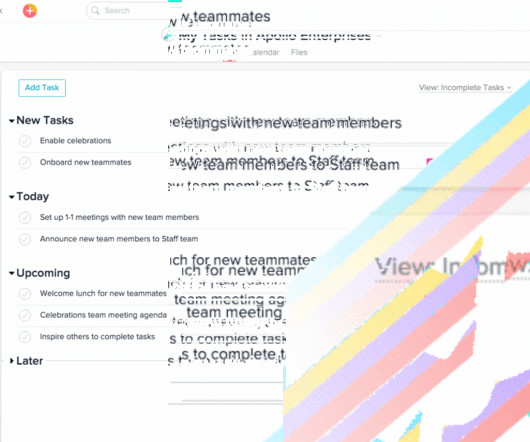
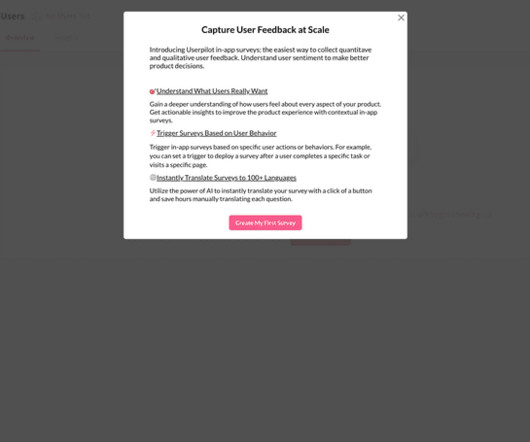

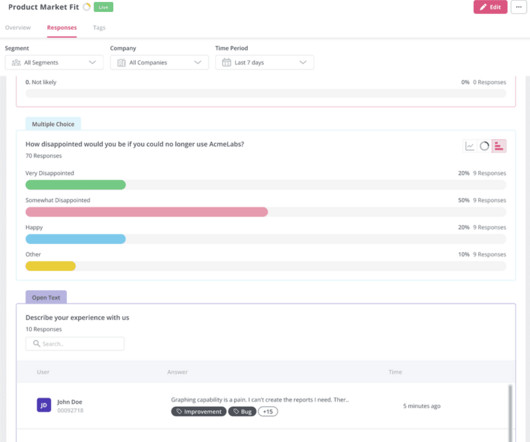


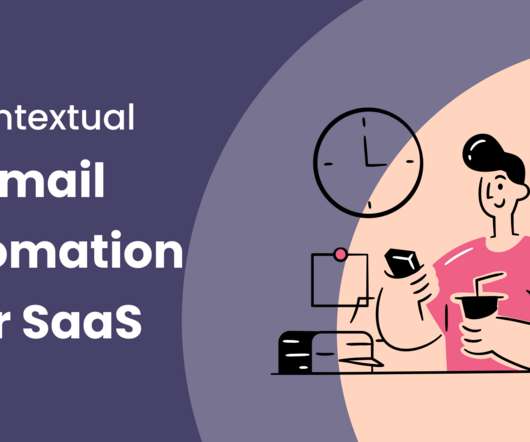













Let's personalize your content