25 Tools for Website, Mobile, and In-Product Feedback Widgets
Usersnap
FEBRUARY 17, 2022
The great thing about the tools available today is you can collect feedback at basically any point of the customer journey : test a new product or feature with your users. learn why people leave your app or website – and improve retention. get ratings of your products or services. capture testimonials for your website.
.jpg)


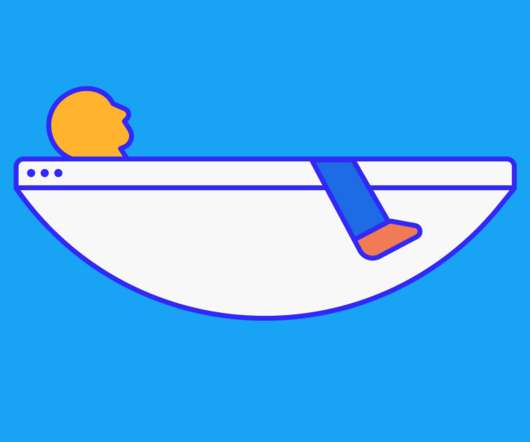
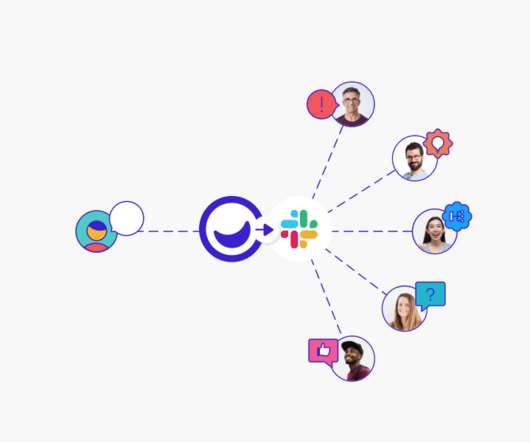









Let's personalize your content