So, your boss’s boss walks into your office and changes your roadmap…
The Product Guy
DECEMBER 7, 2017
As humans we have a deep desire to have all the answers especially to someone who is in a higher authoritative position. It turns out it was over 35 forms that were riddled with conditional logic, a redundant backend ticketing system, several dashboard views and needed to cater to a myriad of job functions. Better Decisions.












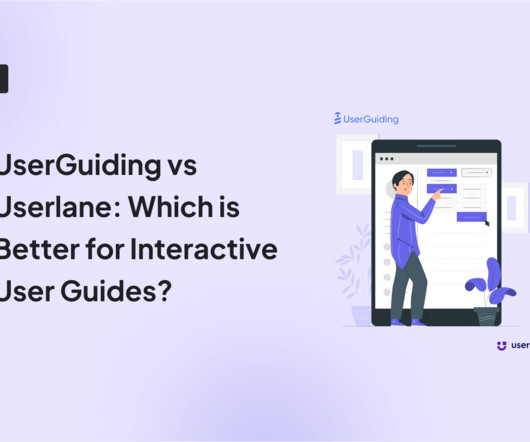



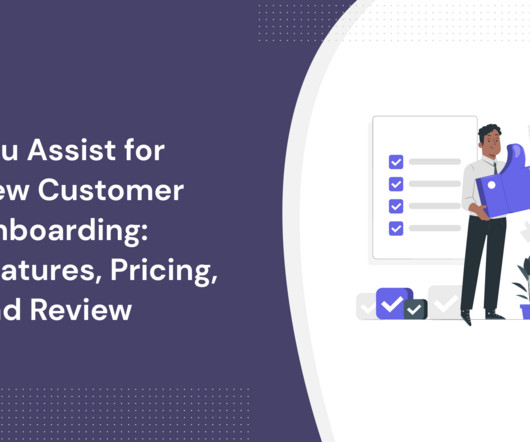






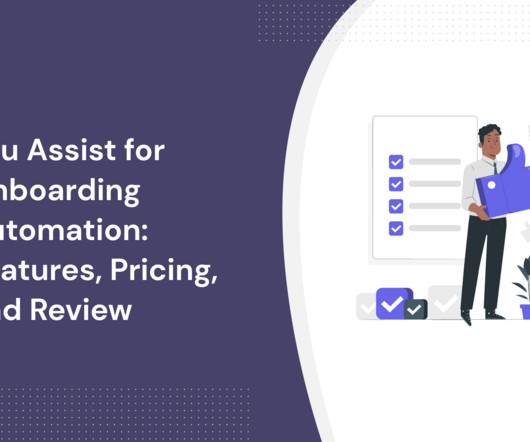






























Let's personalize your content