10 Interactive Software Walkthroughs With Examples
Userpilot
MAY 7, 2024
Frustrated trying to design interactive software walkthroughs that drive activation? TL;DR A software walkthrough is the process of guiding users through the main features and processes of a software product. Use walkthrough software to create flows that educate and encourage users to complete tasks.



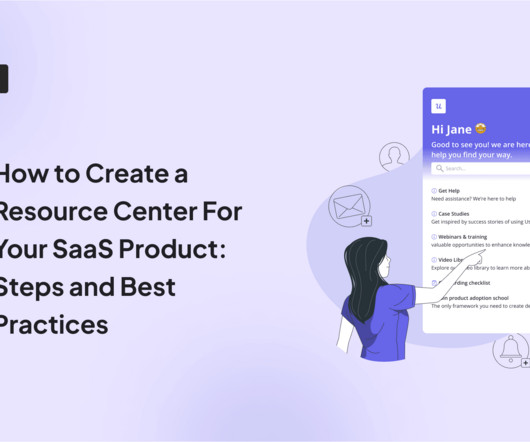


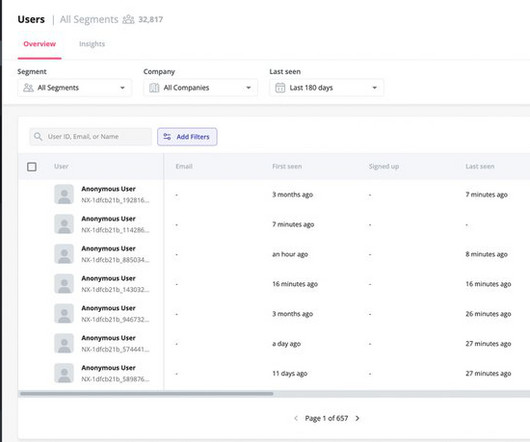
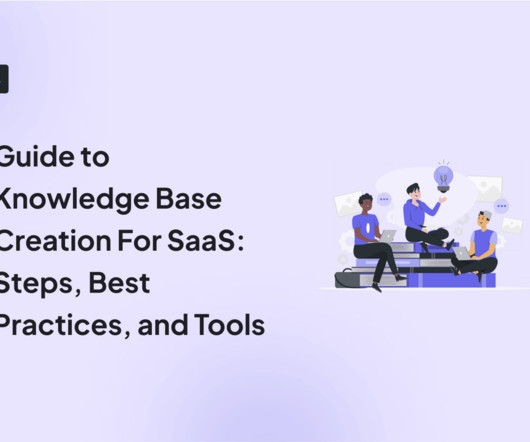













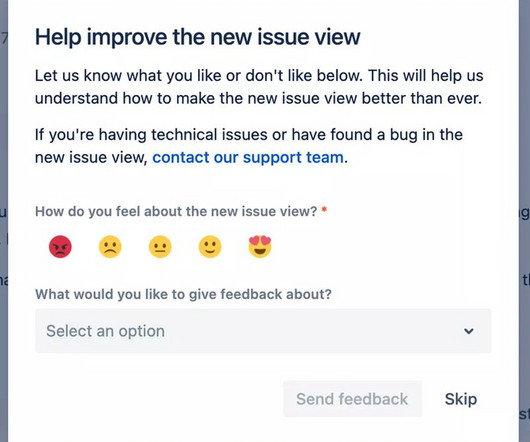
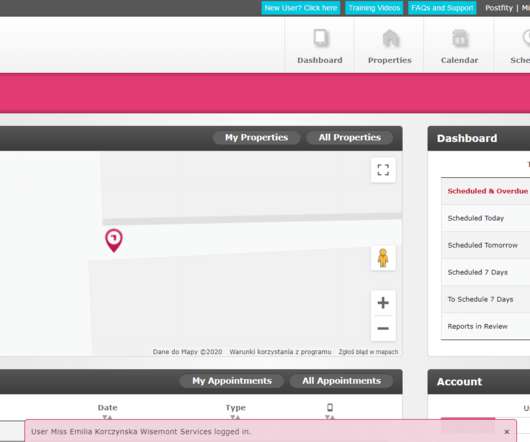
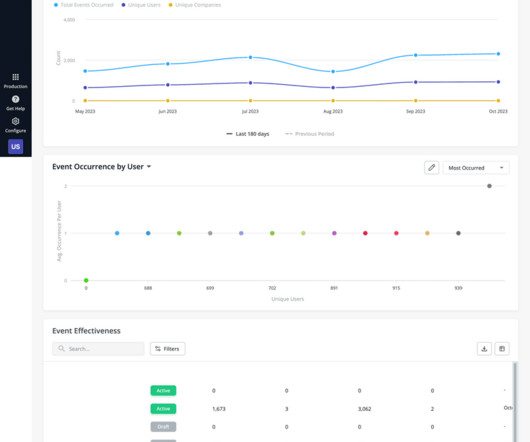



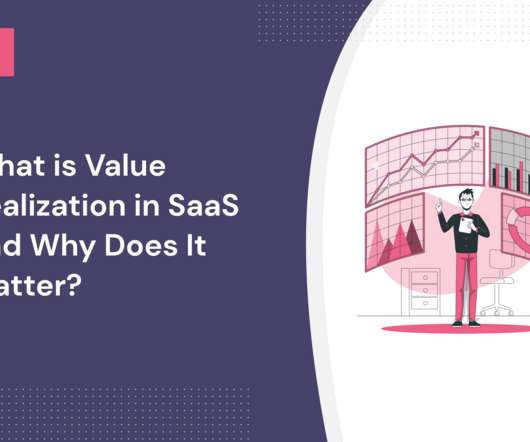
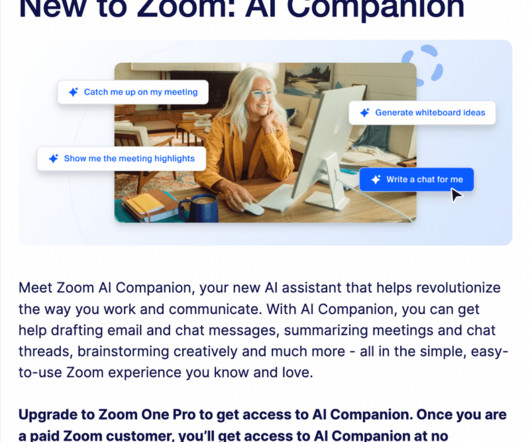
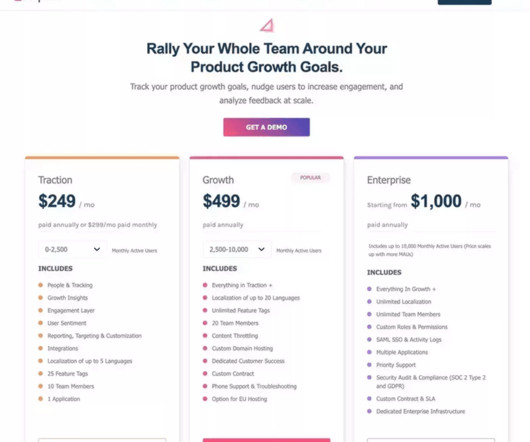
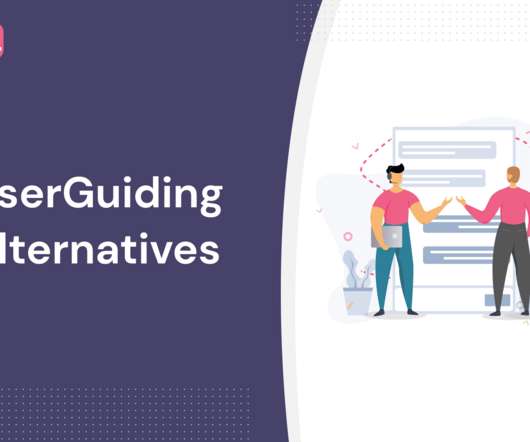


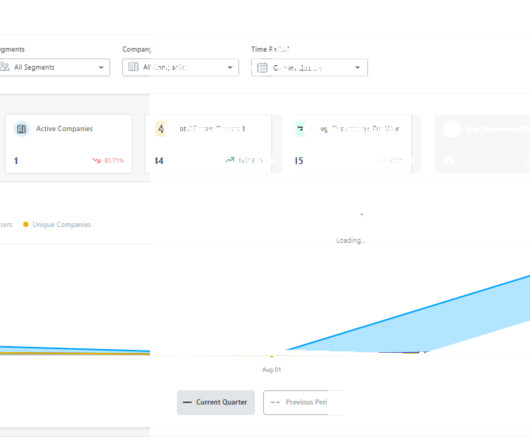

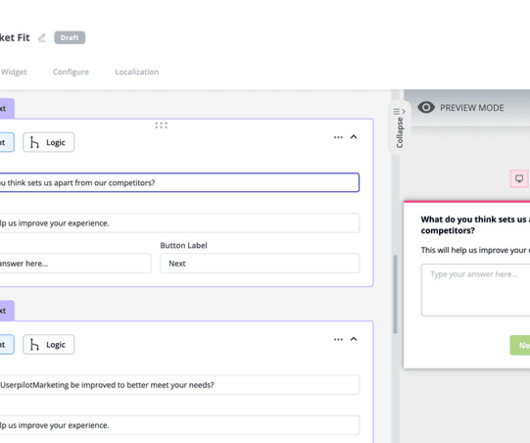



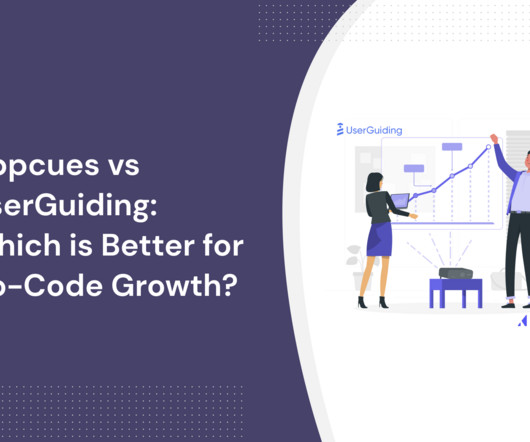

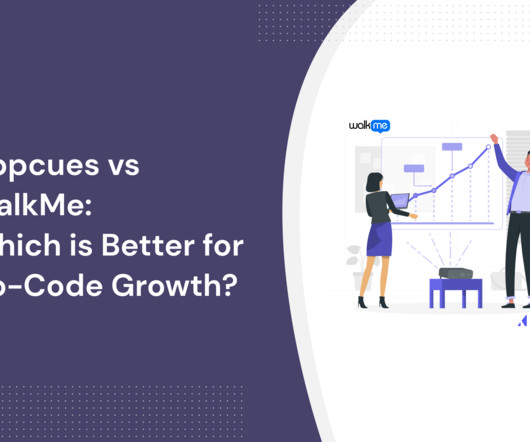

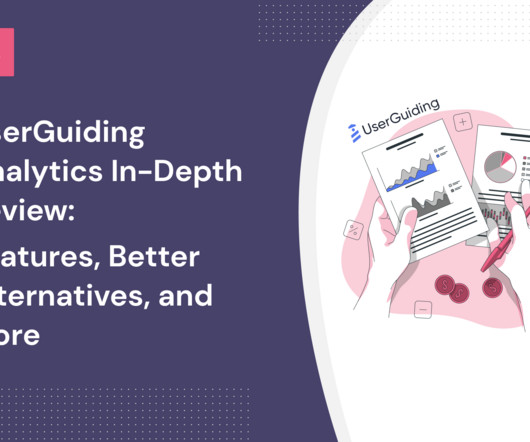
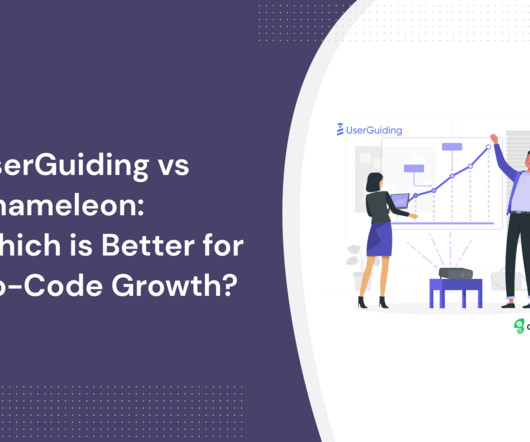









Let's personalize your content