UX Analytics: It’s Not Just About Data Collection and Methods
Userpilot
DECEMBER 18, 2024
This article will help reduce such churn by refining your product management and UX analysis approach. Like most articles you’ll find online, our article mentions several analysis methods too. Dashboard : Customize the analytics dashboard or choose from pre-built ones to easily visualize and compare key metrics over time.


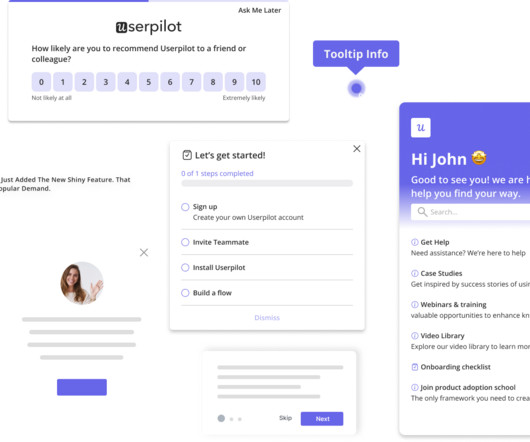
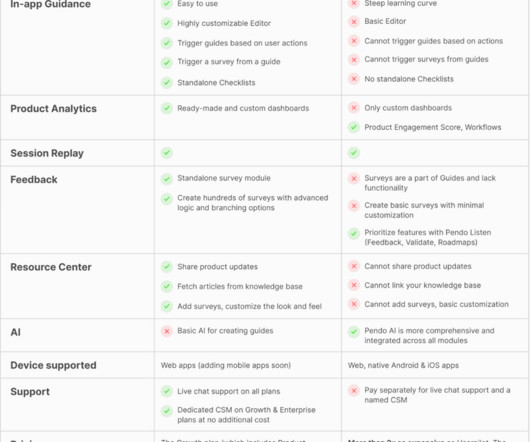
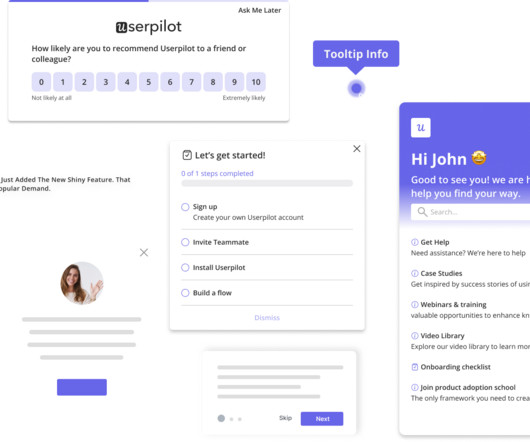





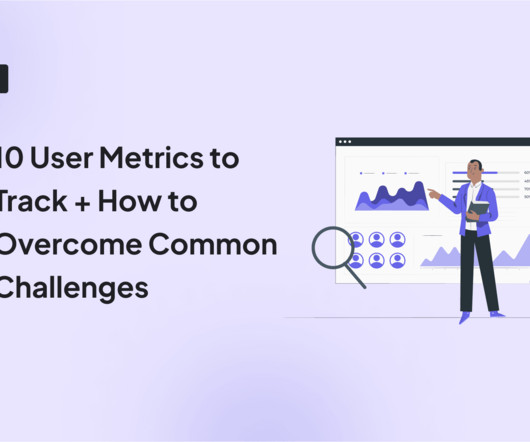





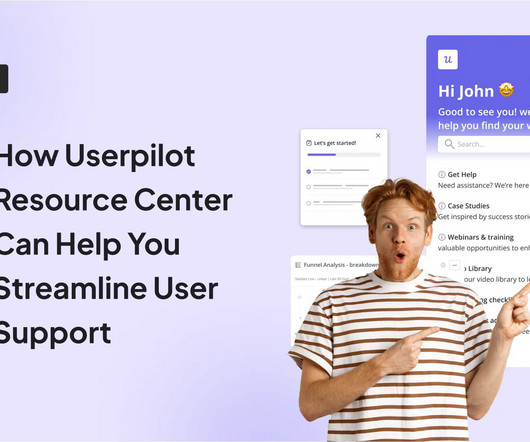
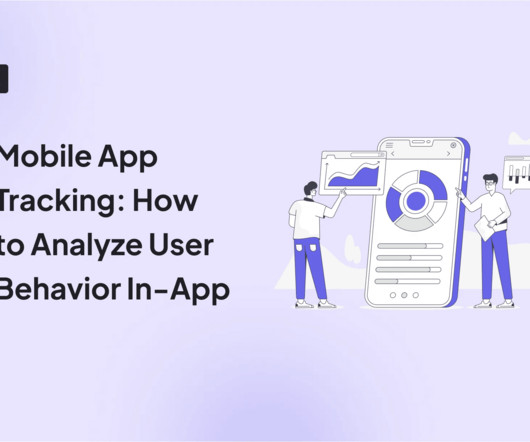
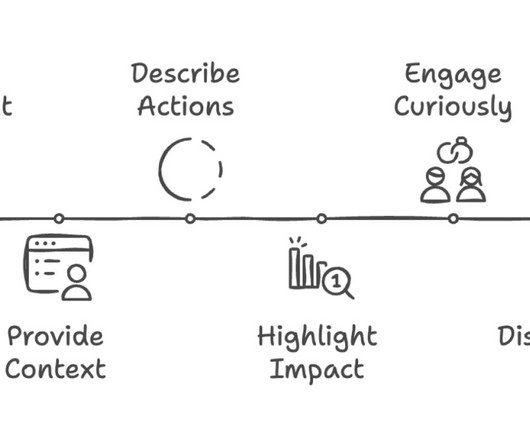

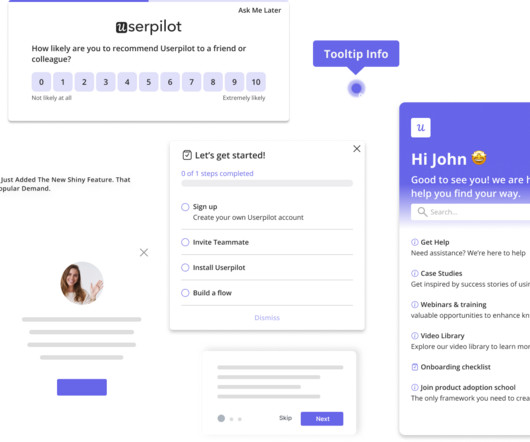
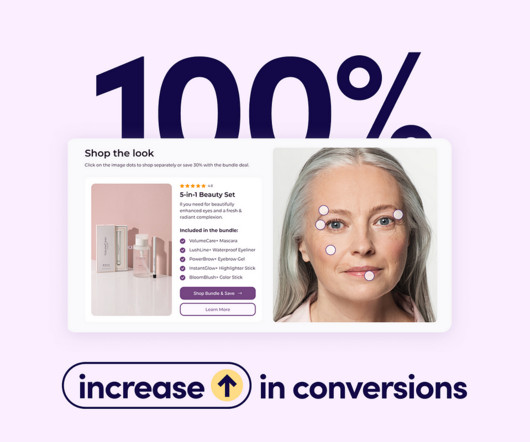




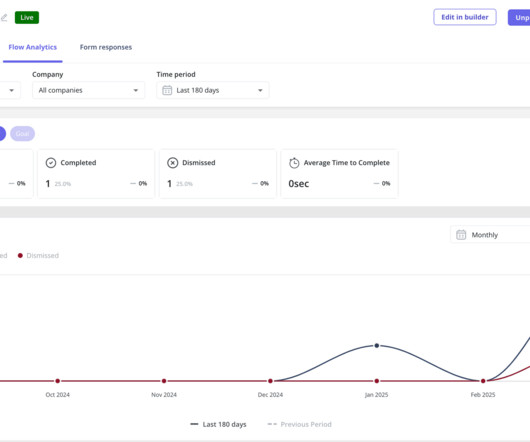


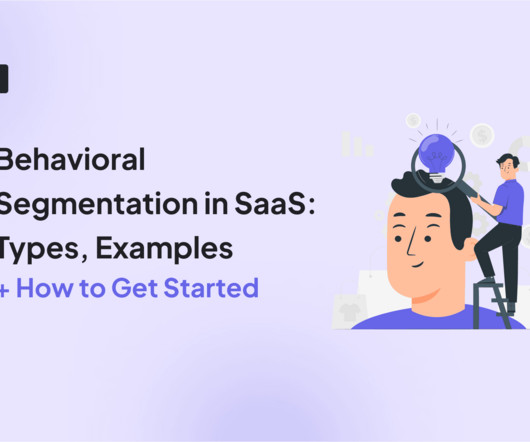
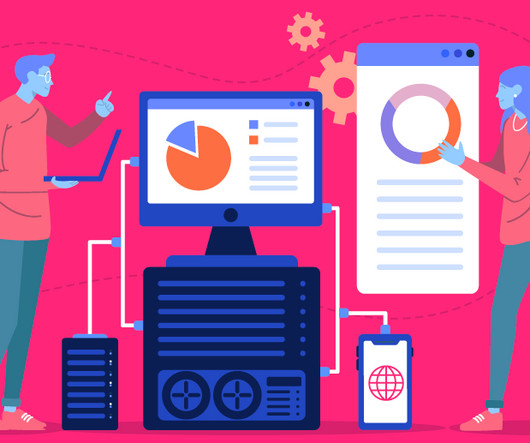

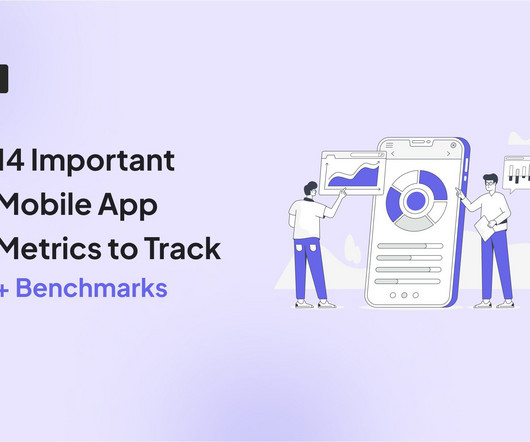




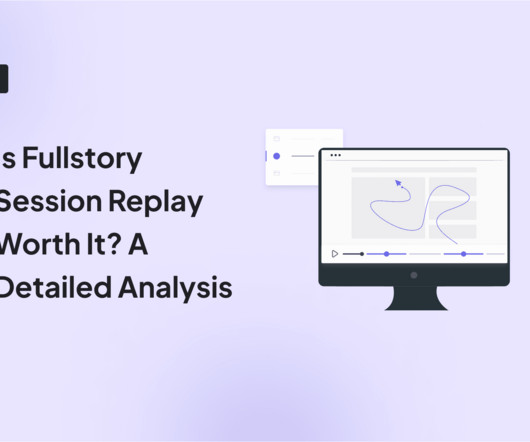



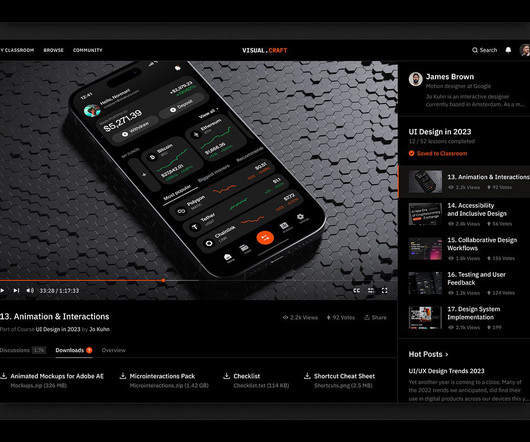
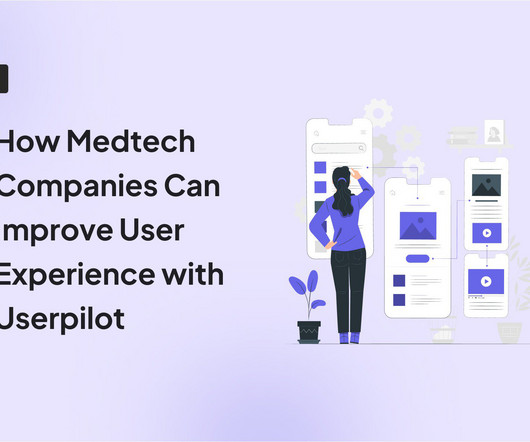

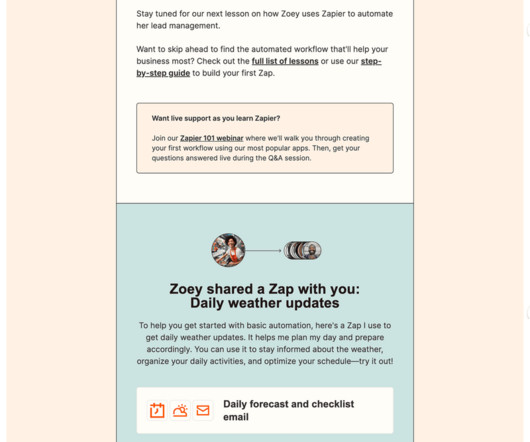









Let's personalize your content