Guide to Knowledge Base Creation For SaaS: Steps, Best Practices, and Tools
Userpilot
APRIL 10, 2024
Knowledge base creation is critical to enhancing self-service support. Building a knowledge management system can stem the tide, keeping your customers happy and ensuring your support agents can focus on more important tasks. The five steps to knowledge base creation include: Identify areas where users need help.

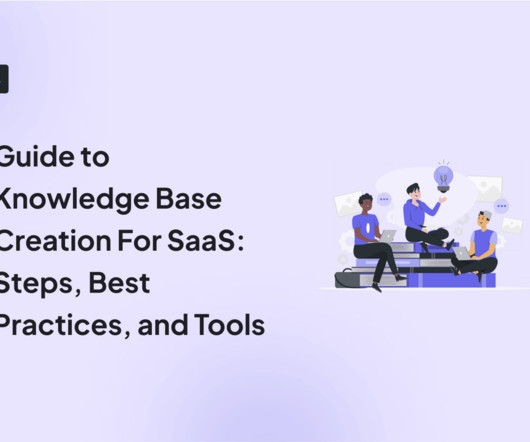



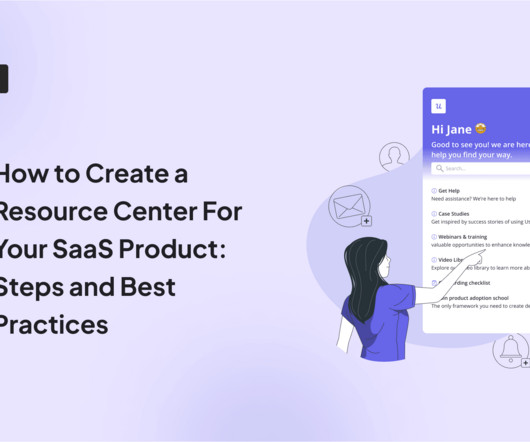


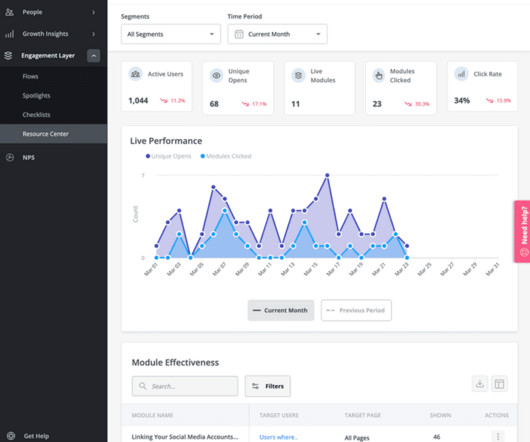

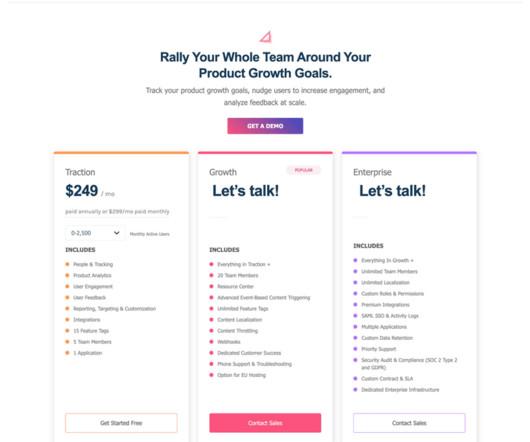
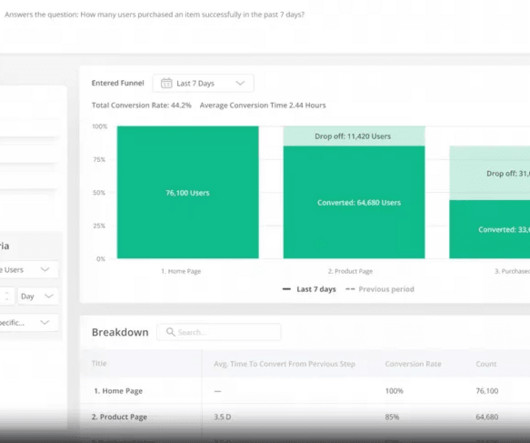



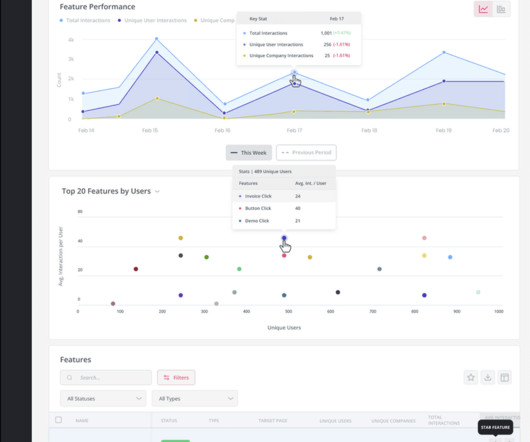
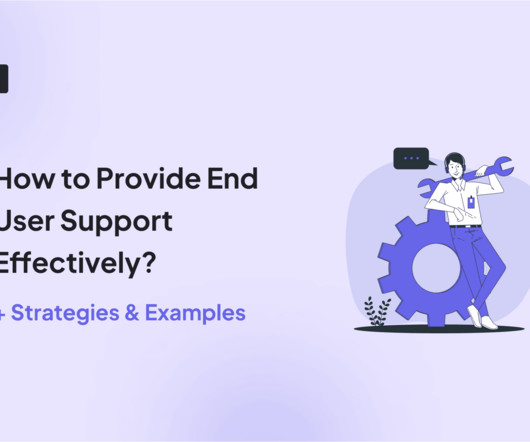

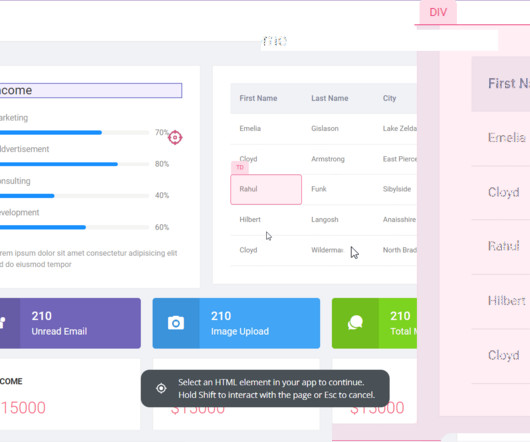




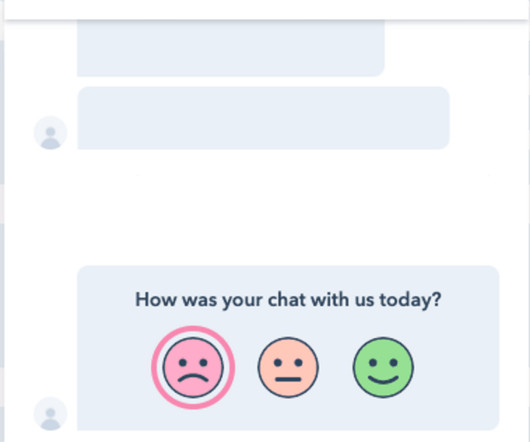
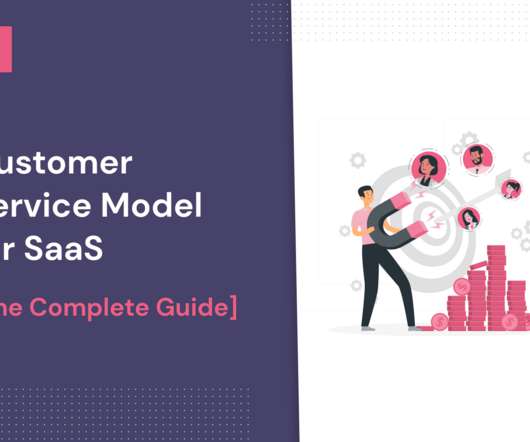
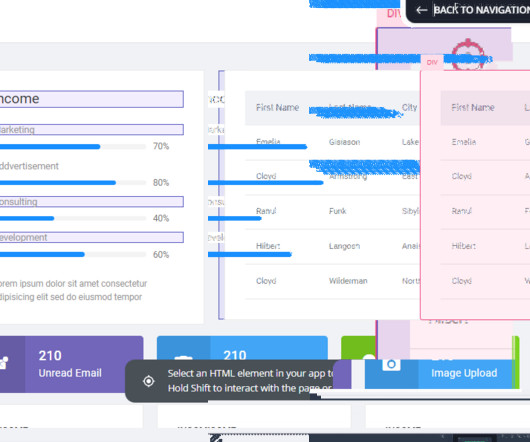



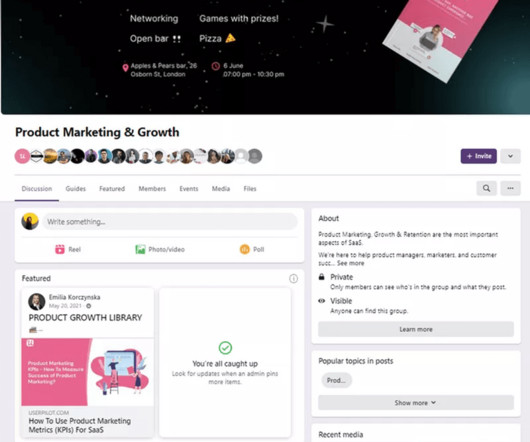




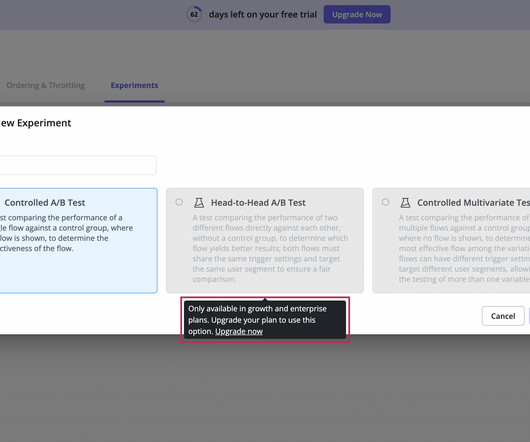



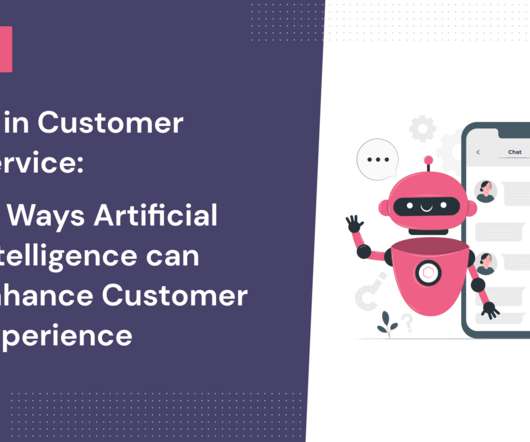















Let's personalize your content