Appcues Analytics: An In-Depth Review [Features, Alternatives, and More]
Userpilot
FEBRUARY 24, 2023
Feature tagging in Userpilot is the equivalent of click-to-track events in Appcues except that you can also track form fills and hovers. However, the key difference is that with Userpilot you can tag and analyze qualitative responses in-app. Basically, you use it to tag a part of your UI and track how users engage with it.


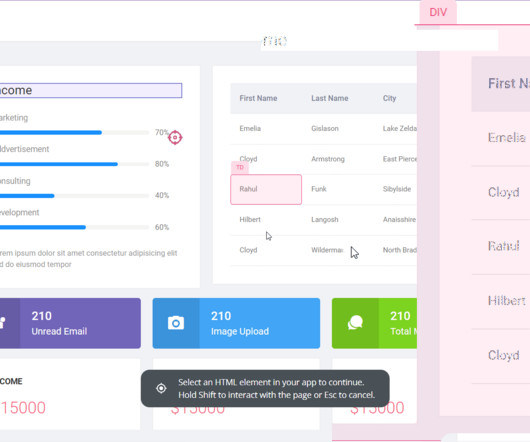


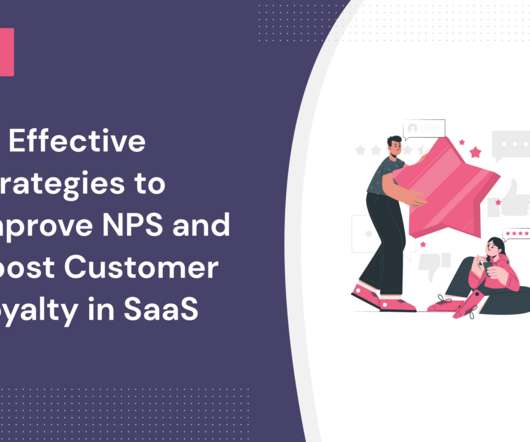




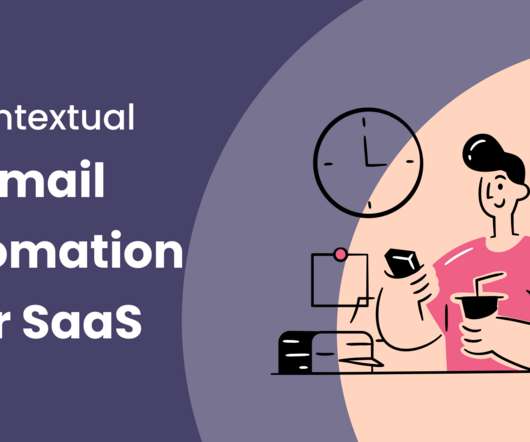
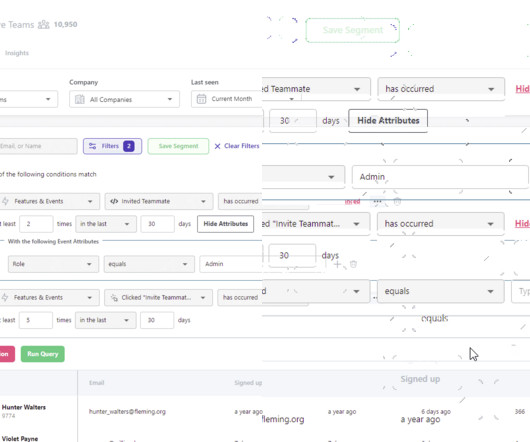
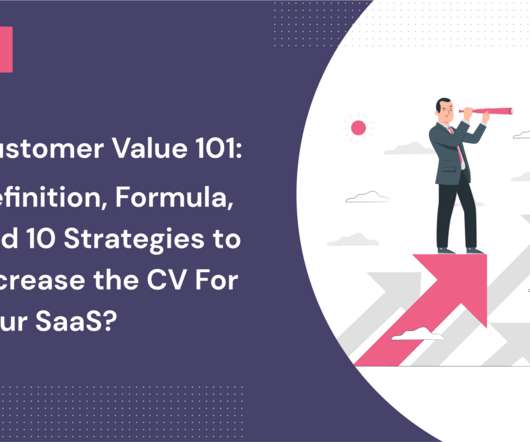






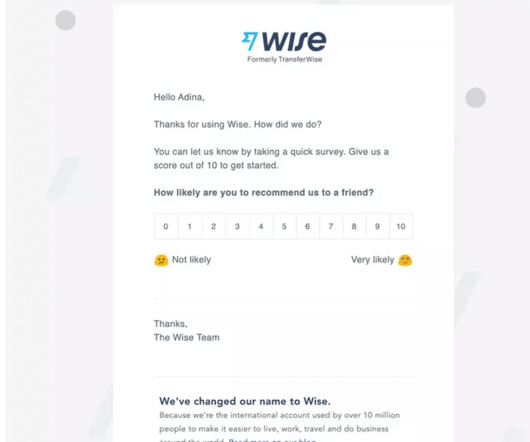

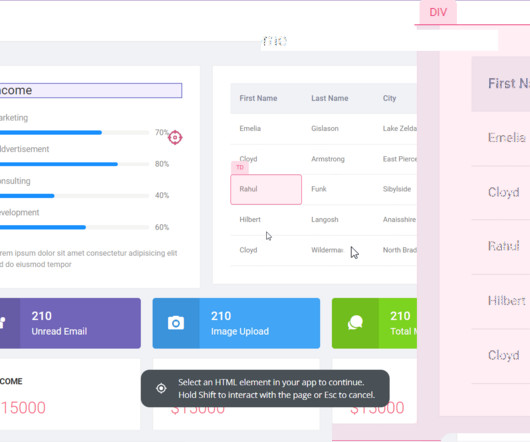






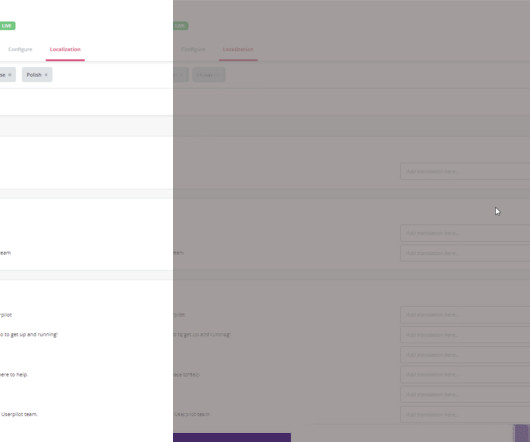
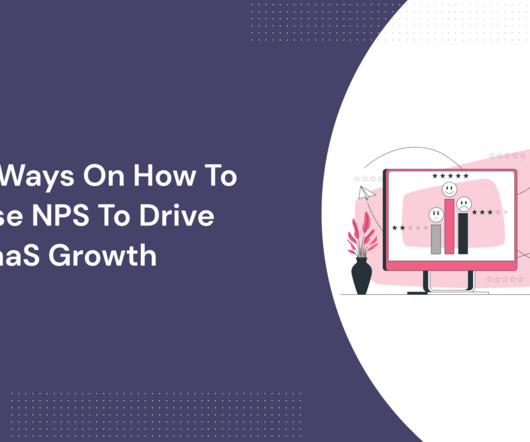




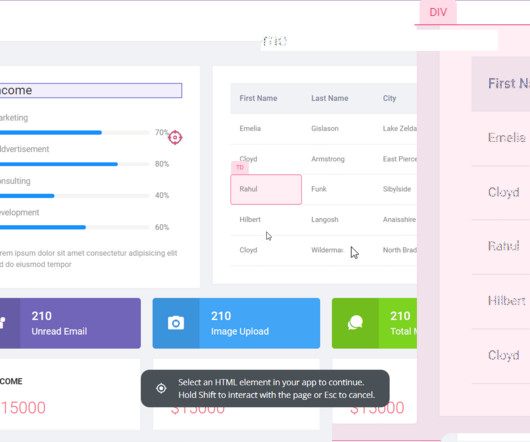


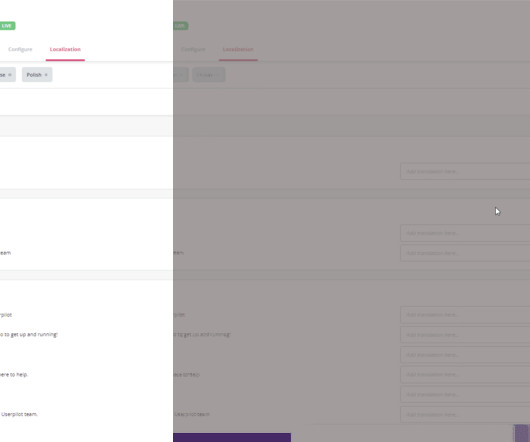
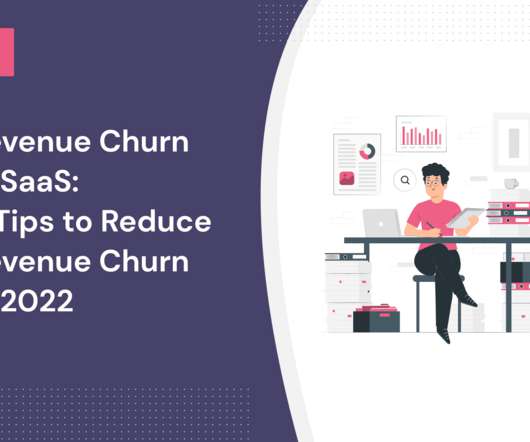


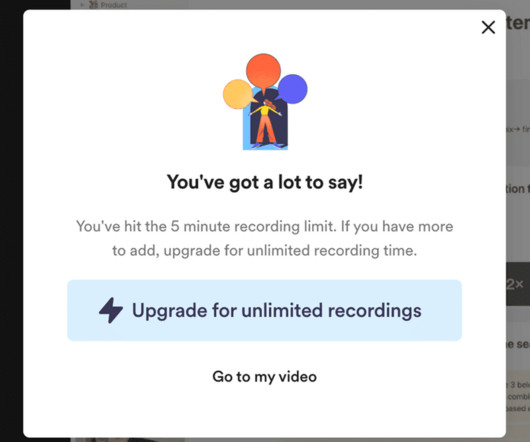
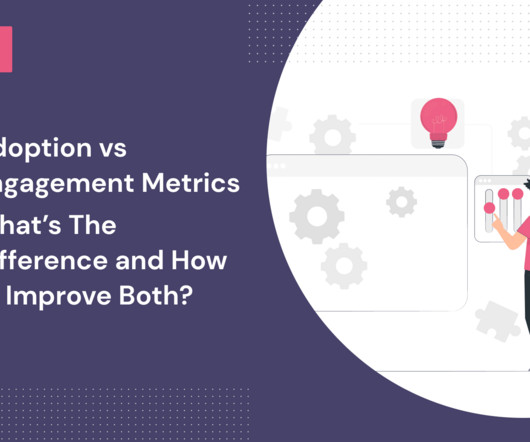

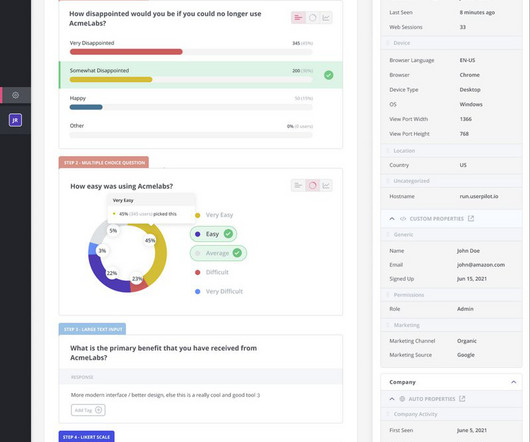










Let's personalize your content