15 Good UX Examples For SaaS Every UX Designer Should Follow
Userpilot
MARCH 28, 2022
Are you looking for some good UX examples? But what makes a great UX design and can you achieve it without good UI? In this article, we are looking at some really good UX design examples that will inspire UX designers. Great UX design helps users easily achieve their goals and complete their tasks without friction.






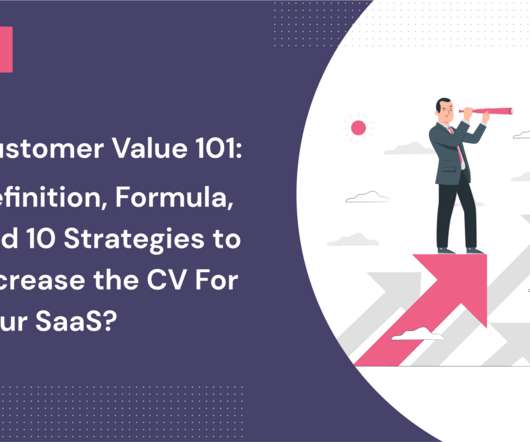
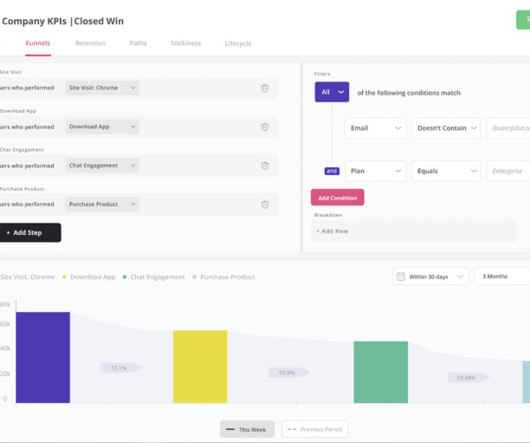
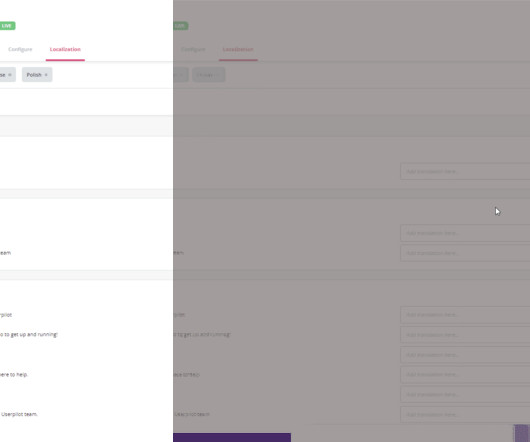


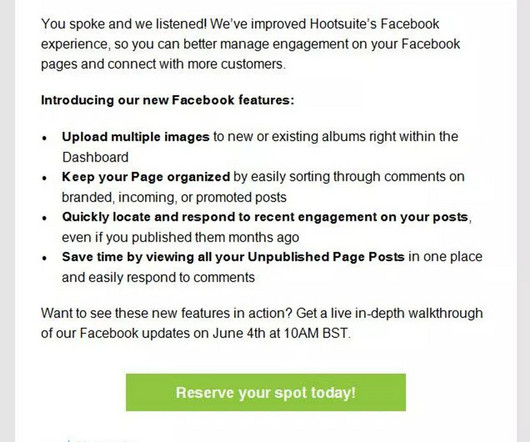
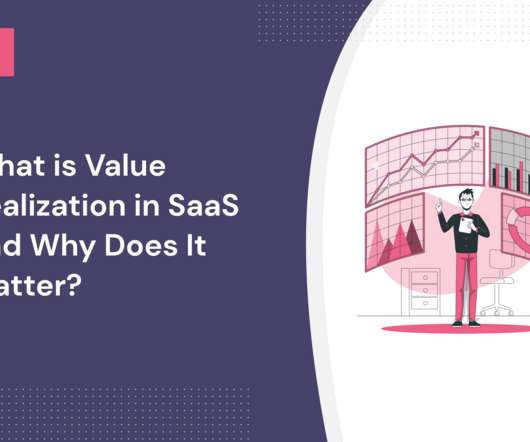

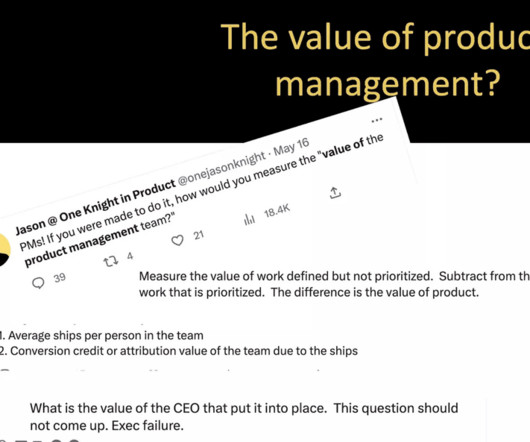
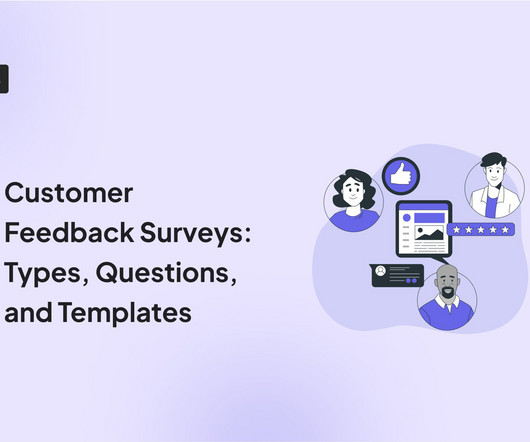
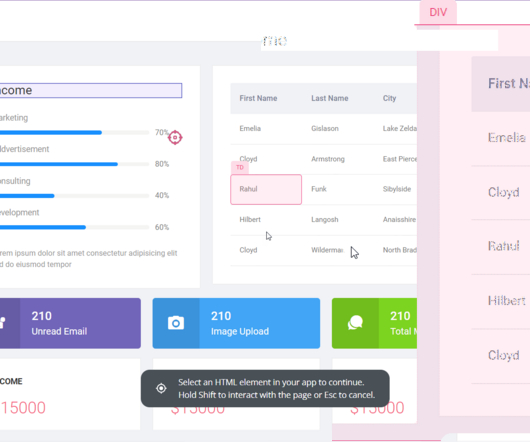

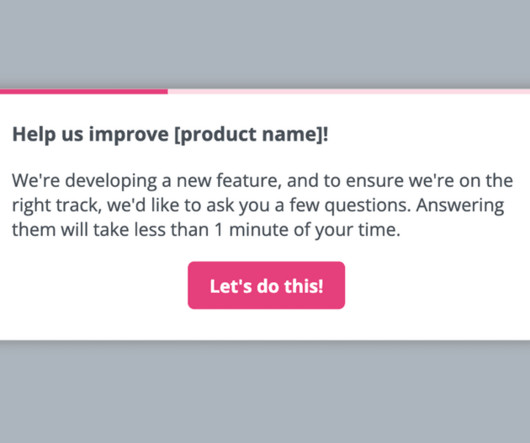



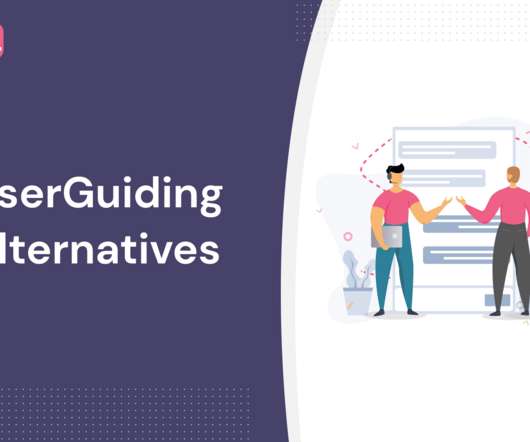



















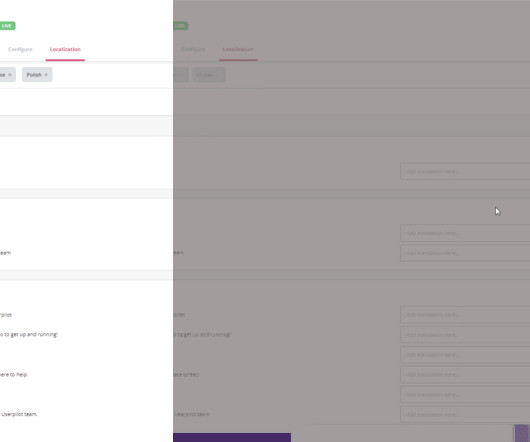

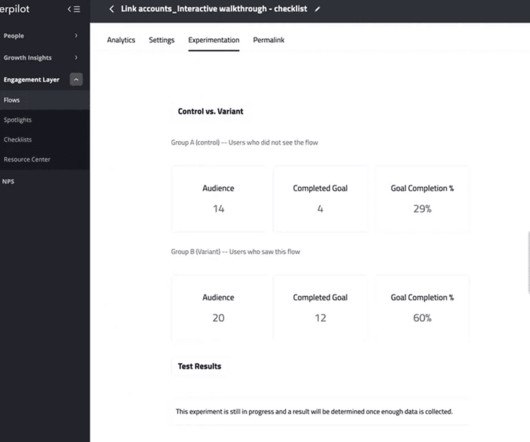









Let's personalize your content