Using Nerdio Manager to Deploy eG Enterprise for AVD Monitoring: A Quick Start Guide
eG Innovations
FEBRUARY 24, 2023
Many of our customers do choose Nerdio Manager to automate other workflows and to create and manage images for Azure Virtual Desktop (AVD) deployments. This is perfect if you are starting a new AVD deployment or creating new host pools. Single-click eG Agent Installation on an AVD Host Pool.























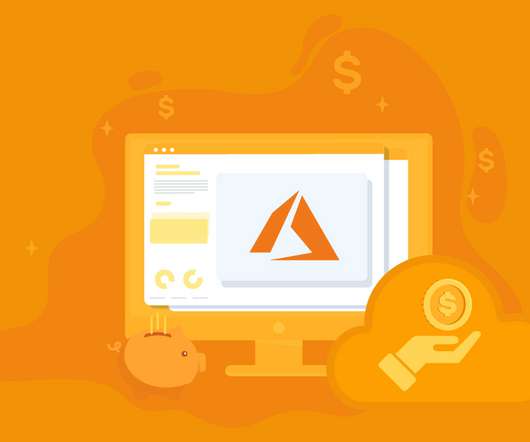

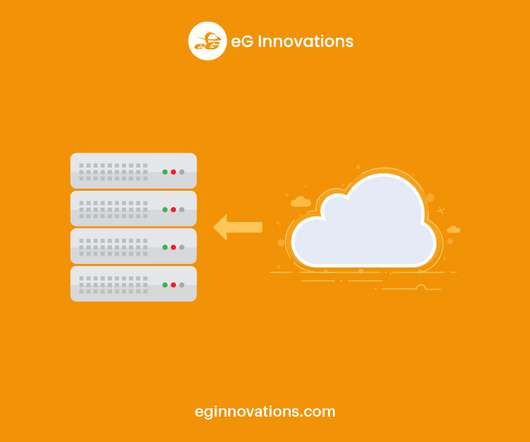



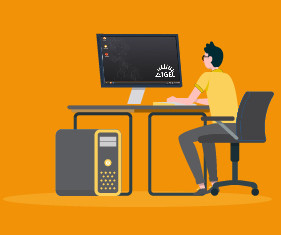















Let's personalize your content