Dashboard That Works: A Step-by-Step Guide for Startups in 2025
UX Planet
JULY 2, 2025
If that’s the kind of dashboard you’re aiming for, we hope this helps you get started.
This site uses cookies to improve your experience. To help us insure we adhere to various privacy regulations, please select your country/region of residence. If you do not select a country, we will assume you are from the United States. Select your Cookie Settings or view our Privacy Policy and Terms of Use.
Cookies and similar technologies are used on this website for proper function of the website, for tracking performance analytics and for marketing purposes. We and some of our third-party providers may use cookie data for various purposes. Please review the cookie settings below and choose your preference.
Used for the proper function of the website
Used for monitoring website traffic and interactions
Cookies and similar technologies are used on this website for proper function of the website, for tracking performance analytics and for marketing purposes. We and some of our third-party providers may use cookie data for various purposes. Please review the cookie settings below and choose your preference.
 Tableau Related Topics
Tableau Related Topics 
UX Planet
JULY 2, 2025
If that’s the kind of dashboard you’re aiming for, we hope this helps you get started.
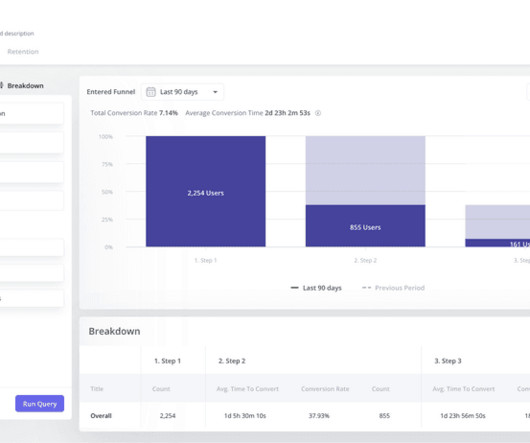
Userpilot
FEBRUARY 13, 2025
Tableau: Best for exploring complex datasets with interactive visuals. Tableau – Interactive data visualization for exploring complex datasets Pricing: Custom pricing; some sources say it starts at $75/user/month. 5 Tableau is great for teams that need powerful, interactive charts and data visualizations. G2 Rating: 4.4/5
This site is protected by reCAPTCHA and the Google Privacy Policy and Terms of Service apply.
How to Streamline Payment Applications & Lien Waivers Through Innovative Construction Technology

Userpilot
MARCH 5, 2025
Tableau – the best data points visualization software. Tableau Best for: Data visualization G2 rating: 4.4/5 5 Salesforce's Tableau is a business intelligence platform that compiles customer data from multiple sources, such as databases, spreadsheets, and cloud services, into compelling visual reports.

The Product Manager Coach Blog
APRIL 30, 2025
Theyre becoming baseline expectations especially if you’re aiming for senior-level roles or want to future-proof your PM career.

Advertisement
How to achieve speed of thought query performance and consistent KPIs across any BI/AI tool, such as Excel, Power BI, Tableau, Looker, DataRobot, Databricks and more. Download this guide for practical advice on how to use a semantic layer to unlock data for AI & BI at scale.
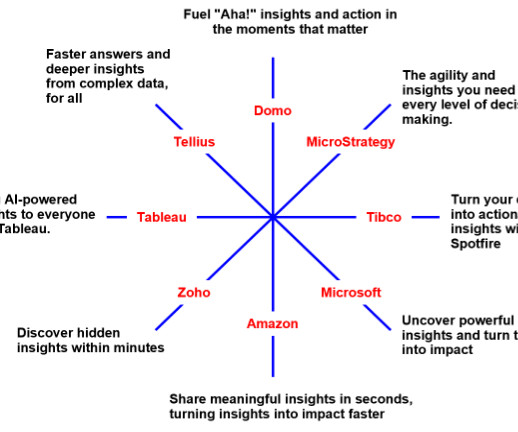
Messages that Matter
JULY 11, 2024
But apparently those responsible for positioning at Tableau didn’t notice the popularity of the “insights” position or they might not have come up with: “Bring AI-powered insights to everyone with Tableau.” Perplexing me further, as of early March 2024, “insights” is how seven BI vendors were positioned.

Reveal
DECEMBER 30, 2024
Traditionally, companies have tackled analytics through two main approaches: Centralized Teams: Data-savvy users work with specialized tools like Tableau, Excel, or Jupyter Notebook. While effective, this approach often burdens data teams with a flood of requests.

Productside
JULY 15, 2025
The Before-and-After Story: Heavy Stack ➜ Self-Service Product Analytics Before: At Tanya’s previous unicorn, data lived in a “very massive and cumbersome” stack: ETL pipelines, Snowflake, Tableau and Amplitude. Annual tool cost: ~$150 K. Head-count just to wrangle reports: ~$800 K.
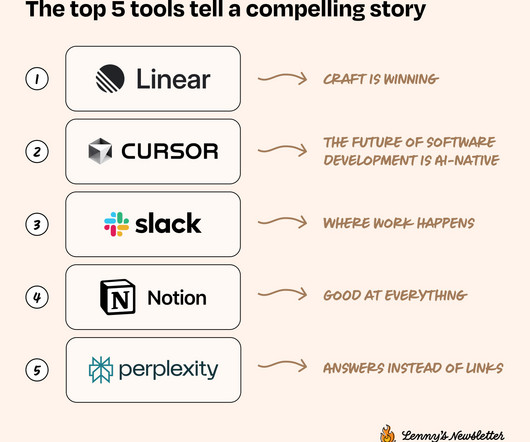
Lenny Rachitsky
JANUARY 21, 2025
The power players When teams need to level up their business intelligence game, they’re increasingly turning to two leading players: Tableau: The storyteller’s choice, a platform that simplifies turning complex data into compelling dashboards. Tableau is our internal source of truth.”

Advertisement
Think your customers will pay more for data visualizations in your application? Five years ago they may have. But today, dashboards and visualizations have become table stakes. Discover which features will differentiate your application and maximize the ROI of your embedded analytics. Brought to you by Logi Analytics.
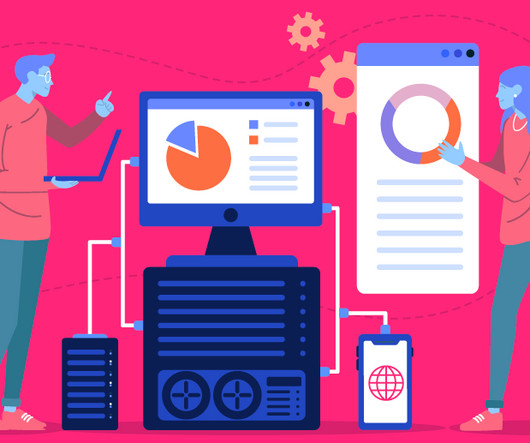
Reveal
JUNE 24, 2025
Traditional BI platforms like Tableau or Power BI are designed for internal data teams. Tableau Tableau is a well-established BI platform known for its advanced visualizations and strong analyst workflows. They excel at centralized reporting, deep analysis, and managing large datasets across business functions.

Userpilot
MARCH 5, 2025
Features and functionality Salesforce integrates with apps like MuleSoft, Slack, and Tableau to provide a comprehensive 360-degree view of the customer experience. Ease of use and implementation The extensive options and functionalities increase the learning curve and Salesforce is relatively complex.

Userpilot
FEBRUARY 13, 2025
Integration capabilities with other software A good session replay tool should integrate with your existing analytics stack, such as Heap, Amplitude, Mixpanel, or BI platforms like Tableau. This two-way integration allows you to break data silos , giving everyone across different departments easy access to user interaction data.

Userpilot
MAY 27, 2025
Skills Product strategy, SaaS, AI-powered tools, feature prioritization, data analytics, user research, product roadmaps, stakeholder collaboration, Mixpanel, GA, Posthog, JIRA, Notion, Figma, Tableau, Miro, Agile. How can Victor benefit your company? He launches high-impact MVPs that deliver measurable business outcomes fast.

PMLesson's Ace the PM Interview
MAY 13, 2025
Data Visualization: Tools like Tableau, Power BI, or Looker are critical for communicating insights visually. For example: At Google , a Growth Data Analyst may analyze product usage trends to support business strategy.

UserVoice
APRIL 4, 2017
However, data-heavy organizations might want a more robust, scalable solution like Tableau or Microsoft PowerBI. Lots of companies invest in Microsoft Office as a primary toolkit, and rely on Google for their email infrastructure (and therefore receive their Google Drive tools as additional goodies). User Research Tools for Product Managers.
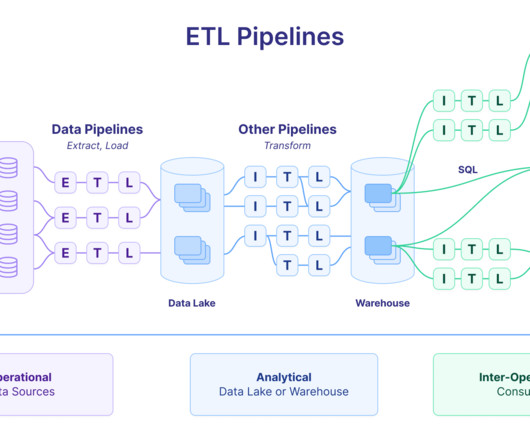
PMLesson's Ace the PM Interview
FEBRUARY 24, 2025
Visualization Layer: Platforms like Tableau or Looker that enable end-users to derive insights from the processed data. On-Demand Compute: Serverless options like Lambda for event-driven processing. Monitoring & Governance: Tools such as Datadog or CloudWatch to ensure system reliability and performance.

PMLesson's Ace the PM Interview
MAY 19, 2025
Candidates must know how to build and explain dashboards using tools like Tableau, Power BI, or Looker. Data Visualization & Dashboarding Data storytelling is a core part of communicating your insights. Sample questions : Which chart type would you use to show retention trends?
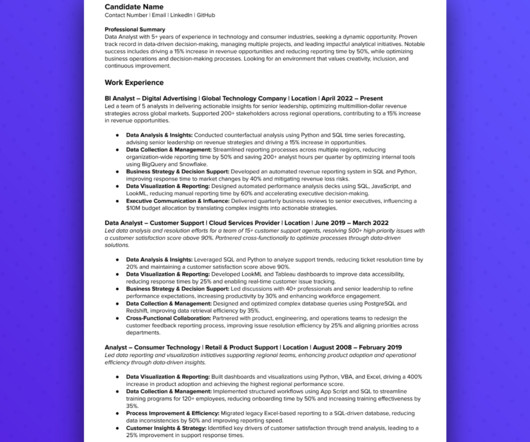
PMLesson's Ace the PM Interview
MARCH 5, 2025
Data Visualization & Reporting Create interactive dashboards and reports using Tableau, Power BI, Looker, or Excel. Hands-on experience with data visualization tools (Tableau, Power BI, Looker). Perform statistical analysis, A/B testing , and predictive modeling. Identify process inefficiencies and recommend data-driven solutions.

Piyanka Jain
JUNE 10, 2019
What Google’s and Salesforce’s respective acquisition of Looker and Tableau Software means for CIO’s The BI analytics tool space is consolidating to compete against Microsoft’s ensemble of Business Analytics(BA) products which promises to solve for the entire workflow?—?data With Google’s announcement to buy Looker for $2.6b do pay attention.

Reveal
AUGUST 17, 2022
Among all embedded analytics products on the market, Tableau is certainly one of the most popular BI tools for analyzing, visualizing, and working with data. Tableau has been helping businesses to transform raw data into valuable insights for more than 16 years. The Pros of Tableau Embedded Analytics. Reveal Embedded Analytics.

The Product Coalition
APRIL 5, 2021
We will be using Airbyte (an open-source data integration platform) and Tableau (a business intelligence and analytics software) for this tutorial. Connecting PostgreSQL on Airbyte For our destination, we will be using a PostgreSQL, since Tableau supports PostgreSQL as a data source. Go ahead and install Tableau on your machine.
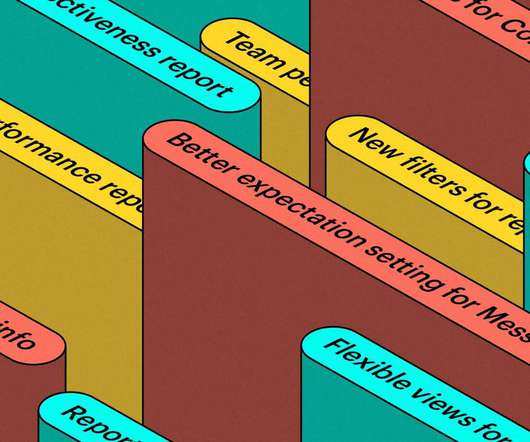
Intercom, Inc.
AUGUST 13, 2020
In the past, we managed our Support team’s reporting through Tableau and relied on custom SQL queries to populate our dashboards that were tracking individual and team-level metrics. With the latest Intercom reports and metrics , we’ve been able to retire a good portion of our custom Tableau reports.

Intercom, Inc.
NOVEMBER 28, 2018
Tableau is critical to enabling those of us in sales operations to see and understand our data. We’ve connected Tableau to a variety of data sources, including our CRM, our backend data warehouse and our Intercom app , so we can visualize a treasure trove of customer data.

The Product Coalition
MAY 20, 2020
Tableau Tableau is the biggest data visualization tool out there, with almost 60,000 customers worldwide. One of the most loved features of Tableau are their interactive reports. Tableau is the perfect choice for a data-driven team with some proficiency in data analysis. Platforms for Data Visualization 1.

Gainsight
APRIL 18, 2022
This issue was the recent focus of a Gainsight webinar hosted by Adam Joseph, Regional VP-EMEA, and guest Ian Anis, Regional VP of European Customer Success at Tableau. Tableau, a Salesforce company, is on a quest to empower people by seeing and understanding their data.

Userpilot
MAY 27, 2024
Tableau, Microsoft Power BI, Amplitude, FullStory, and Google Analytics are some of the most widely used no-code analytics tools. Tableau for advanced data analysis Geographic visualization on Tableau. When it comes to advanced data analytics and visualization platforms, Tableau is one of the market leaders.

Userpilot
APRIL 3, 2024
Tableau excels in data visualization and analytics for large organizations, offering scalability, automation, and secure external access. Tableau Tableau is recognized for helping large organizations fully leverage their data and personnel. Pricing Tableau Creator : $75 per user/month (billed annually).

The Product Coalition
SEPTEMBER 18, 2023
Tableau Tableau is an end-to-end data analytics platform that enables the preparation, analysis, collaboration, and dissemination of big data insights. Tableau excels at self-service visual analysis, enabling users to ask novel questions of governed big data and easily share these insights throughout the organization.

Userpilot
FEBRUARY 29, 2024
Tableau is a business intelligence platform that offers data visualization and AI capabilities. Starts at Tableau Viewer’s $15/month billed annually.) Tableau – best data points visualization software Tableau is a business intelligence and analytics platform that offers data visualization and AI capabilities.
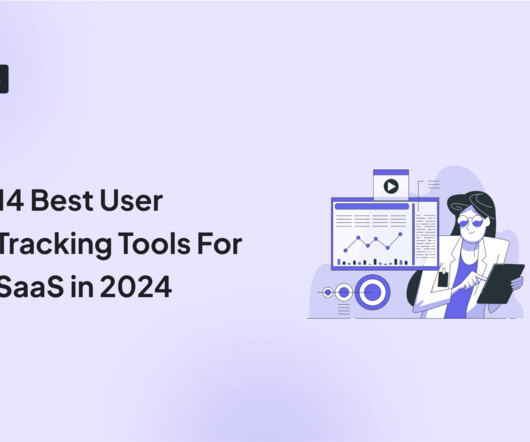
Userpilot
APRIL 7, 2024
Tableau is the best user data visualization tool. Tableau – best user data visualization tool Tableau is a business intelligence and analytics software focusing heavily on data visualization. Tableau’s dashboards featuring KPI overview. Main Features Here's a summary of Tableau's data visualization tool.

Intercom, Inc.
APRIL 14, 2022
Prior to Google, Declan also held senior support roles with both Tableau Software and Amazon Web Services. Welcome Declan Ivory, VP of Customer Support. Declan is joining us from Google where he was Director, Cloud Technical Support for EMEA. Welcome, Laurie Borgen, VP of Digital Marketing.

Userpilot
MARCH 29, 2024
Tableau is best for behavioral data visualization. Tableau – best for behavioral data visualization Tableau is a business intelligence and behavioral analytics platform focusing on effective data visualization. Source: Tableau. Key features Here’s a brief overview of Tableau’s data visualization tools.

Userpilot
JUNE 28, 2024
Tableau : Best self-serve analytics tool for complex data visualizations. Tableau Tableau is a leading self-serve analytics and business intelligence platform known for its powerful data visualization capabilities. Self-service analytics with Tableau. Looker Studio : Best for free tool for self-serve analytics.

Userpilot
JULY 22, 2024
The best business analytics tools for SaaS are Userpilot , Tableau, and SAP. Tableau – best business analytics tool for data visualization Tableau is a leading business intelligence platform designed to transform raw data into actionable insights through interactive, easy-to-use visualizations.
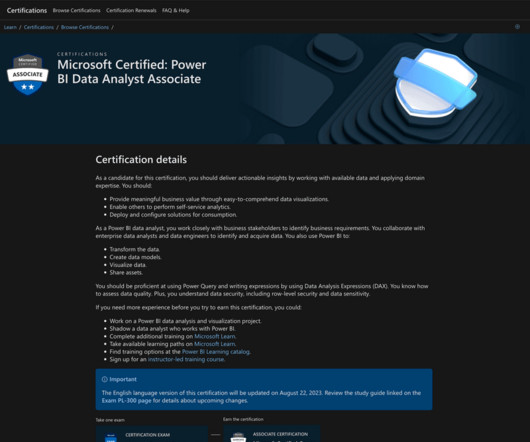
Userpilot
AUGUST 23, 2023
The recommended certifications for developing professional skills and improving hiring chances are Google Analytics Individual Qualification, Tableau Desktop Specialist, and Microsoft Certified: Data Analyst Associate. Tableau Desktop Specialist: Tableau offers this exam to certify your foundational understanding of Tableau Desktop.

Piyanka Jain
MAY 21, 2019
Business Intelligence (BI) tools: These tools are used to access data, and software like Microsoft Power BI, Tableau, and Qlik. They are: Microsoft Excel: Most Citizen Analysts use Microsoft Excel for their works revolving around the analysis. It answers questions like what does our customer look like?

The Product Coalition
AUGUST 29, 2023
Platforms like Tableau and Power BI provide powerful tools for crafting compelling visual representations. Visualizations, such as charts and graphs, offer a concise and clear understanding of complex data sets.

Intercom, Inc.
DECEMBER 12, 2018
Tableau – business intelligence. Tableau is recognized as the cream of the crop for its visual-based data analysis. And who doesn’t want that? Alternatives: Firebase, Mixpanel. It’s data vistualization is head and shoulders above what traditional BI vendors offer.
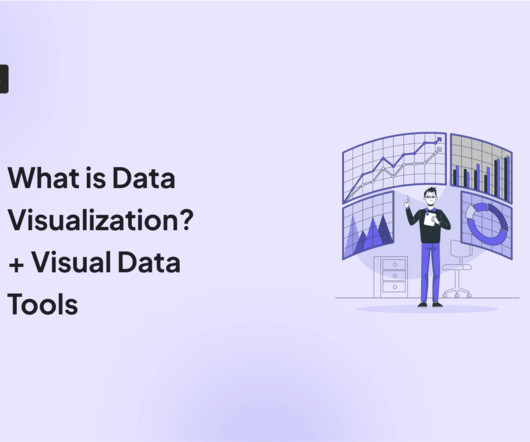
Userpilot
APRIL 9, 2024
Tableau – Best for dynamic storytelling Tableau excels at crafting clear narratives through data. One of Tableau’s bigger advantages, though, is its ability to receive and combine data from various sources like CRMs, marketing platforms, etc. Tableau dashboard. Funnel reports in Userpilot.

Indicative
NOVEMBER 11, 2020
An excellent complement to BI tools, Indicative is great for ad hoc analysis and quick results that can take hours in Looker and Tableau. Simple, no-SQL interface makes it easy for non-technical users to get the most out of their data. Our customer-driven roadmap means you tell us where you want the platform to go—and we build it.

Userpilot
JULY 14, 2024
Data visualization : Become proficient in BI tools like Tableau or Power BI. Tableau Blog : Tableau is a leading data visualization tool, and its blog features a wide range of content, including tutorials, tips, and inspiration for creating impactful dashboards and reports. Practice on platforms like HackerRank or LeetCode.

Userpilot
MARCH 29, 2024
Tableau builds trust with potential customers on software review platforms. Tableau builds trust with potential customers on software review platforms Tableau harnesses the power of word-of-mouth marketing a little differently from Dropbox. Tableau generates social proof to drive activation.

Piyanka Jain
MAY 21, 2019
Business Intelligence (BI) tools: These tools are used to access data, and software like Microsoft Power BI, Tableau, and Qlik. They are: Microsoft Excel: Most Citizen Analysts use Microsoft Excel for their works revolving around the analysis. It answers questions like what does our customer look like?
Expert insights. Personalized for you.
Are you sure you want to cancel your subscriptions?

Let's personalize your content