UX Analytics: It’s Not Just About Data Collection and Methods
Userpilot
DECEMBER 18, 2024
Without effective UX analytics that goes beyond collecting data, you’re losing valuable customers. Why UX analytics should go beyond quantitative data. Methods for collecting and analyzing UX data. UX analytics involves gathering, analyzing, and interpreting data about how users interact with your product or service.





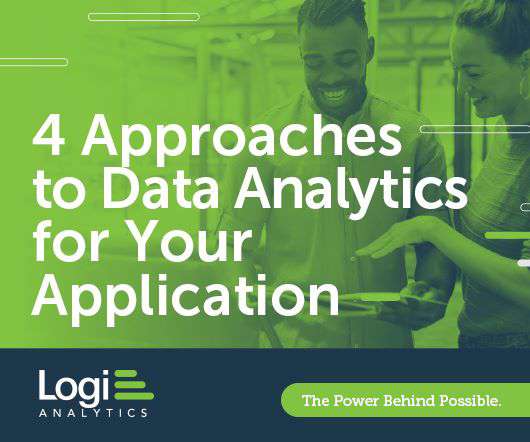
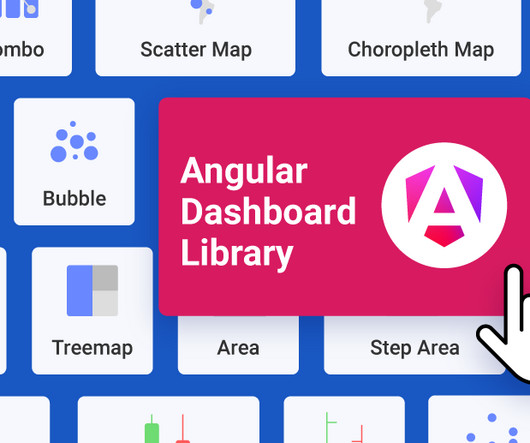


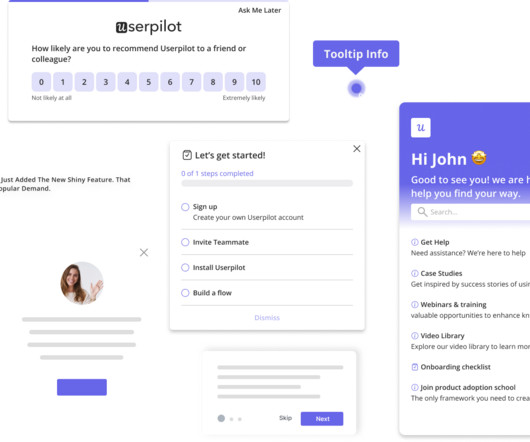

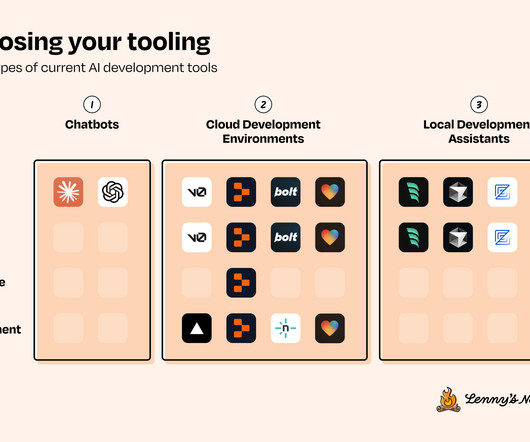

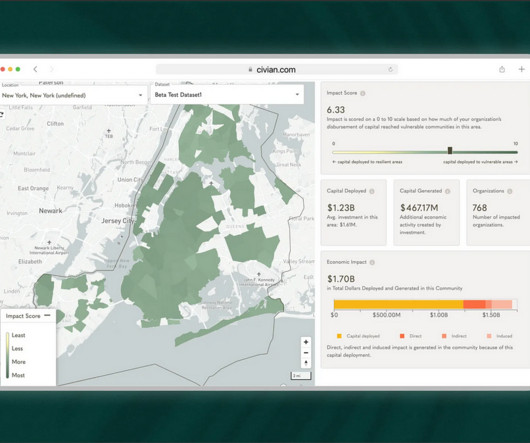
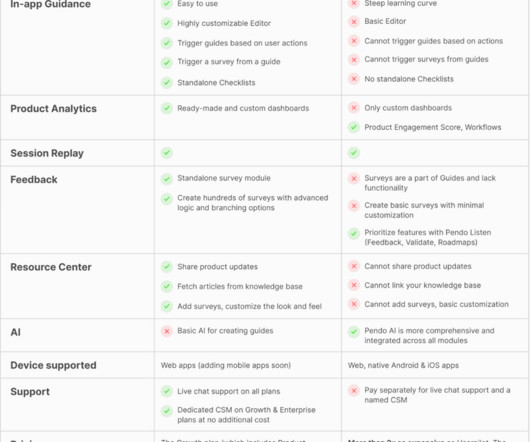

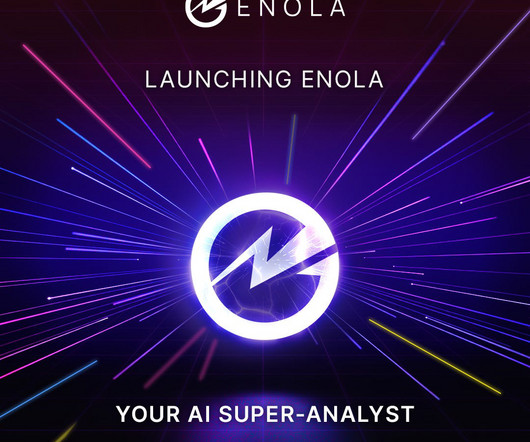

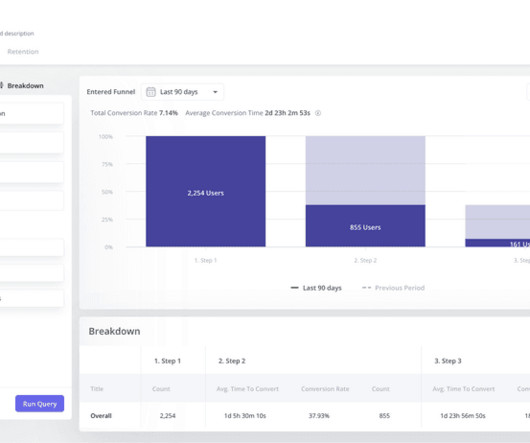
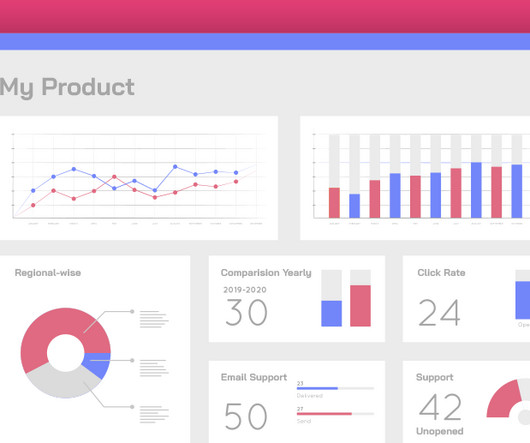


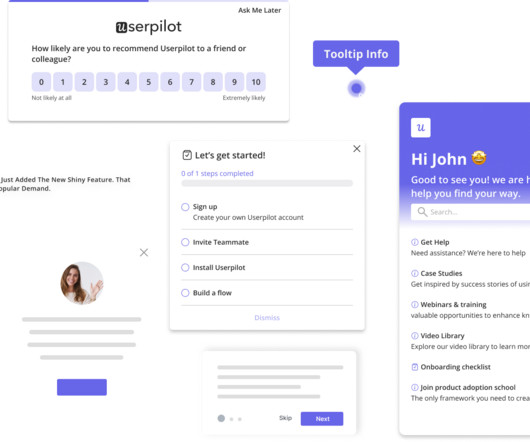

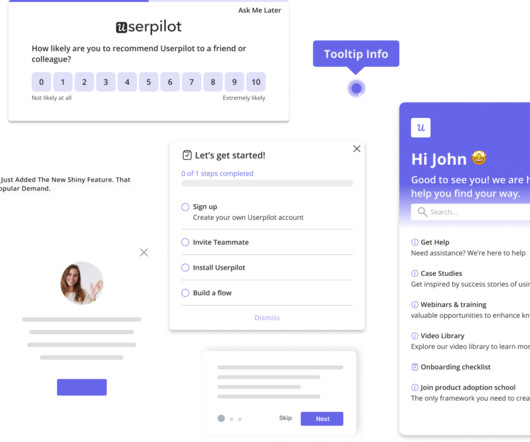

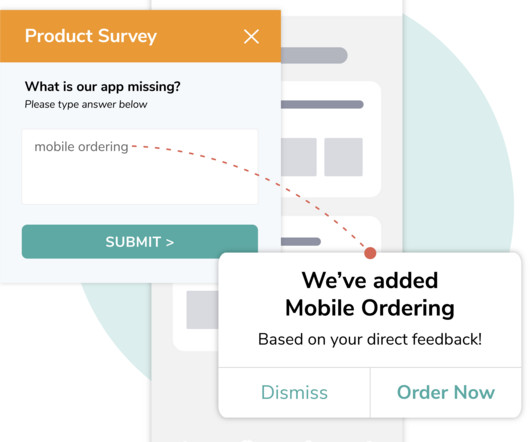




























Let's personalize your content