Dashboard Linking in Embedded Analytics: Definition, Benefits & Use Cases
Reveal
JULY 21, 2023
One of these features you should look for is dashboard linking. The following article will delve into dashboard linking, its advantages, and potential benefits across various industries. What Is Dashboard Linking? In embedded analytics , dashboard linking refers to the ability to connect and navigate between multiple dashboards.

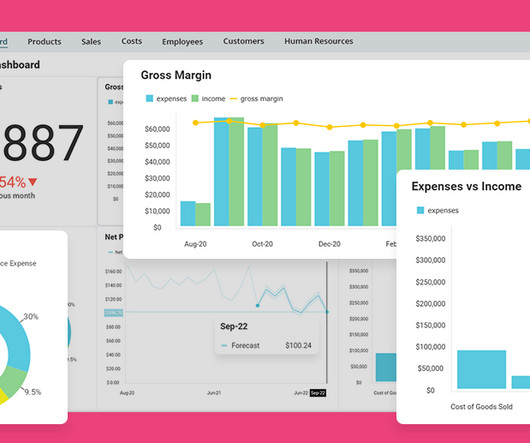
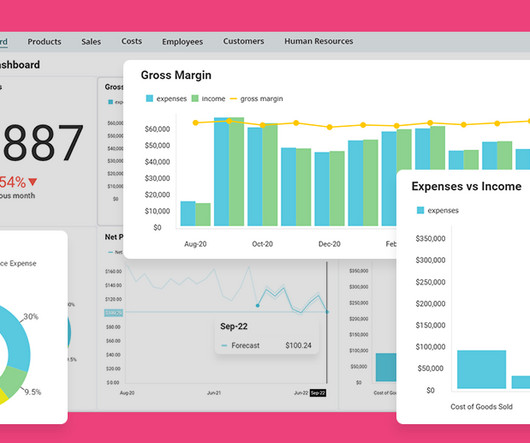
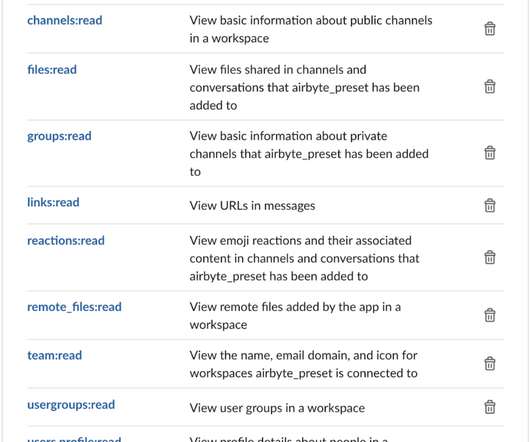
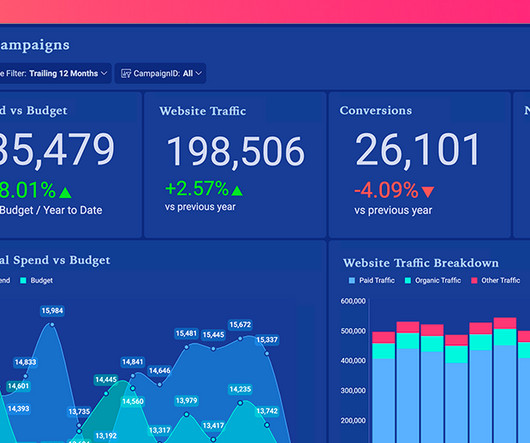
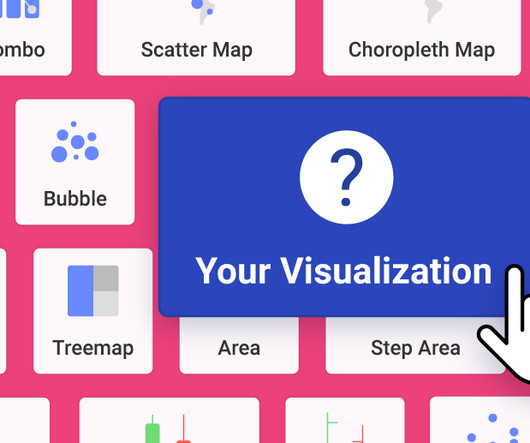




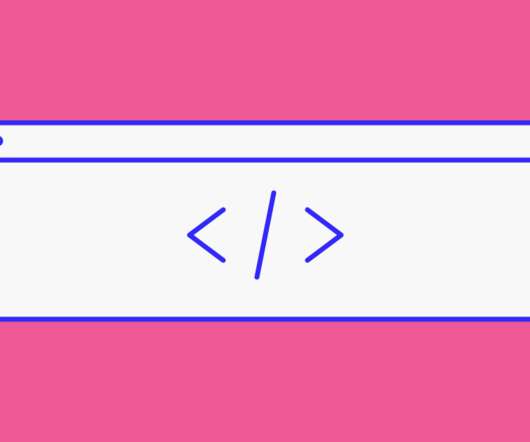

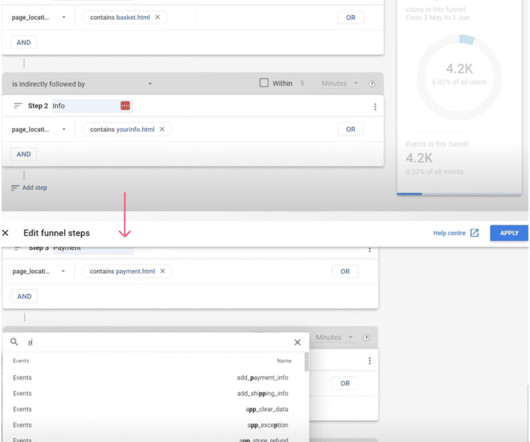
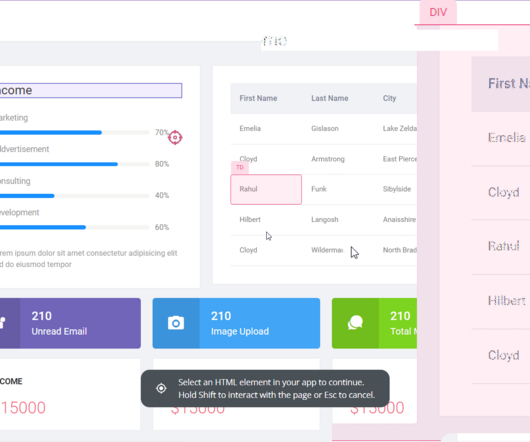
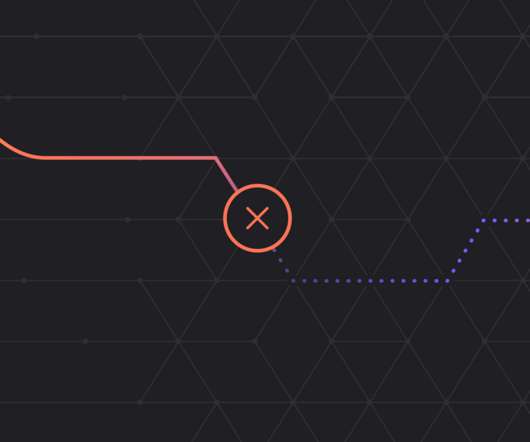


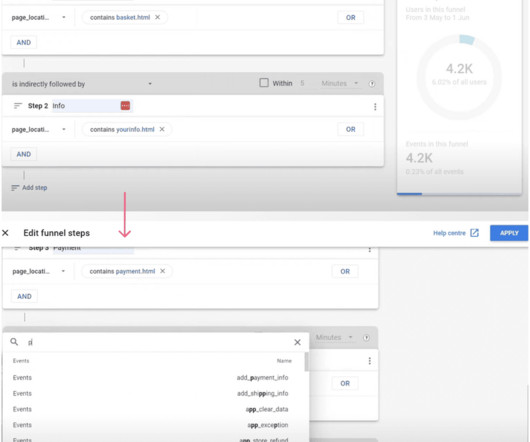

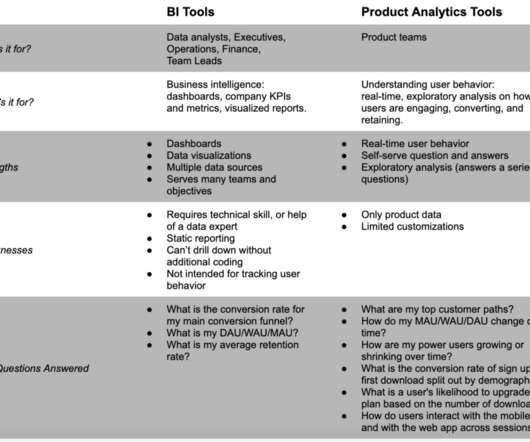


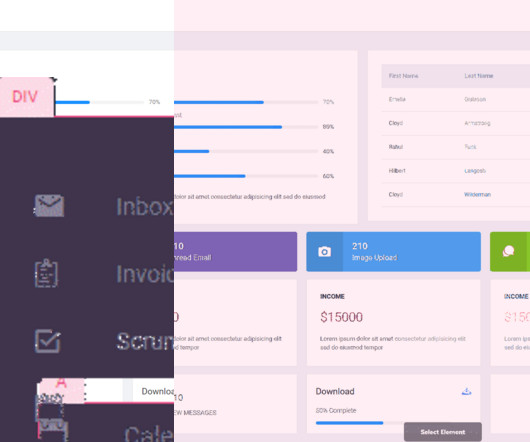

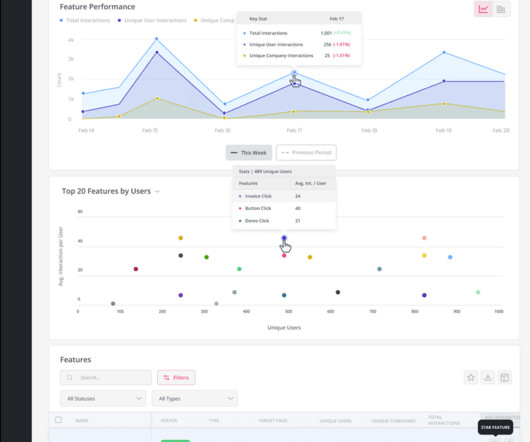









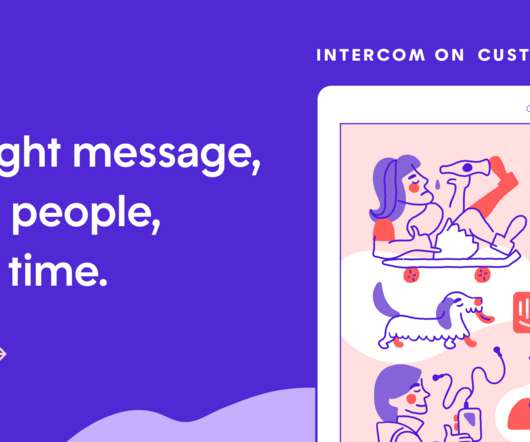






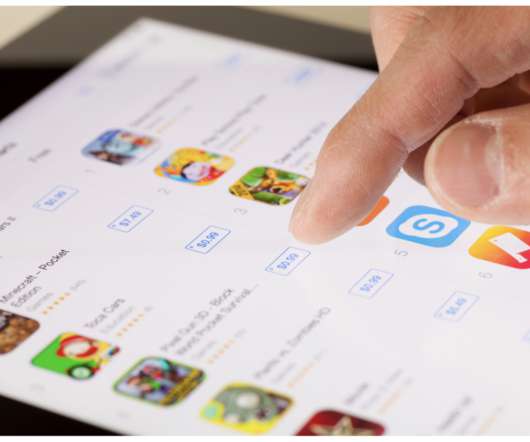











Let's personalize your content